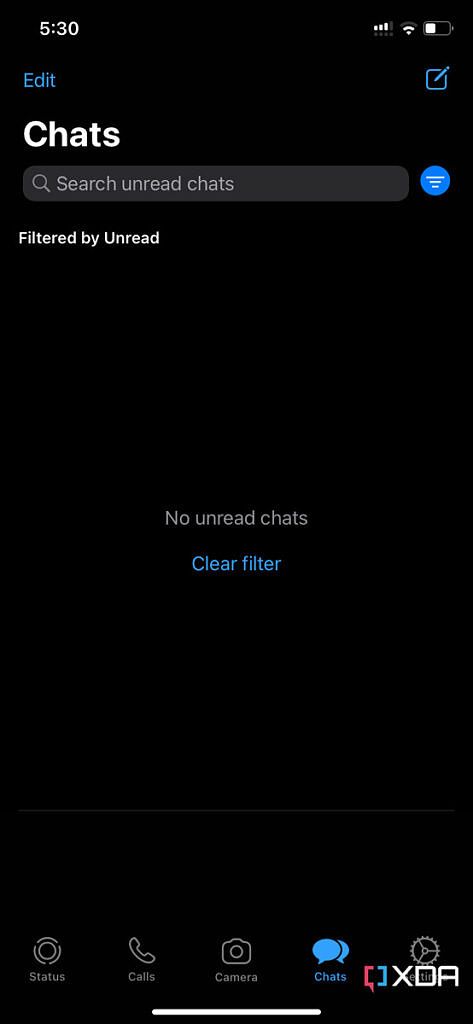As the battle between instant messaging (IM) apps intensifies, WhatsApp continues to work on new features. The Meta-owned service has been introducing plenty of new offerings. These include privacy-related additions and an unread chat filter on the desktop client. The latter feature -- as its name suggests -- allows users to hide conversations they've already viewed from the main chat list. This leaves behind the threads they have marked as unread or haven't viewed yet. If you've been enjoying this feature on your computer but wish you could utilize it on your iPhone, the wait is over. WhatsApp for iOS has started rolling out the beloved unread chat filter on the stable channel.
As the screenshot above reveals, the filter button appears right next to the chat search bar. Once you click it, all of your read conversations will disappear from the list view. The addition is very handy for busy people who receive plenty of messages every day. We often reply to more time-sensitive conversations and leave other chats behind. The ignored chats then slowly start sinking into the bottom of the list, only for us to completely forget about them. Now, thanks to this button, we get a view that clearly displays which chats still need our attention.
The unread chat filter is currently rolling out via a server-side push. To increase your chances of getting it, make sure you've updated to the latest WhatsApp for iOS version -- 22.16.77. Once you're up to date, you'll have to wait for WhatsApp to enable the feature from its side. Until then, you'll have to be patient, as there's no clear way to manually force the change to appear or take effect.
What do you think of the new WhatsApp chat filter on iOS? Do you see yourself using it? Let us know in the comments section below.