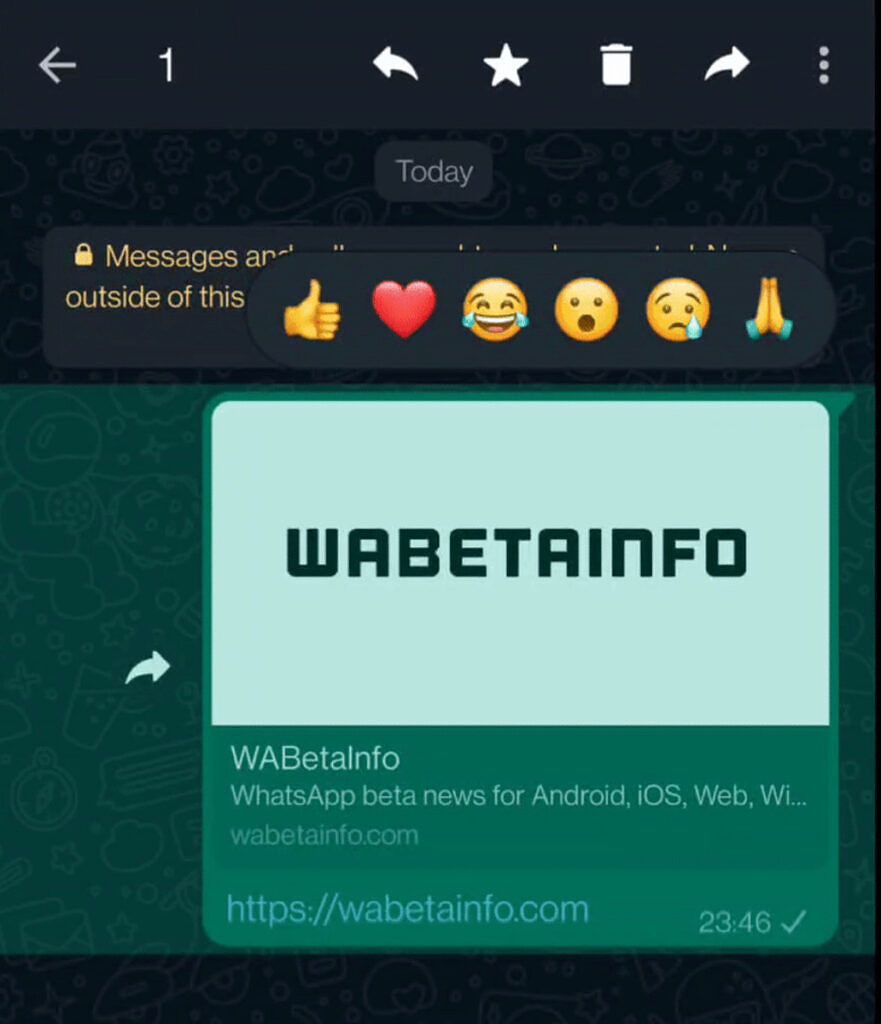WhatsApp is one of the most popular instant messaging (IM) apps worldwide. Despite its slow development when compared to some of its rivals -- such as Telegram -- the company still succeeds in being the lead messenger in several regions. For example, the Meta-owned platform has been working on the multi-device feature for years. However, it still is buggy and offers no cloud storage for instant, continuous backups. The latest addition to this IM service is message reactions. For the unaware, this feature is similar to that of iMessage. Users get to hold on a message and choose an emoji as a reaction. It's ideal to acknowledge a received message without necessarily sending "ok" or a thumbs up emoji, for example. The Message Reactions feature is now rolling out to some Android users on the beta channel of the app.
Last month, WABetaInfo shared some new details about the WhatsApp Message Reactions feature. At the time, the feature was still under development and unavailable to anyone. The reliable WhatsApp spelunker has now shared that it is indeed starting to roll out to some Android beta users. Considering this is a server-side rollout, even if you're running the latest beta version of WhatsApp for Android, there's no guarantee you'll be able to get your hands on this new addition just yet. The company will likely roll it out for more users in the upcoming weeks. It will ultimately make it available for all users -- beta and stable -- if it doesn't scratch the whole plan.
WABetaInfo mentions that currently six different reactions are available -- Like, Love, Laugh, Suprised, Sad, and Thanks. The company could potentially add more emoji options down the road. To access the feature -- assuming it's enabled on your side -- touch and hold on a message and select one of the six reactions. WABetaInfo additionally notes that all users will be able to see Message Reactions at this point -- even if a user still can't send them.
Have you received the new Message Reactions feature yet? Let us know in the comments section below.
Source: WABetaInfo