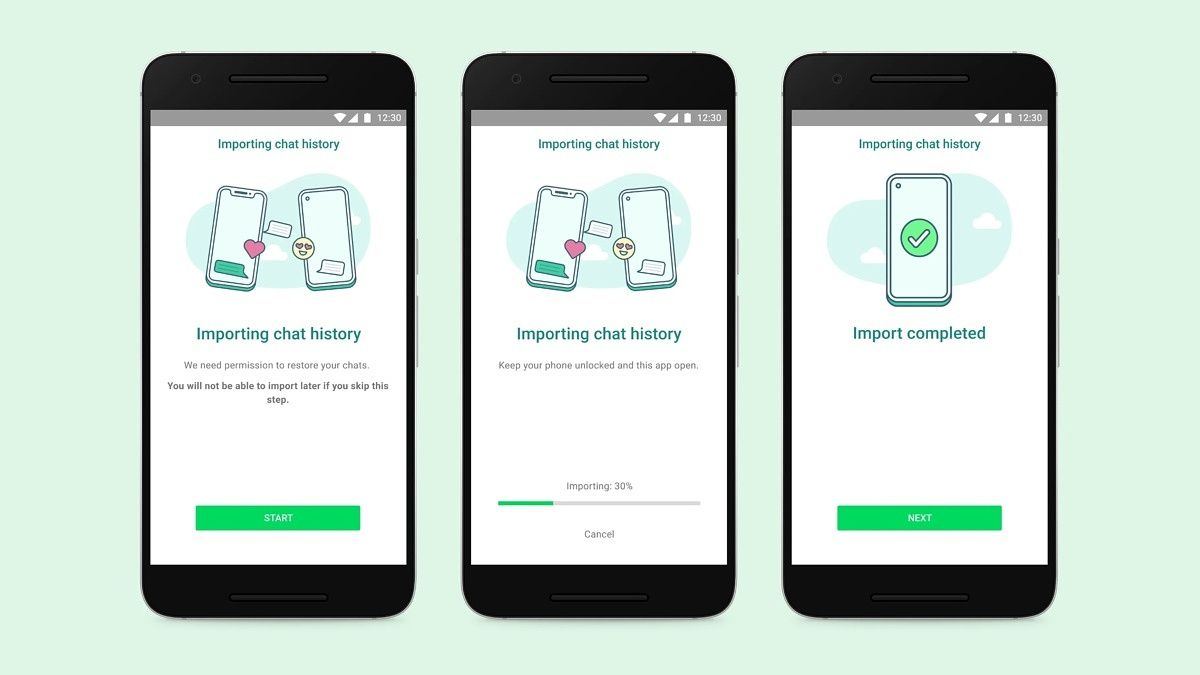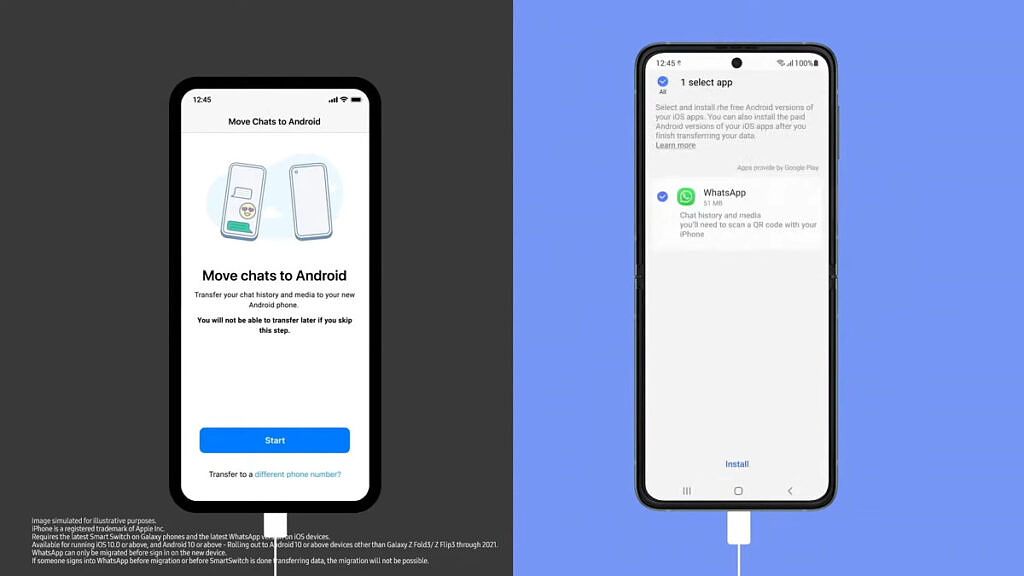Update 2 (09/02/2021 @ 09:34 PM ET): WhatsApp has announced the rollout of the iOS to Android data migration feature. Click here for more information. The article, as published on August 12, 2021, is preserved below.
It’s about time. WhatsApp is finally making it possible to move your WhatsApp chat history from your iPhone to an Android phone. We have been seeing reports about an iOS-Android migration tool coming to WhatsApp since April, but there was no confirmation from the Facebook-owned company up until yesterday. But now we have the official word that the feature does exist and is coming first to Samsung’s newest foldables.
During the Galaxy Unpacked event yesterday, Samsung revealed that users switching from iOS to Android would be able to bring their WhatsApp data, including chats and media, on a Galaxy smartphone.
"For the first time on any Android smartphone, you can securely transfer your WhatsApp experience — including your conversations and photos — from your old iPhone to your new Galaxy smartphone."
Samsung’s demo showed off an iPhone transferring WhatsApp data to a Galaxy phone over a USB cable.
WhatsApp subsequently confirmed to The Verge that the new migration tool would allow data transfers from iOS to the Galaxy Z Fold 3 and Z Flip 3. It will also be coming to other Samsung devices running Android 10 and above "in the coming weeks." However, WhatsApp hasn’t revealed when the feature will arrive for other Android phones.
To move your WhatsApp data from your iPhone to a Galaxy phone, you’ll need a Lightning to USB-C cable. Note that if you have two separate WhatsApp backups (one on Google Drive and one on iCloud), the new transfer tool won’t merge them. Instead, what will happen is that when you transfer your WhatsApp data to an Android phone and then back it up, the new backup will overwrite your old Android backup.
While we don't know when WhatsApp plans to release the "Move chats to Android" feature for non-Galaxy phones, it might arrive alongside the new "Switch to Android" app that Google is developing for iOS.
Update 1: Chat migration feature showing up for beta testers
As noted by the folks over at WABetaInfo, beta version 2.21.160.16 of the WhatsApp app for iOS surfaces the new chat migration option for some users. This feature will let you migrate your chat history from your iOS device to your Android device. To access it, open Settings in the app and navigate to "Chats." If you see "Move chats to Android" here, then the feature has been rolled out to your account.
Even if the new option has appeared in the app, it seems you won't be able to actually migrate your chats just yet, though. Chat migration is supposed to be supported between iOS and Samsung devices first, but the app will likely support migrating chats to other Android devices in the future. It's still not possible to migrate chats the other way, ie. from Android to iOS, however.
Update 2: Rolling out
In a new blog post, WhatsApp has announced that it has begun rolling out the ability to transfer your chat history from iOS to Android. Your data is transferred without passing through WhatsApp, and it includes voice messages, photos, and videos. The feature is initially available on any Samsung device running Android 10 or later but will be available on more Android devices soon. When setting up a new device, you'll have the opportunity to securely transfer your chats from your old device to your new one, provided you have access to a USB-C to Lightning cable. For more information, check out this support article.