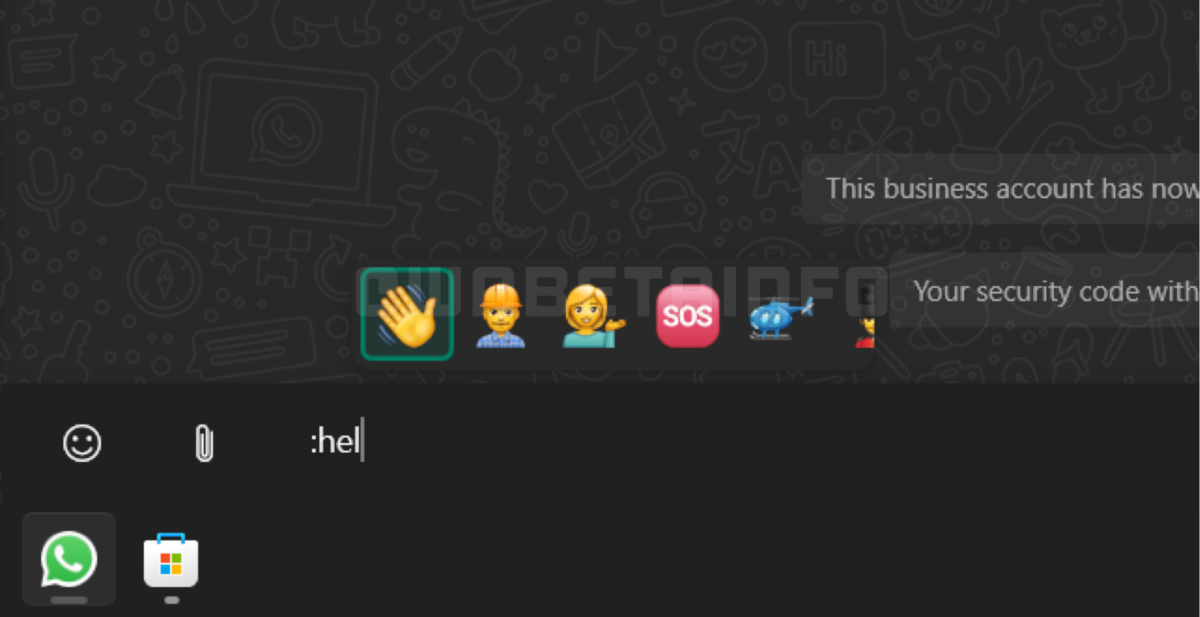WhatsApp released a new Beta desktop Windows application near the end of last year, built as a Universal Windows Platform (UWP) application that fits in more closely with Windows 11. Development on the app has continued, and now a helpful feature for emojis has arrived.
WABetaInfo, which often reports on new features in development for WhatsApp on all platforms, shared that version 2.2206.1.0 of the UWP app includes emoji shortcuts. While you could already use emojis in the UWP WhatsApp application, shortcuts allow you to type the name of an emoji prefixed with a colon ( : ), and recommendations will appear in a floating toolbar above where you are typing. For example, you can type ":hello:" to access the hand wave emoji 👋, instead of looking for it in the emoji picker or Windows virtual keyboard.
This functionality has been available in the older WhatsApp desktop application for some time, but it was missing in the modern UWP version. It's also similar to the emoji shortcuts that have been available in Slack, Discord, and other messaging services for years. You can grab WhatsApp Beta from the Microsoft Store as a free download.
WhatsApp has been hard at work on the Beta Windows app, adding dark mode earlier this month and fixing various bugs. The existing desktop application is also still receiving new features, such as the voice note player that first arrived on iOS.
WhatsApp on Android and iOS has received many new improvements over the past few months too. WhatsApp Pay is now available in India and a few other countries, Android-to-iOS chat transfer and message reactions are in the works, background voice notes playback is available for some people, new search filters arrived in January, disappearing messages have been improved, and group admins have more tools available for managing large chats or communities.
https://apps.microsoft.com/store/detail/9NBDXK71NK08