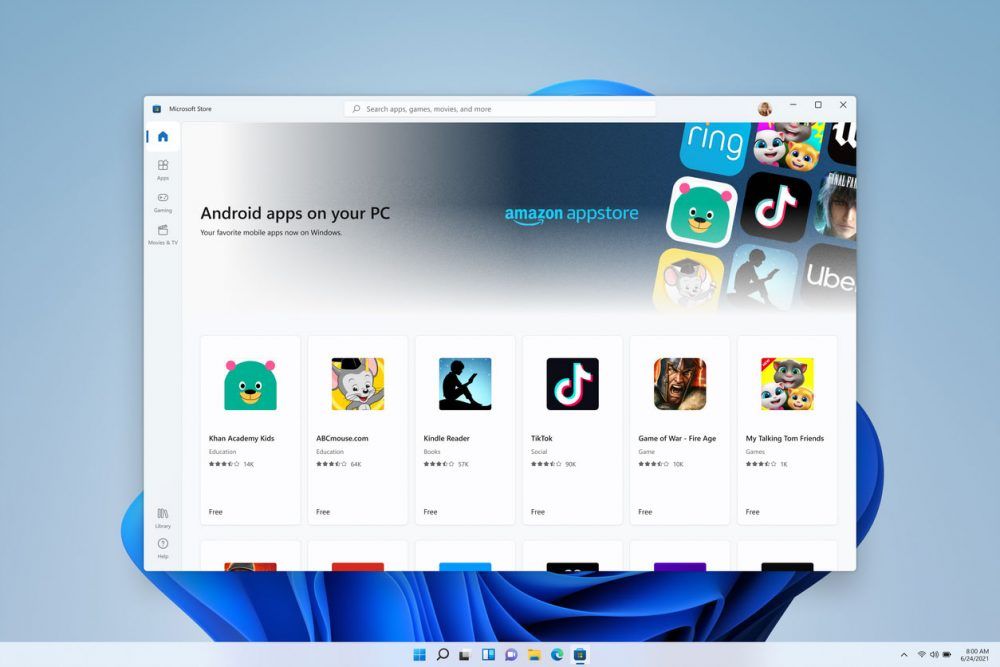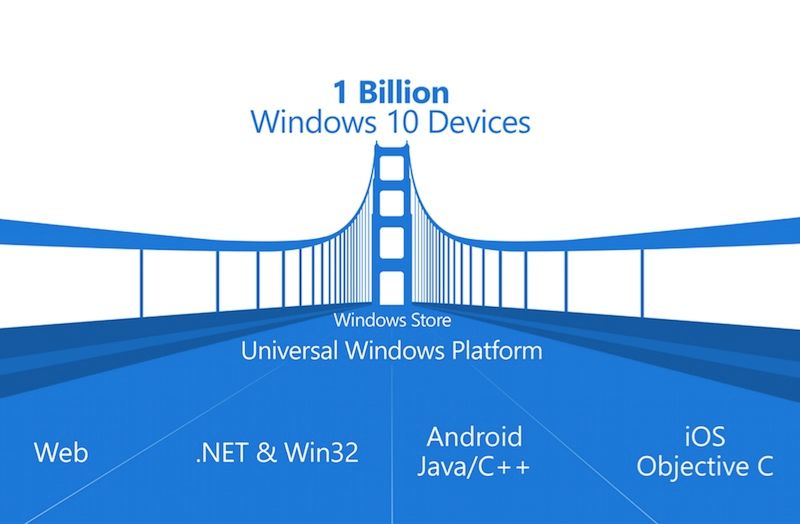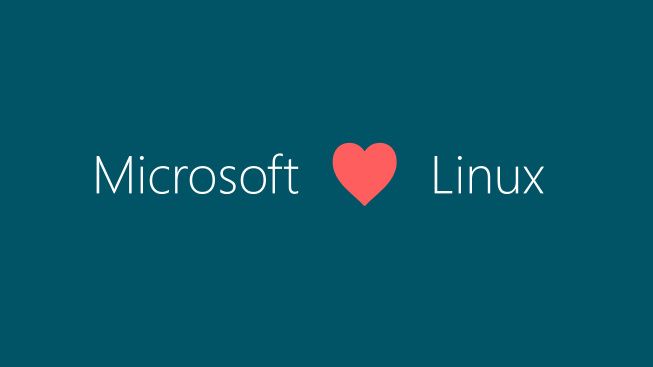Windows 11 is official, and if you're a Windows Insider, you can test the first preview right now. Unfortunately, one of the big new features, Android app support, isn't yet available in the first Windows 11 Insider Preview.
A look back at Android on Windows
Talk about Android app support in Windows has been around for a long time, or more specifically, about six and a half years. In January 2015, Microsoft held its second big Windows 10 event, and that's where it announced some ambitious new plans to get apps into its Windows Store, now called the Microsoft Store.
Along with the Universal Windows Platform (UWP), the Redmond firm announced four bridges. Project Westminster was a way to package hosted web apps as UWP apps, and Project Centennial was a way to package Win32 apps as a way to be distributed through the Store. But Microsoft knew that iOS and Android were where apps were actually being developed, so it had a plan to get those apps onto Windows.
Project Islandwood was a way to recompile Objective-C source code into Windows apps. It never got too popular because it was never very good. Eventually, the iOS bridge went open source, and as you can see on GitHub, there hasn't been much action in years. Finally, Project Astoria was a way to run Android apps on Windows. Unlike Islandwood, Astoria wasn't requiring you to recompile your apps. This was straight-up running Android apps on Windows 10.
Project Astoria was killed off before Windows 10 ever launched, unlike the other three bridges. Microsoft's official reasoning for canceling it was it was just too confusing for developers to have the option between porting their iOS app and their Android app. There were varying reports on the real reason. Some said it was because Android apps ran too well, and that developers wouldn't bother making Windows apps. Other reports were that it didn't work well enough.
Nevertheless, it went away before Windows 10 shipped. However, it evolved into the Windows Subsystem for Linux, which then evolved into WSL 2, an actual Linux kernel shipping within Windows 10. That leads us back to today, with Project Latte.
Project Latte was the codename for bringing Android apps to Windows 11. It's using what Microsoft calls the Windows Subsystem for Android, and on amd64 machines, it's using Intel Bridge technology to run without any performance issues. On arm64 machines, these apps can just run natively.
There's been a lot of work done on this, and Microsoft even partnered with Amazon to get its Appstore integrated into the Microsoft Store. You don't have to use the Store, of course. You can install an APK like you would with any other app.
But why do we even need Android apps on Windows 11? What apps do you want to see?
I've had a lot of time to think about Android apps on Windows; again, it's been six and a half years. Back in the Project Astoria days, it was Windows phones that were able to run Android apps during the preview period, not laptops. Due to the lack of Windows phone apps, that made sense at the time, even without Google services.
But when it comes to Windows 11, I still don't know what we're expecting to see here. Sure, as Windows enthusiasts, we're excited about Windows 11. We're excited about the prospects of Android apps when Windows has such a long history of not getting the app support it needs, at least in the Store. I'm just not sure that Android apps can get Windows users much that they don't have. At best, we can hope for more touch-optimized apps.
On Windows, many of us do all of our work through the browser. For me personally, I have about a dozen tabs open at any time, and many of them are things that I could use a native app for, but don't. These include two email tabs, Twitter, and more. Things that I do use a native app for are Skype, OneNote, Microsoft To Do, and Slack. Chromebooks have proven to us we can do most of our work through the browser. Indeed, Chromebooks added Android support to make up for the rest. But don't we have native Windows apps to make up for the rest?
I can't think of much that I'd actually get out of Android apps, but I can think of some. The two that come to mind are Kindle and Comixology, both of which are owned by Amazon. Sure, we have those. Kindle has a web app and a native PC app, and Comixology has a web reader. But when it comes to using either of those on a tablet, the experience is not great.
I'm not concerned with the lack of Google services on Windows. This isn't an Android device. I don't need Google Maps or Google Photos for a good experience. I use all of them through their respective web apps. Some apps might not function correctly; for example, Twitter uses Google to deliver notifications, but I'm totally fine with that.
I'd like to know what you're looking forward to with Android apps in Windows 11. Is there a specific app that you're looking forward to being able to use on your PC? Is it easier access to future Android apps that you're looking forward to?
Let us know. What is it about Android apps on Windows 11 that has you excited?