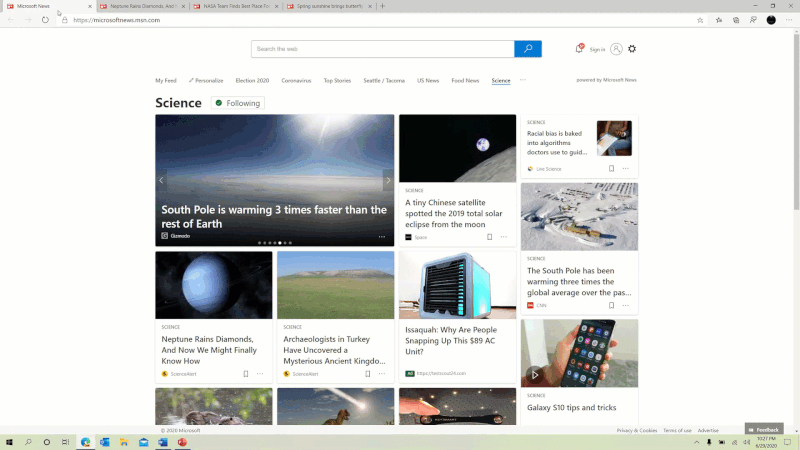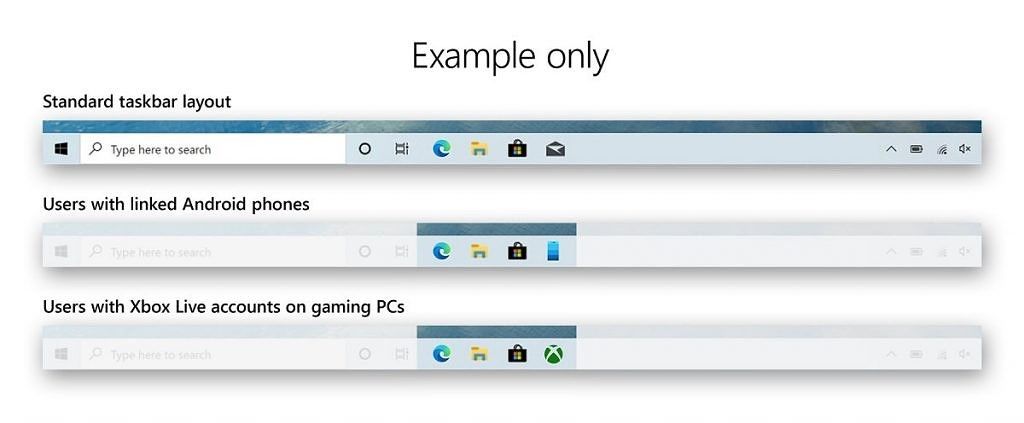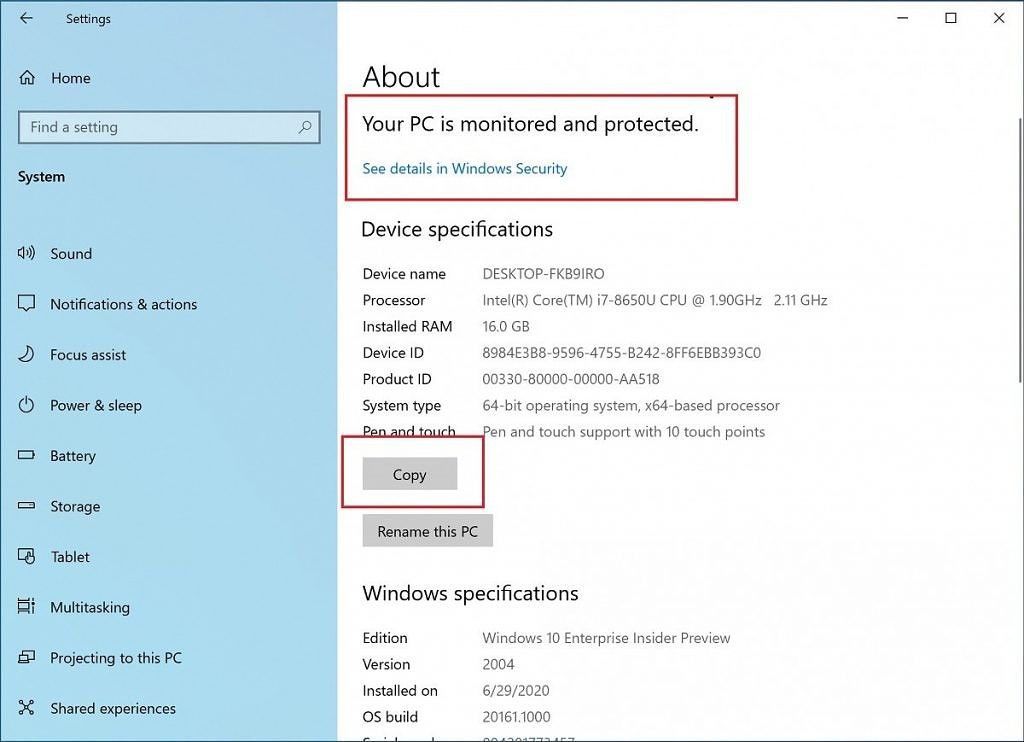Microsft's Windows operating system powers more than three-fourths of the PCs in the world but it often gets overruled as less visually coherent as compared to Apple's macOS. Microsoft has been working on these issues and gradually overhauling the aesthetics in the OS. The software giant has just released a new Windows 10 Insider Preview build in the dev channel. The Windows 10 Insider Preview build 20161 brings visual and functional changes including improvements to the Start Menu and notifications, easier tab switching in Microsoft Edge, some bug fixes, and more.
Beginning with the improved Start Menu, Windows 10 Insiders in the dev channel will no longer see solid background colors covering up tiles. Instead, there is a consistency in terms of the backgrounds for each of the tiles, adding a more minimal and non-intrusive appearance. In tune with Microsoft's Fluent Design, the tiles are also partially transparent. This applies to both light and dark themes as well as any other accent color as part of a theme.
The next major change comes in the way you use Alt + TAB in Windows. Typically, pressing the two buttons together lets you cycle between open apps. But now, all open Edge tabs will also show up along with the active apps. To use the feature, you'll need a Canary or Dev build for Edge along with the Windows 10 Insider Preview build 20161. This feature can be reversed by those who don't like it.
Microsoft is also adding a "Programmable Taskbar" to provide a more personalized out-of-the-box experience for new devices. From the first boot, the icons on the taskbar will change, adding shortcuts like Your Phone or Xbox apps for Windows accounts with linked Android devices or an Xbox Live account, respectively, instead of the standard taskbar layout. To clarify, existing users will not see a new taskbar and the Programmable Taskbar will only be available on newly set up devices.
The Windows 10 Insider Preview build 20161 also gets improved handling of notification alerts. This includes a more prominent app logo in the toast message to help you quickly identify which app has sent the message along with a cross button to dismiss the notification.
In addition, there are new changes to Settings including information from the Control Panel now being added to the Settings app on the About page. Moreover, you can now copy the specifications of the machine by clicking the Copy button at the bottom.
For users with 2-in-1 PCs, there will no longer be a toast notification asking them whether they want to switch from the PC mode to the tablet mode (and vice-a-versa). Instead, it will automatically switch to the tablet mode. Further, the tablet mode feature will be removed from the quick actions grid on non-touch devices.
Microsoft will also be releasing updated Windows SDK with each new Windows 10 Insider Preview build released in the dev channel. The latest SDK can be found here. Moreover, developers can also access older SDKs archived on the Flight Hub.
Source: Windows Blog