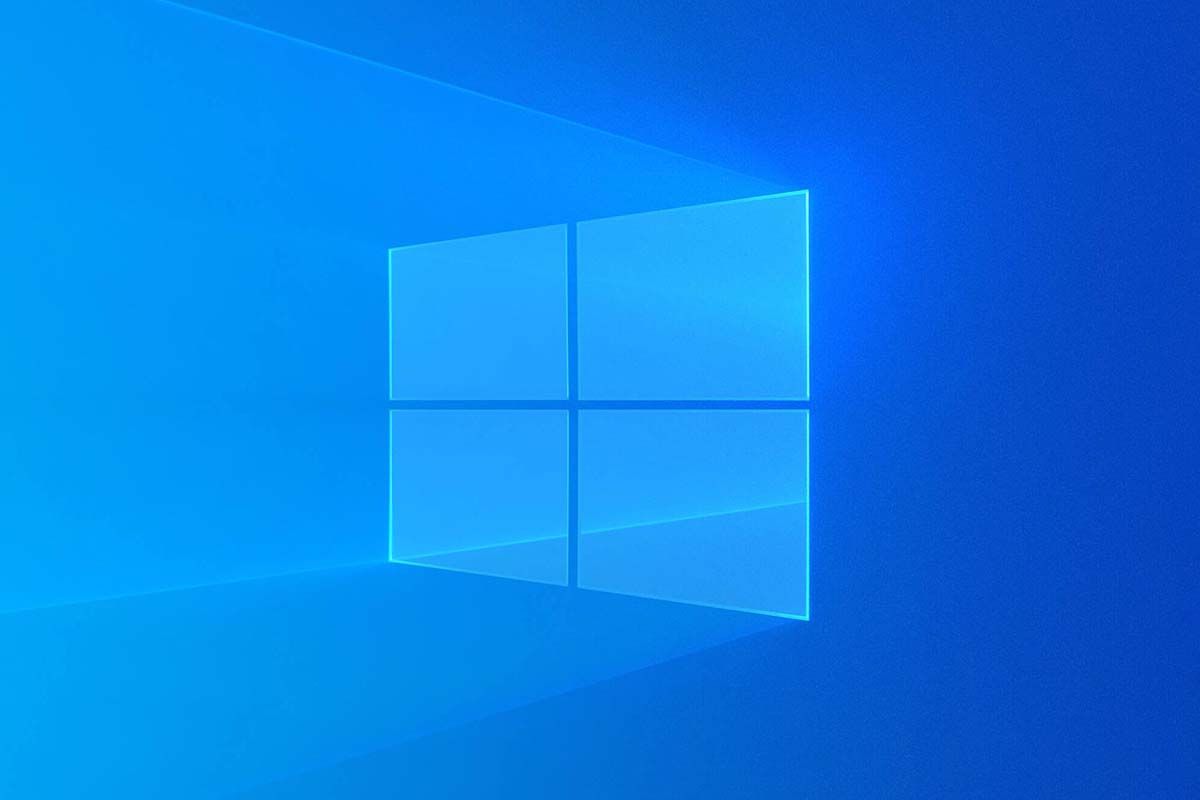Microsoft is enabling a new security feature in Windows 10 which automatically blocks potentially unwanted apps (PUAs). The ability to block PUAs in Windows isn't completely new, and Microsoft added this option to Windows Security with the May 2021 Update for Windows 10. However, it's disabled by default, so you have to go into the Settings to enable it yourself. Now, according to a security bulletin posted by Microsoft and spotted by Bleeping Computer, that's changing.
So, what is a potentially unwanted app? It's a type of software that generally doesn't add useful functionality to your PC. It can very often be just a form of advertising or promotion for tools like search engines. PUAs often get installed when you're installing something you do want. Some programs will have deals with other programs, where one installer automatically tries to install both apps. They're optional, but very often these additional apps are enabled by default, so many users will end up installing software they don't need.
These potentially unwanted apps use system resources that can slow down your PC over time. Many users don't really perform regular checks on what's installed on their PC, so performance can take a big hit. Some antivirus software is already capable of detecting PUAs and removing them. There are also apps like Unchecky, which automatically disable optional installations for apps that do try to sneakily install PUAs.
Regardless, having the ability to block these unwanted apps out of the box and enabled by default in Windows 10 is good news for most users. Microsoft says it will begin enabling the featurein August, which may be related to this month's cumulative updates. Patch Tuesday will be on August 10th, so we don't have long to wait to see whether that's the case.
If for some reason you find yourself needing to disable the feature, you can disable it in the Windows Security app under App & browser control > Reputation-based protection.