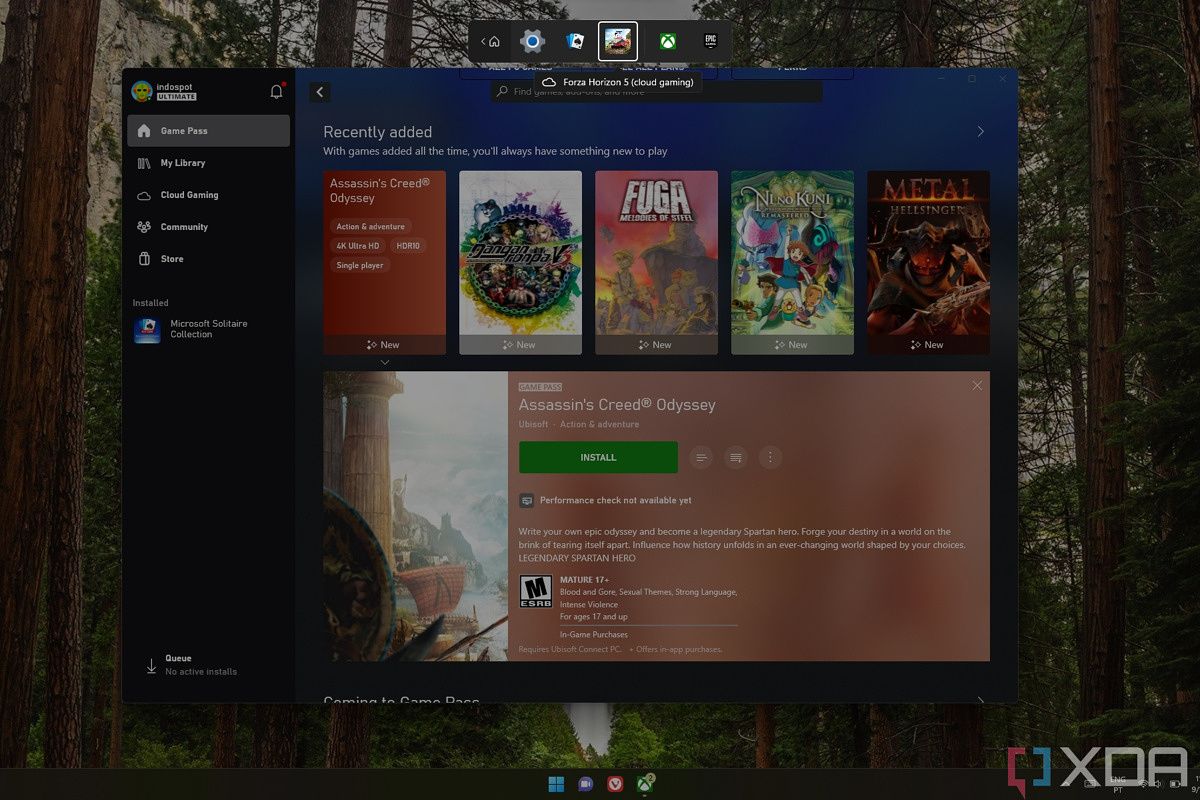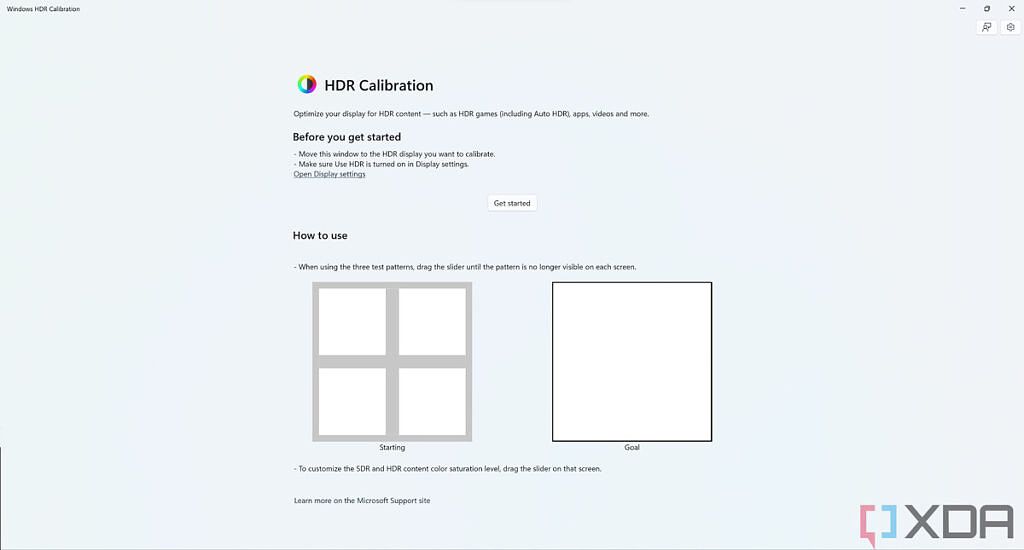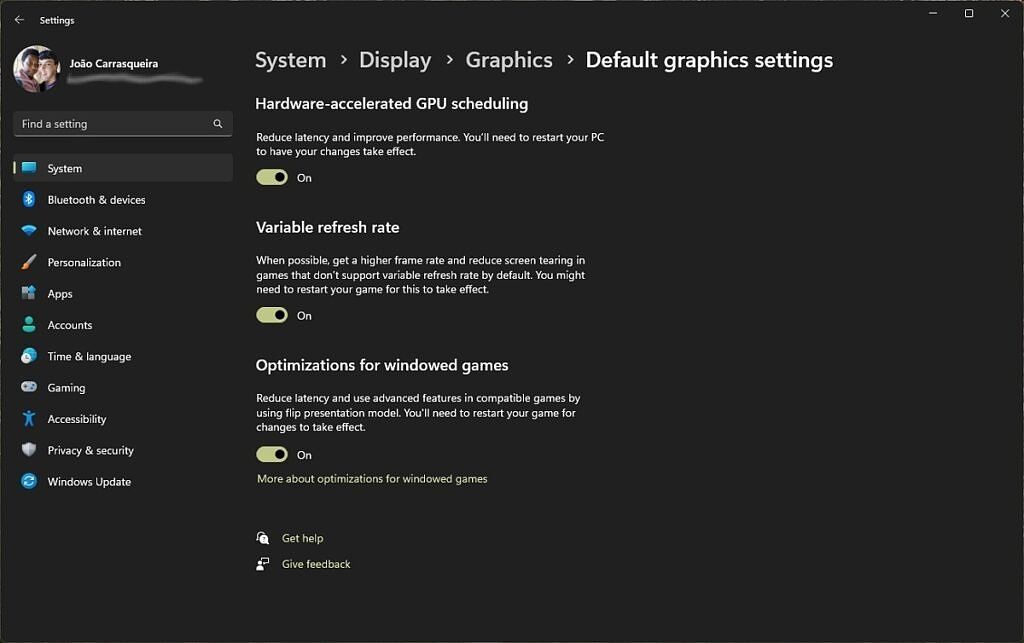Microsoft today announced the general availability of the Windows 11 2022 Update - also known as Windows 11 version 22H2 - which is the first major update for Windows 11 since its initial release last year. The Windows 11 2022 Update naturally brings a lot of new features and capabilities to the table, and that includes a few gaming improvements, including improved HDR support, the new Controller Bar, and more.
The Controller Bar
The Xbox Game Bar has been a feature in Windows since the earlier days of Windows 10, but with the Windows 11 2022 Update, Microsoft is optimizing it for controller users. If you access the Xbox Game Bar using an Xbox controller, instead of the usual array of widgets, you'll see a quick launcher for recent games and game launchers you've used. This way, you can quickly jump into a game when you pair a controller to your PC, so you can start gaming more quickly without switching between the controller and keyboard.
Of course, you do still have the option to switch back to the regular Game Bar view with all the widgets that includes, so you can access social features, audio settings, and so on. And again, you'll only see this Controller Bar when using an Xbox controller - the usual keyboard shortcut (Windows + G) will still bring up the typical Game Bar UI.
HDR Calibration app
One of the big new features of Windows 11 compared to Windows 10 was the addition of Auto HDR, which allowed Windows to enable some degree of HDR support in various games that aren't designed to support HDR out of the box. With this update, you'll be able to use Auto HDR in even more games.
With HDR monitors becoming more common for gaming, the Windows 11 2022 Update also includes a new HDR Calibration app, which can help improve the HDR experience on a wider range of monitors. With the HDR Calibration app, you can ensure that brightness levels and colors are tailored to your specific monitor, and they remain more consistent across different games, so you can get the best possible HDR experience.
Optimizations for windowed games and more
The Windows 11 2022 Update also comes with big improvements to games running in windowed mode, specifically titles that are still based on DirectX 10 or 11. Now, Windows 11 can enable features like variable refresh rate, lower latency, and Auto HDR for titles running in windowed mode, including borderless windows. Previously, this was only available for exclusive full-screen games, which meant if you wanted to make use of these optimizations, you couldn't overlay apps on top of the game you were playing, but that's no longer the case.
If a game was based on DirectX 12, it could already take advantage of these optimizations in windowed mode, but that wasn't the case for titles based on older versions of DirectX. Many popular titles still use DirectX 10 or 11, so this feature should be useful for a lot of games.
On that note, the Windows 11 2022 Update ships with DirectX 12 Ultimate support, and it also includes support for DirectStorage. This is a new storage API that leverages the full power of modern GPUs, specifically enabling hardware-based decompression of game assets. Previously, decompressing assets was a task that had to be relayed through the CPU, which created a lot of overhead. Now, decompressing assets can be much faster, which means load times can be much shorter and higher-quality assets can be loaded quickly without impacting performance. This isn't an entirely new feature, but it's now included with Windows 11. It's also part of the Xbox Series X and S consoles, which is why load times on those systems can be so short.
Microsoft has been focusing on gaming quite a bit with both Windows and Microsoft Edge, having recently released features like a gaming-dedicate homepage for the browser, as well as Clarity Boost if you use Xbox Cloud Gaming with Edge. For Windows Insiders enrolled in the Dev channel, there's also a new Game Pass widget currently in testing, making it easier to find new games to play.