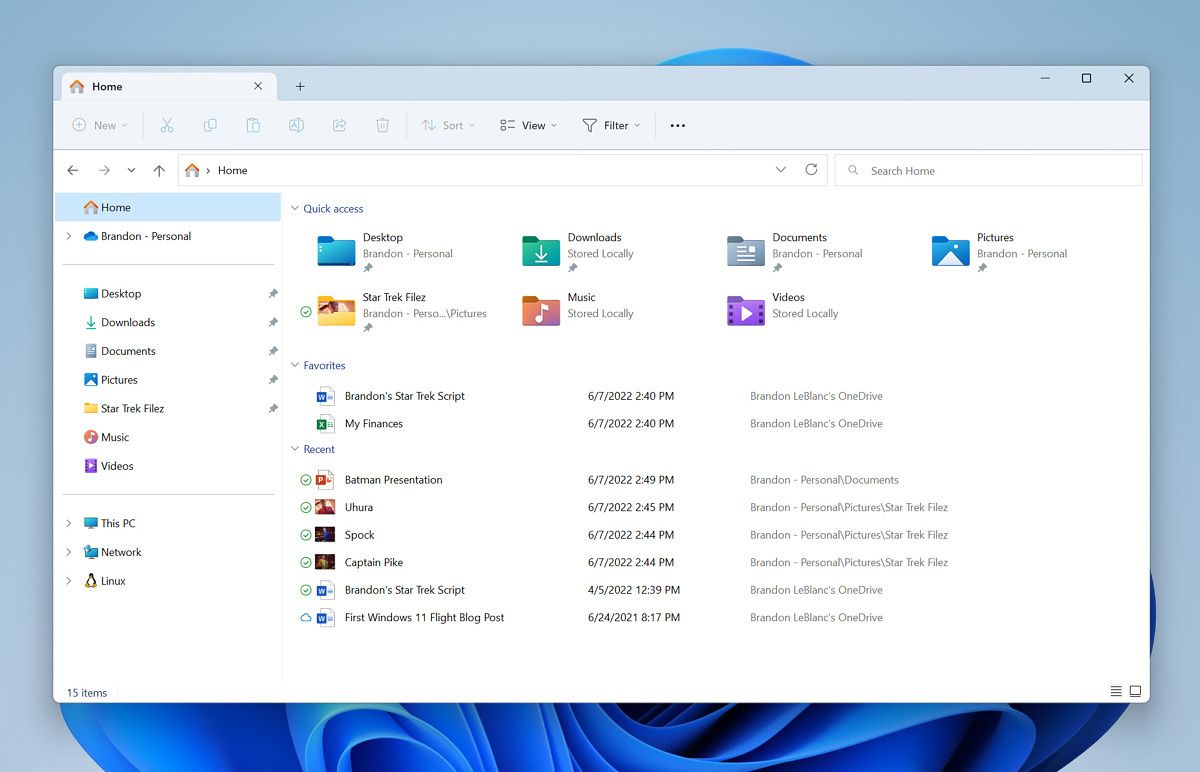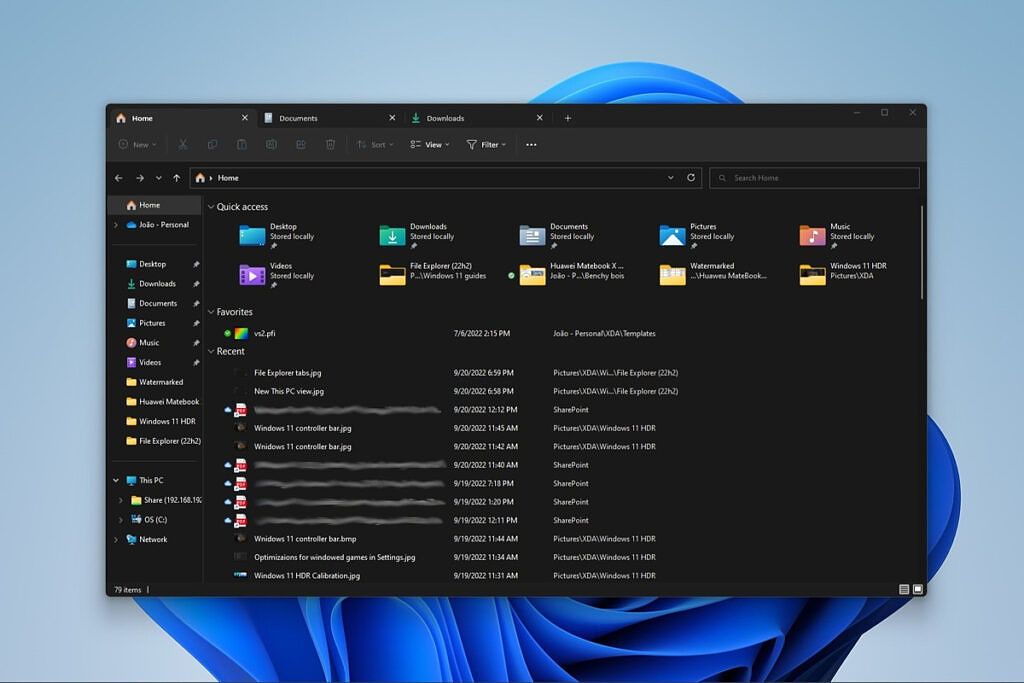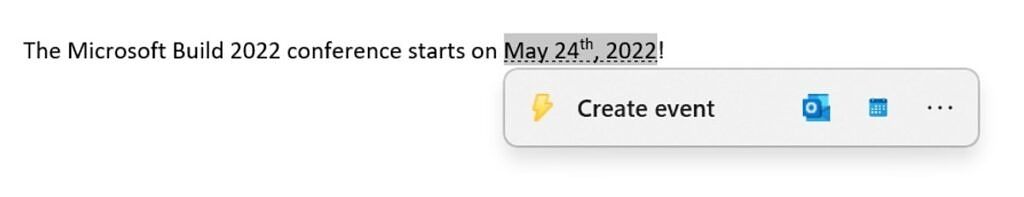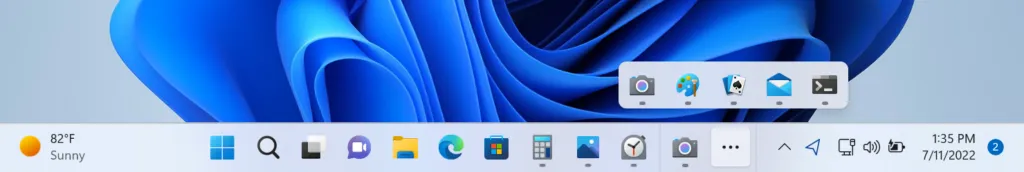Microsoft has begun rolling out the first feature drop for Windows 11 version 22H2, otherwise known as the 2022 Update. This feature drop comes via a cumulative update for Windows 11 and it enables a host of new features, the most notable of which being File Explorer tabs, an idea with which Microsoft has teased fans for years.
File Explorer tabs are exactly what you'd expect, they're like browser tabs for File Explorer, so you can open multiple folders at the same time using a single window, and it makes it that much easier to manage your files without having a bunch of windows open. In addition to tabs, File Explorer also has a redesigned navigation pane on the left side, which brings your OneDrive storage up to the top of the list and cleans up the navigation tree.
Additionally, the new Home page has some improvements, including the ability to see recently-edited files in OneDrive, including shared files edited by other users. This way, it should be that much easier to find the files you've been working on.
Another notable addition is suggested actions, which show you when you copy selected text. This lets you take quick actions for specific kinds of data, like adding an event to the calendar if you copy a date, or calling a phone number using Teams. This feature may not be available in every language or region, though.
There's even more, such as the new taskbar overflow menu, which lets you more easily see all your pinned and open apps on the taskbar. When you exceeded the available space on your screen, you'll see an overflow menu where the rest of your apps appear. Microsoft is also making it easier to access the Task Manager by adding it directly to the context menu when you right-click the taskbar, which is great news if you've been having trouble due to muscle memory, since that's where you could find Task Manager in the past.
Rounding out the additions, Microsoft has made it easier to share files to nearby devices by detecting other devices on the same network. Additionally, it's now possible to uninstall, repair, or modify any installed app through the Settings app, instead of having to use the classic Control Panel for certain classic apps.
All of these updates are rolling out as part of Windows 11 build 22621.675, which will be labeled as KB5019509 when you check for updates on your device. However, there are new features that are arriving as app updates.
First, the new Photos app comes with a new gallery view and a navigation menu on the left side of the window to make it easier to see all your photos. The app also integrates OneDrive memories and next month, it will even support iCloud integration so you can see even more of your photos in one place more easily.
Next, Microsoft is bringing Android app support through the Amazon Appstore to even more countries, bringing the total to 31. That includes markets such as Spain, Germany, France, and more. Microsoft also announced that the ESPN app is now available on the Microsoft Store.
If you'd like to get the latest features, including File Explorer tabs, you can download Windows 11 build 22621.675 (KB5019509) manually here. The update will also show up as an optional update if you check for updates in the Settings app.
Source: Microsoft