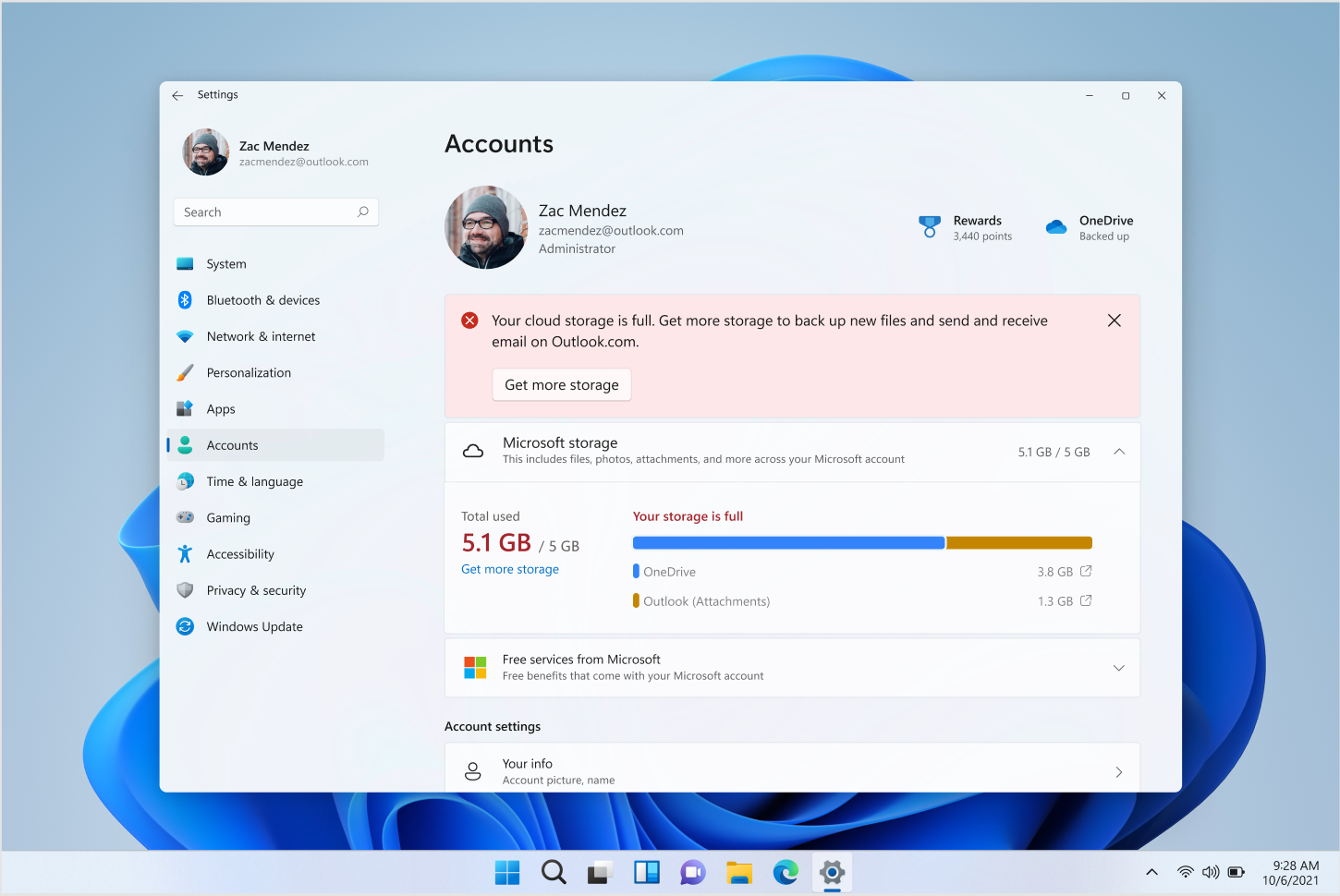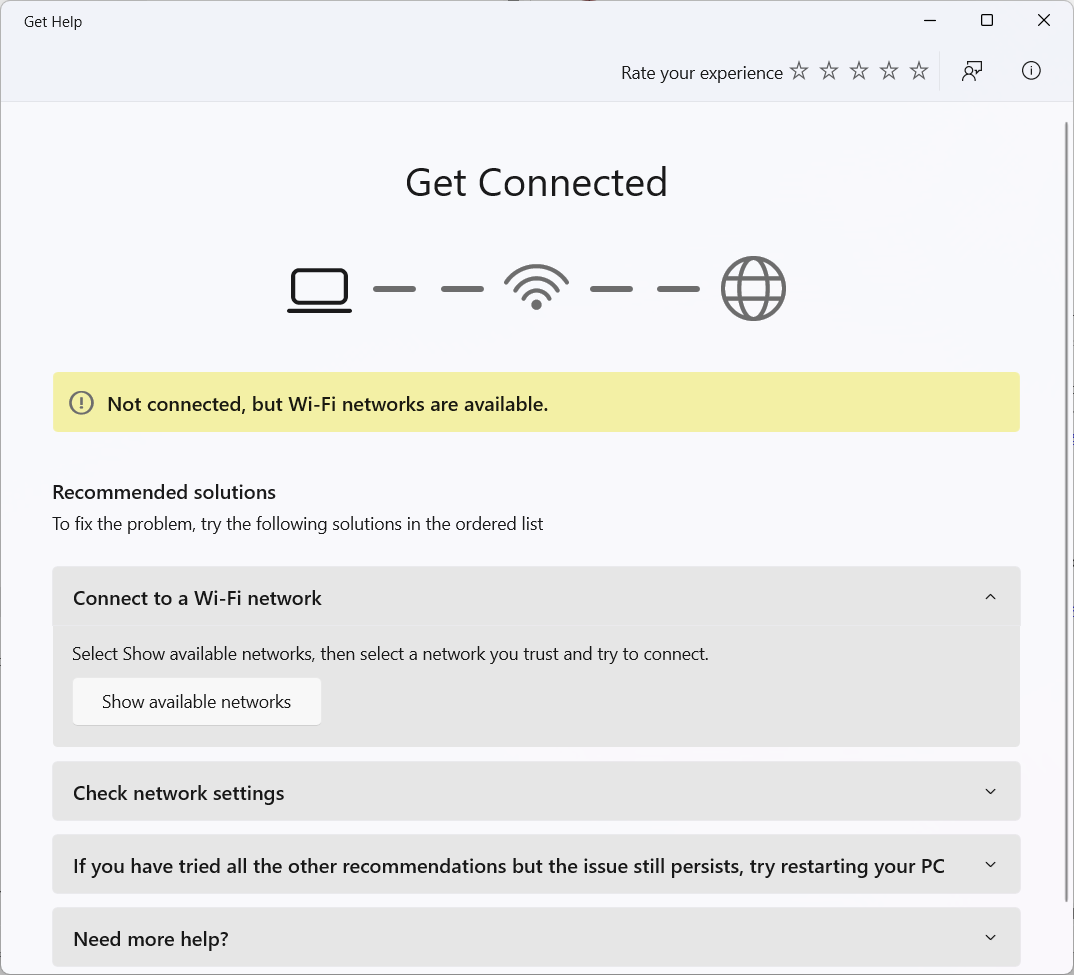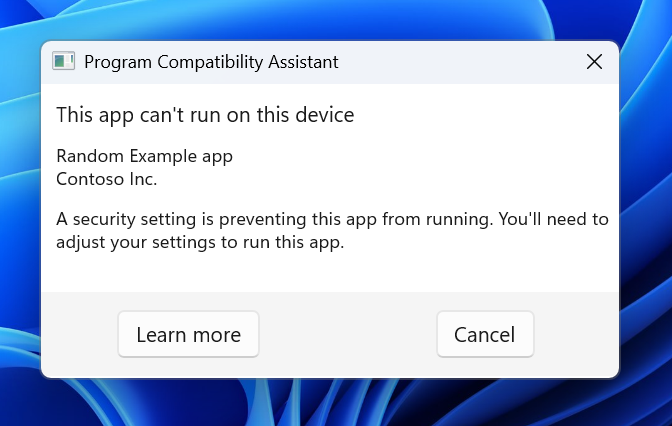With the new year now in full swing, Microsoft is back on its weekly schedule for new Windows 11 builds in the Dev channel of the Insider program, and today, users are getting build 25276. The second build of 2023 brings a few more changes than the first, the most notable being the ability to create live kernel memory dumps in Task Manager.
This gives developers a new way to troubleshoot their apps and detect abnormal behavior. You can create live memory dumps by searching for the System process in Task Manager, right-clicking it, and choosing Create live kernel memory dump file. You have the option to choose between a full live kernel memory dump or a kernel stacks memory dump. You can also change certain settings for these, such as whether the process should stop if the system is out of memory, or if hypervisor pages should be included.
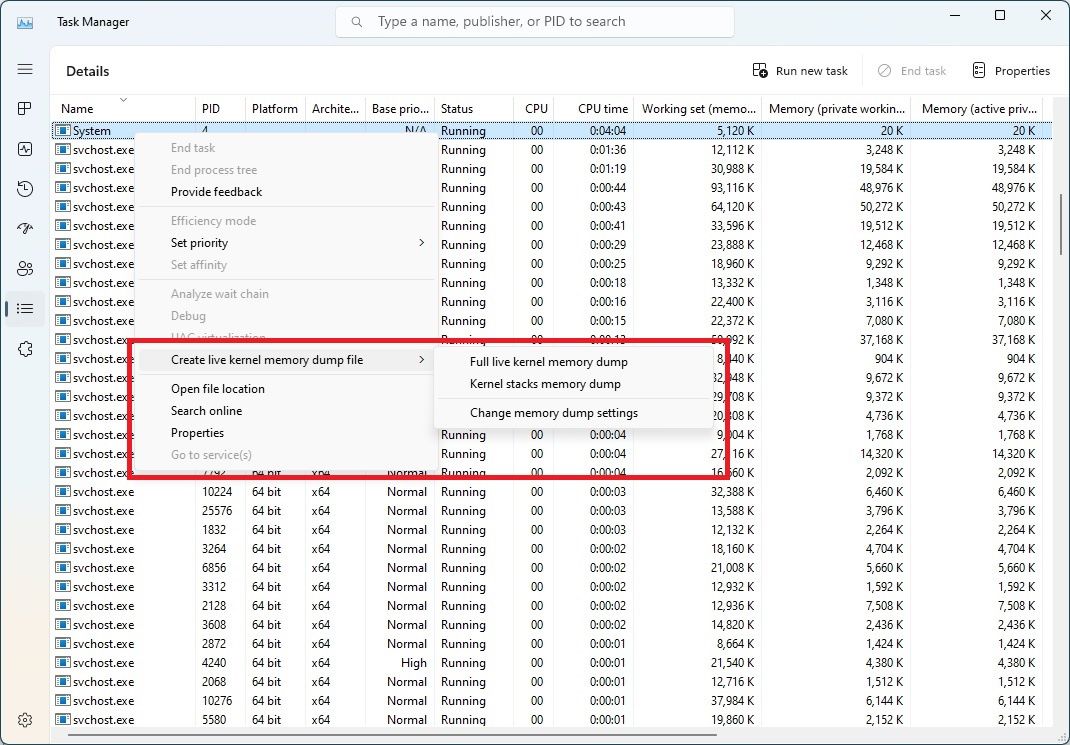
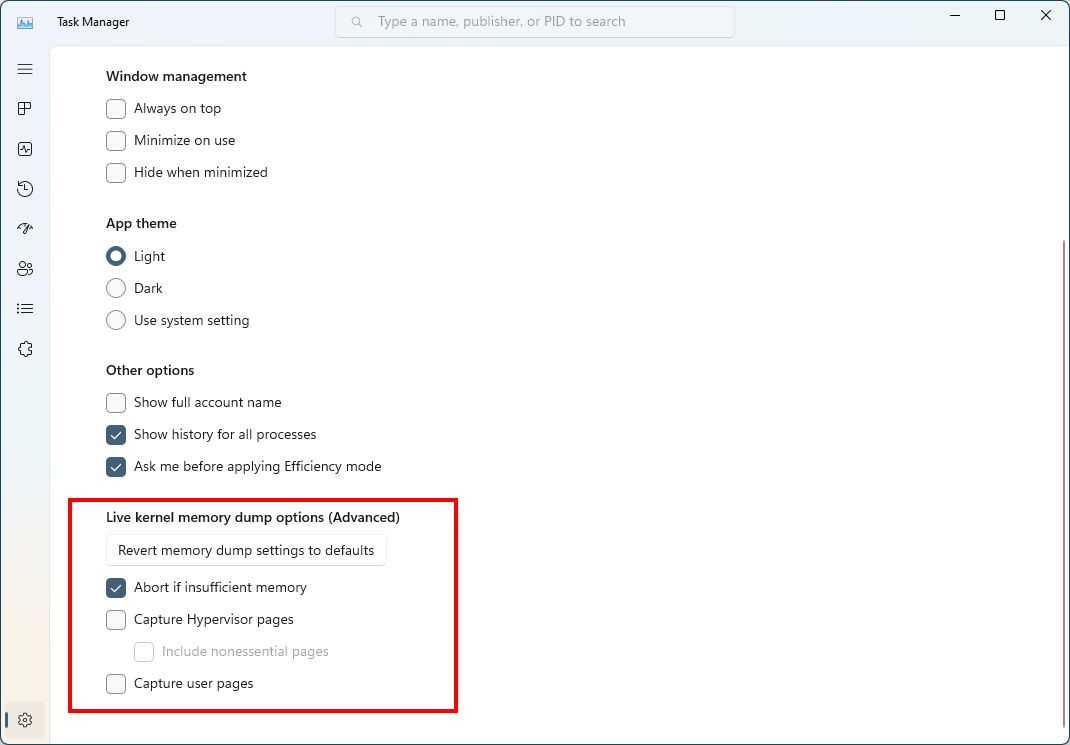
Outlook attachments in cloud storage settings
A couple of months ago, Microsoft began redesigning the cloud storage information in the Settings app to prepare for some changes to the way cloud storage is handled across its services. The update made it easier to see what's using up space in your cloud storage, such as OneDrive files and Outlook attachments. Starting with this build, some Insiders will now see how much space is being used by their Outlook attachments, which now count towards the total amount of cloud storage available on their accounts.
This change is rolling out to a small group of Insiders for now, so it may not show up for everyone just yet.
Network troubleshooter is replaced by the Get Help app
Hidden at the end of Microsoft's announcement post is a potentially big piece of news. Starting with this build, the Network Troubleshooter, which helps users detect potential problems in their internet connection, is being replaced with a new experience in the Get Help app. This will essentially have the same goal of getting you back online, and Microsoft says it's designed to target the 30 most common issues users have with internet connectivity.
More design tweaks
Microsoft is also continuing to update the design of certain parts of Windows 11 to make it look more consistent, and this time, it's updating the app compatibility dialog that appears for apps that have known compatibility issues. The new dialog has redesigned buttons, though it doesn't look all that different.
On that note, Microsoft has temporarily removed the redesigned Windows Security dialog that's been around for a while. The company will be addressing some bugs with the new design and reimplementing it at a later date.
Aside from these changes, there isn't a whole lot that's new in this build. For Windows 11 Pro, Microsoft is making it so that you can't connect to a remote share using guest credentials by default, even if the server requests them. This matches the behavior on Enterprise and Education editions of Windows, and the goal is to reinforce security.
Of course, the build comes with the usual list of fixes, which you can find below:
As usual, there's also a sizeable list of known issues in this release. This includes an issue affecting Arm64 devices not being able to use Windows Hello facial recognition. Here's the full list:
Windows 11 build 25276 is available right now through Windows Update if you're enrolled in the Dev channel, and it will be downloaded automatically if you don't choose to do it manually.
Source: Microsoft