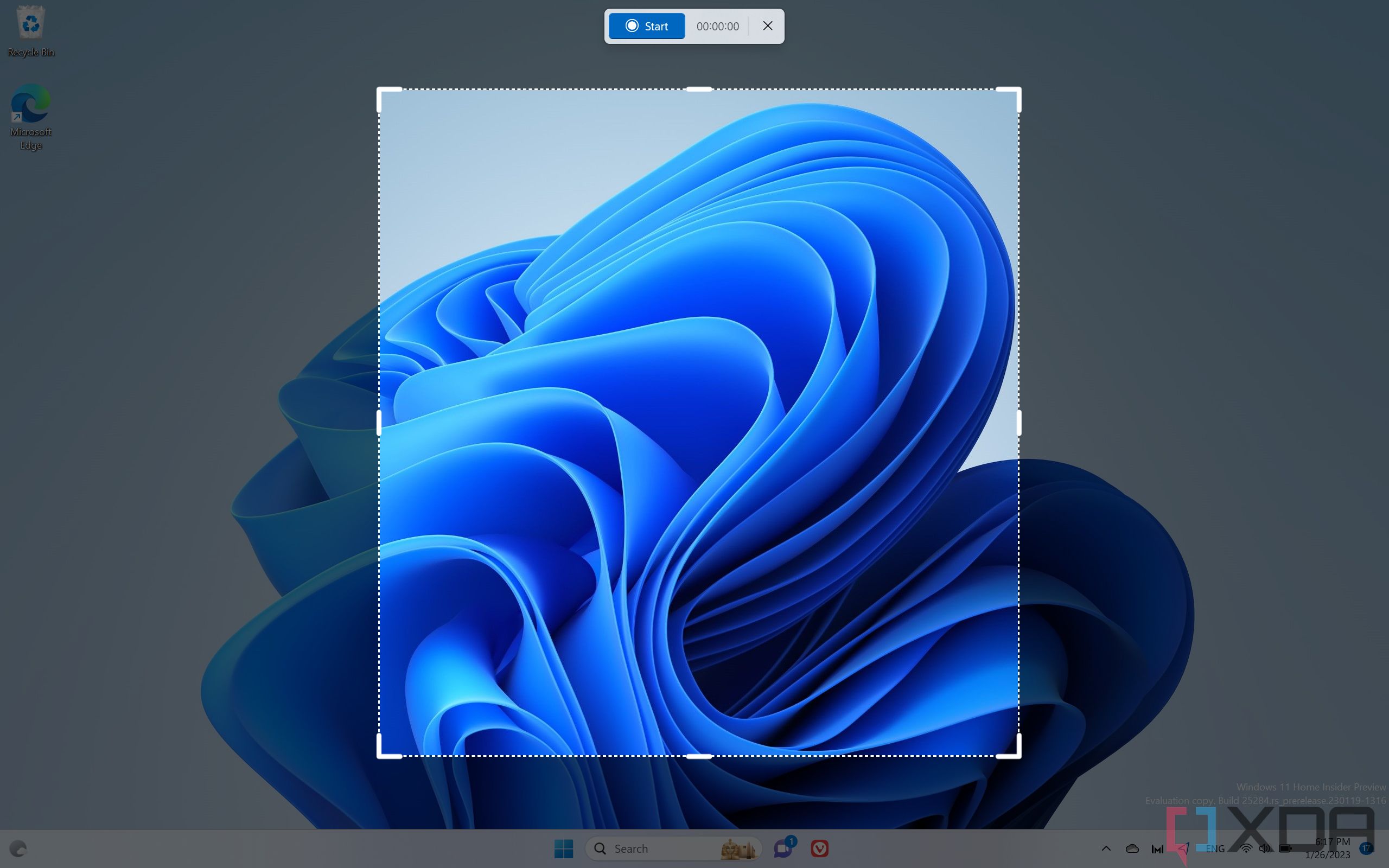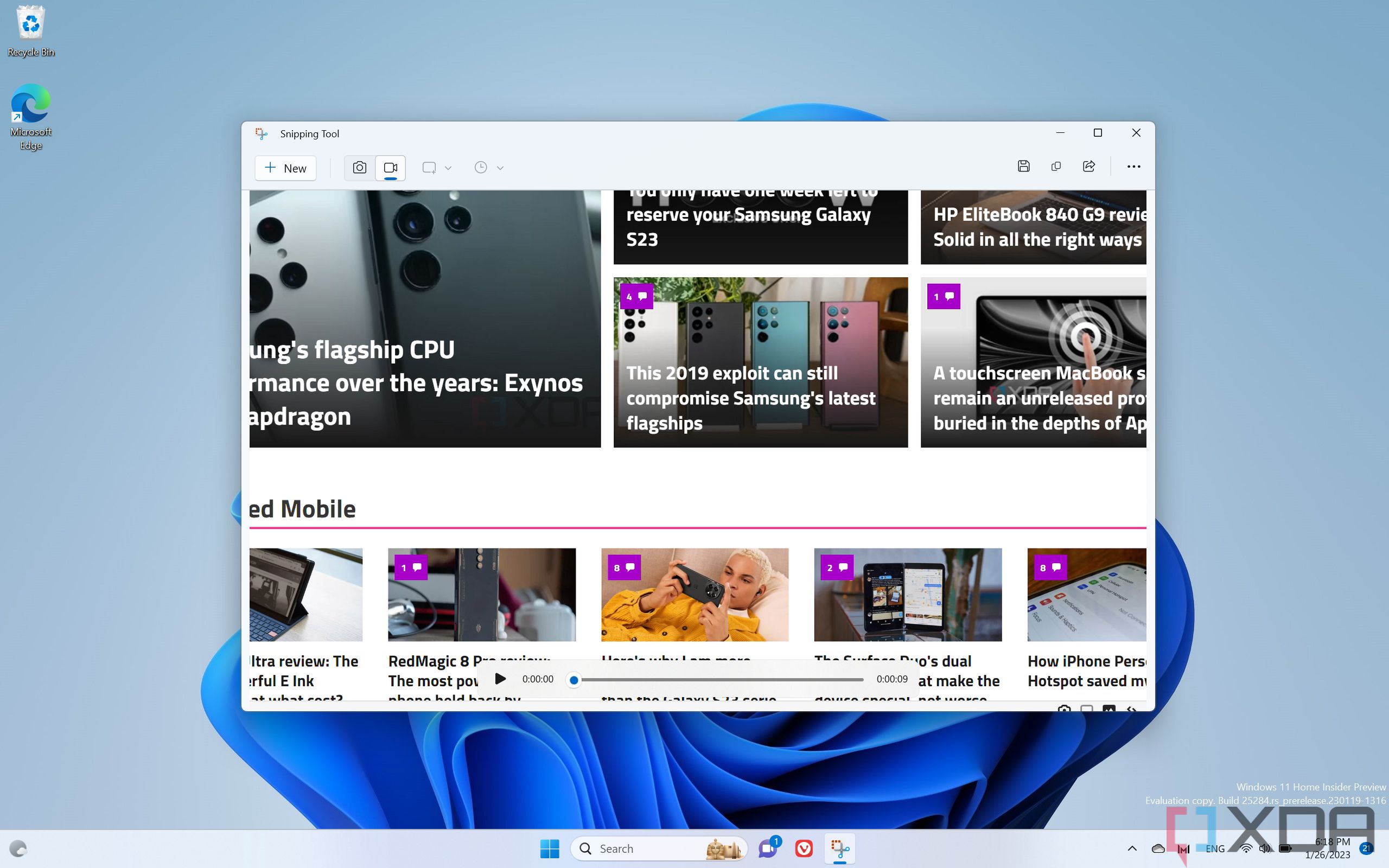Microsoft is rolling out some big updates to Windows Insiders enrolled in the Beta channel of the program. Not only is there a new pair of Windows 11 builds — 22621.1245 and 22623.125 — but the bigger news is actually the latest update for the Snipping Tool. With this release, Microsoft is adding support for screen recording in the app, making it easier than ever to record parts of your screen without third-party apps.
Previously, the only screen recording feature built into Windows 11 was the Xbox game bar, but that only allowed recording specific apps, so you couldn't capture things like the desktop. The new Snipping Tool was made available to Insiders in the Dev channel last year, but not it's in the Beta channel as well, and that should mean it will make its way to the general public in the not-too-distant future. To get the screen recording future, you'll need to have Snipping Tool version 11.2212.24.0 or higher.
That's mostly in terms of what's really new this week in the Beta channel. This week's builds are mostly focused on fixes, including a number of squashed bugs in the Task manager for those running Windows 11 builds 22623.1245. Here's the full list:
-
Fixed a high hitting ShellExperienceHost crash related to interacting with Quick Settings.
-
Fixed a few issues causing Task Manager crashes.
-
You now shouldn’t have to make Task Manager be as wide before the navigation pane appears.
-
If text scaling has been increased, the search box shouldn’t overlap with the title bar text anymore.
-
Made some tweaks to address cases where text in dialogs was getting cut off when text scaling was increased.
-
Fixes an issue where certain parts of the title bar couldn’t be used to drag the window.
Some fixes also apply to both of the builds rolling out today, and those are as follows:
-
New! This update changed the experience for preview .NET Framework updates. After you installed this update, all future preview (optional) .NET Framework updates would be displayed on the Settings > Windows Update > Advanced options > Optional updates On that page, you could control which optional updates you wanted to install.
-
We fixed an issue that affected the ReFS. The issue caused high nonpaged pool usage, which depleted system memory.
-
We fixed an issue that affected copying from a network to a local drive. Copying was slower than expected for some users.
-
We fixed an issue that caused Windows Server 2022 domain controllers (DC) to stop responding. This occurred when they processed Lightweight Directory Access Protocol (LDAP) requests.
-
We fixed an issue that affected a Group Policy for Expanded Toasts.
-
We fixed an issue that might have occurred when the Input Method Editor (IME) was active. Applications might have stopped responding when you used the mouse and keyboard at the same time.
-
We fixed an issue that affected conhost.exe. It stopped responding.
-
We fixed a resource conflict issue between two or more threads (known as a deadlock). This deadlock affected COM+ applications.
-
We fixed an issue that affected devices that are subject to Microsoft Exploit Protection Export Address Filtering (EAF). Some applications stopped responding or did not open. These included Microsoft Office and Adobe Reader.
-
We fixed an issue that stopped you from searching for a file based on the file’s contents.
-
We fixed an issue that affected searchindexer.exe. It randomly stopped you from signing in or signing out.
-
We fixed an issue that might have occurred when you converted or reconverted Japanese Kanji using a multibyte character set (MBCS) app. The cursor might have moved to the wrong location when you typed.
-
We changed how you enabled the Windows diagnostic data processor configuration in preparation for EU Data Boundary To learn more, see Enable Windows diagnostic data processor configuration.
-
We fixed an issue that affected mstsc.exe. It stopped responding while connecting to a RemoteApp and Desktop Connection.
-
We fixed an issue that might have affected FindWindow() or FindWindowEx(). They might have returned the wrong window handle.
-
We fixed an issue that affected picture files you found using search on the taskbar. This issue stopped you from opening those pictures.
-
We fixed an issue that might have affected applications that used Microsoft Edge WebView2 to display content. Applications that used WebView2 included Microsoft Office and the Widgets app. The content might have appeared blank or greyed out.
Interestingly, Microsoft isn't listing any known issues for this release, which would suggest we're nearing the final stages of testing before the next "moment" update rolls out to general Windows 11 users. That's just a bit of speculation on our part, but it is unusual to see new Insider builds without any known issues.
If you're enrolled in the Beta channel, you can grab the latest build of Windows 11 by checking for updates in the Settings app. To get the latest version of Snipping Tool, you'll need to check for updates in the Microsoft Store. You can also check out all the Windows 11 features available in preview if you'd like to know more about future Windows updates.
Source: Microsoft