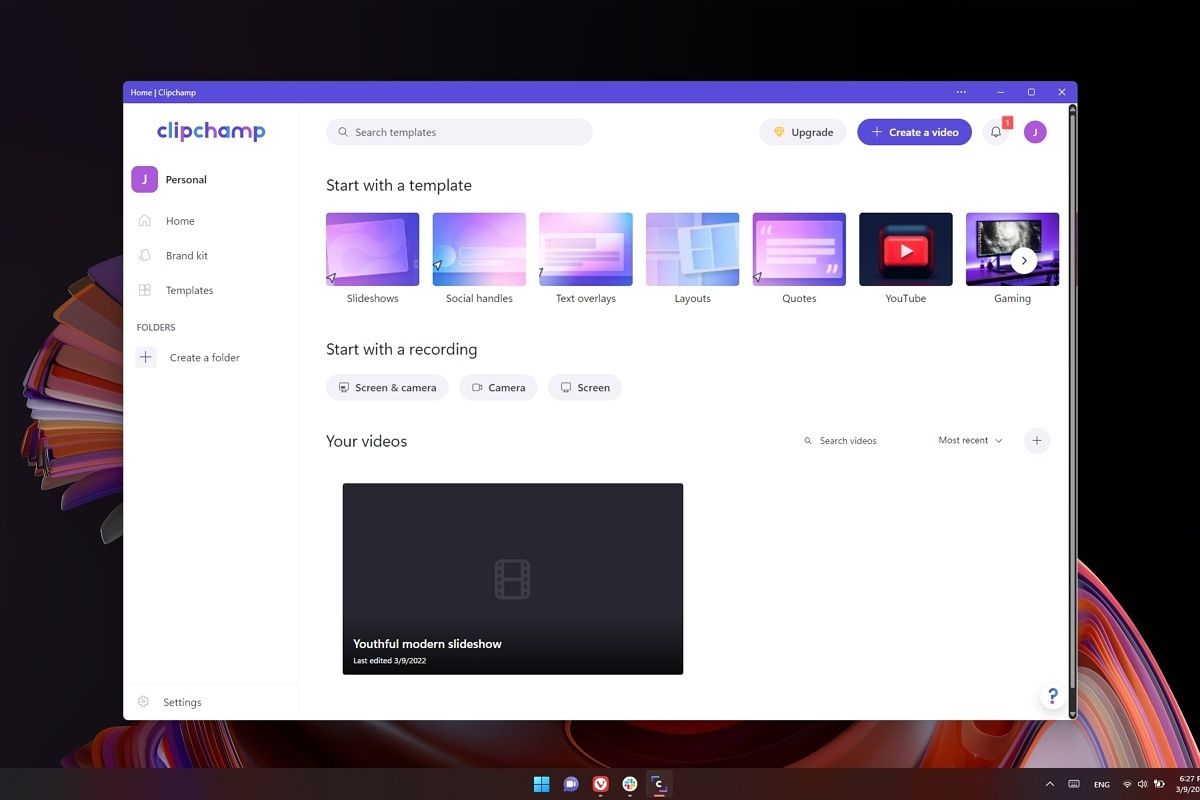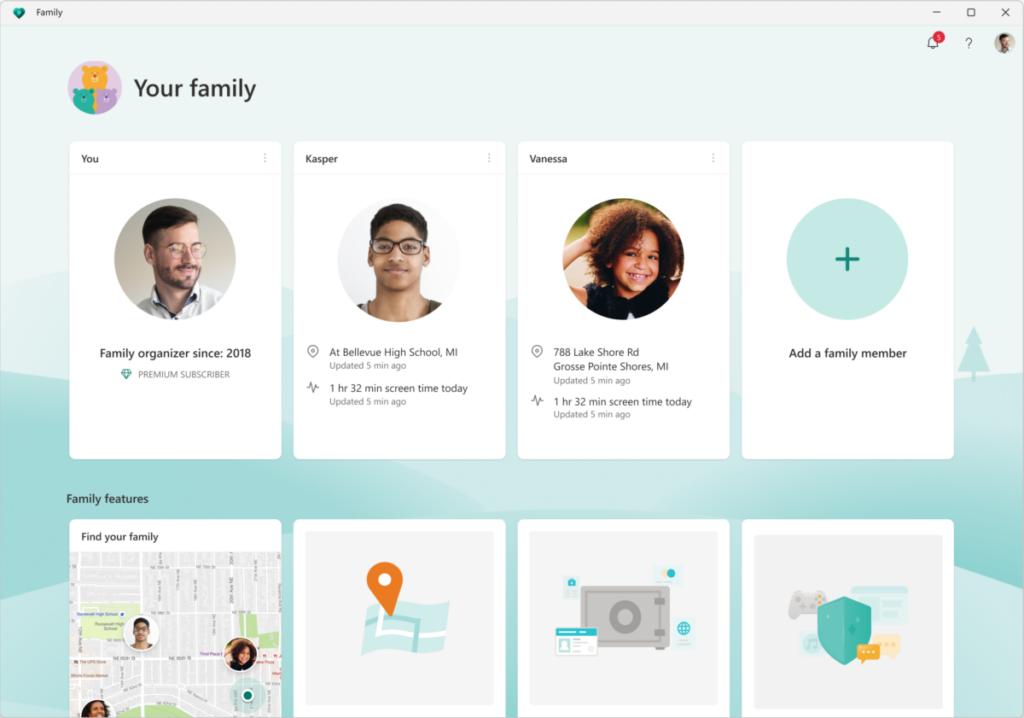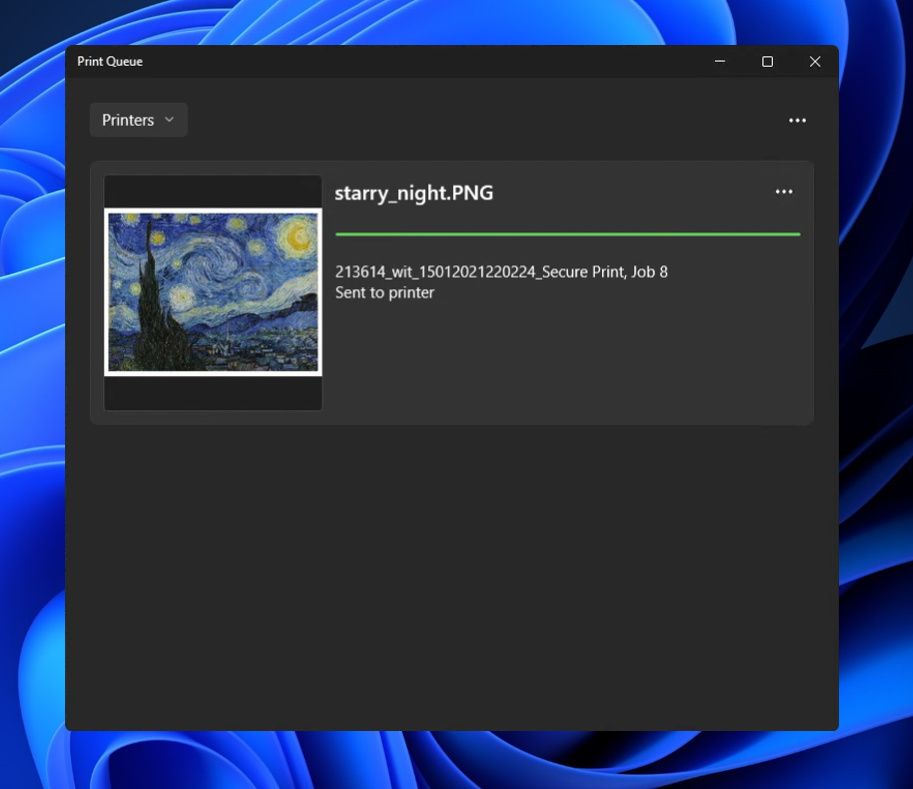Like clockwork, Microsoft has released its weekly build of Windows 11 to Insider enrolled in the Dev channel. This time around, we're getting Windows 11 build 22572 and it comes with a couple of new apps installed out of the box. The new apps are Family and Clipchamp.
Family is an app that allows you to manage the family settings for your Microsoft account. If you have a family group, you can see members of your family here, as well as manage screen time for children, and even locate family members in real time. This app is only included with Windows 11 Home editions, so Pro users don't need to worry about an extra app.
As for Clipchamp, it's a video editing tool that Microsoft acquired last year. When Windows 11 launched, a Clipchamp icon was included with new installs, and it would install as web app, since Clipchamp is a web-based video editor. Now, it's installed out of the box, so yu don't need to wait for it to download and install. This is still a web app, though.
While it's not available today, Microsoft also announced that it's going to start rolling out a new experience for Windows Search starting early next week. This new feature comes with something called "search highlights", which surfaces trivia and popular searches based on what day it is. You can see things like if it's a holiday, what happened on that day, and so on. If you've signed in with a work or school account, Search will instead surface relevant information from your organization, such as people and files. This experience will also be coming to Windows 10.
Back to what's available today, Windows 11 build 22572 makes some more improvements. The Print Queue has been updated with a new design language that aligns with the rest of Windows 11, and it now supports a dark theme. The Quick Assist app and Windows Sandbox also have a Fluent Design icon now, and Microsoft has updated the notification center icon to indicate when Do Not Disturb is enabled. Additionally, you can now hold Shift while right-clicking an item on the desktop or in File Explorer to open to legacy "Show more options" context menu right away.
Other smaller changes include a change to Windows Terminal's name, which is now just called Terminal in the Start menu; Windows Media Player being renamed to Windows Media Player Legacy (since there's a new Media Player app in Windows 11); and small tweaks to parts of the Settings app.
Beyond these changes, Windows 11 build 22572 includes some fixes for known problems in previous builds. The full list is below:
Fixes in Windows 11 build 22572
-
Fixed an issue for Enterprise edition devices going through the setup experience (OOBE) where the network add screen was skipped on the first attempt.
-
Addressed an issue which was causing some Insiders to see a bug check with a CRITICAL_PROCESS_DIED error in the previous build while attempting to do various things including logging in, opening outlook, and accessing network shares in File Explorer.
-
Mitigated an underlying issue that was leading to audio stutters and touchpad issues in the previous flight.
-
Addressed an explorer.exe crash Insiders were seeing in recent builds when attempting to use Windows Mixed Reality.
-
Fixed an issue with scroll bars not rendering appropriately on some Win32 applications.
-
Fixed another issue where users weren’t hearing the startup sound.
-
Images should no longer be backwards when using a lock screen slideshow with an Arabic or Hebrew display language.
-
We fixed the issue that was causing explorer.exe to crash if you right clicked on the Start button or used WIN + X.
-
Mitigated an explorer.exe hang that could happen in the last few flights related to the visual indicator in the taskbar when sharing a window in Microsoft Teams.
-
Adjusted the sensitivity so quickly sliding your mouse across the widgets icon on the path to an open flyout or menu will no longer make it dismiss.
-
Made a change to help address a memory leak in Shell Experience Host when repeatedly opening and closing the Notification Center.
-
Addressed a scenario where the Notification Center might not light dismiss if it was opened on top of certain apps.
-
Fixed an underlying issue when the display scaling was greater than 100% which was causing drag and drop in the taskbar to unexpectedly show that it wasn’t available.
[Tablet-optimized taskbar]
NOTE: These fixes will only show if tablet-optimized taskbar is enabled on your device, which is beginning to roll out to Windows Insiders and not yet available for everyone.
-
Touch gestures are restored on all device types, as we resolved the issue that broke several of the new touch gestures announced as part of Build 22557 on non-tablet devices.
-
Improved reliability of taskbar auto-collapsing after launching an app.
-
Fixed several bugs related to the taskbar state change when disconnecting or reconnecting your keyboard.
-
Addressed positioning issues with the hidden icons button and flyout when using the Arabic or Hebrew display language.
-
Improved how the “Pinned” header name is rendered in the Arabic display language.
-
Made some more improvements to help with context menu invocation performance.
-
Using the Filter option in Quick Access should work for images now.
-
Fixed an underlying issue causing the title bar in File Explorer when colored to not visually occupy the full area it was supposed if you maximized the File Explorer window.
-
Fixed an issue where if you had a folder selected in the navigation pane and right clicked another folder, options like Open in Windows Terminal would unexpectedly open the first folder.
-
“Pin to Quick Access” is now available in the command bar when a file in Recent Files in Quick Access is selected.
-
Mitigated an issue where clicking hyperlinks in RichTextBlocks wasn’t working when performed with touch or pen.
-
Addressed an issue where custom mouse pointers might revert to the default Windows one after rebooting.
-
Fixed an issue where voice typing might display “there is a connection issue” when that wasn’t the cause of the error.
-
Addressed an issue where voice typing might not launch after unlocking your PC.
-
Fixed a touch keyboard crash that could happen on the login screen when there were multiple accounts on the PC.
-
Mitigated an issue impacting pen sensitivity in recent flights.
-
Fixed a rendering issue causing the screen to have small freezes in recent flights when trying to ink in certain apps.
-
Made some refinements to help improve detection of the pinch to zoom gesture on touchpads.
-
Addressed an issue leading to IME toolbar options being unresponsive in some cases for the Chinese (Simplified) IMEs.
-
Did some work to address a high hitting search crash.
-
Fixed an issue causing a hang when trying to access Personalization > Taskbar > Taskbar behaviors.
-
Addressed an issue where font previews under Personalization > Fonts might not be visible when a contrast mode was enabled.
-
Improved performance when switching between the different available views on Apps > Installed apps.
-
Uninstalling an update via Windows Update > Update History > Uninstall Updates should show a confirmation now before it proceeds.
-
An acrylic area should no longer get stuck on the screen if you press WIN + D while interacting with snap layouts at the top of the screen.
-
Fixed an issue where if you used snap assist to snap a window that had been minimized, it might not fill the entire available space.
-
Fixed a few animation stutters when using 3-finger on screen gestures.
-
Addressed an explorer.exe crash that could happen if you attempted to use 3-finger on screen gestures while no windows were visible on screen.
-
Addressed an underlying issue which could impact the animations and performance when invoking Task View.
-
Mitigated an underlying issue which was causing you to unexpectedly see an X when attempting to rearrange Desktops in Task View in certain scenarios.
-
Tweaked the logic to help further reduce the number of sounds heard when connecting and disconnecting monitors and docks.
-
Mitigated a recent issue where windows for minimized apps weren’t launching on the expected monitor upon undocking and redocking.
-
The title bar should no longer peek out onto secondary monitors when maximizing certain apps.
-
Fixed an issue which was causing certain windows to show an unexpected white rectangle poking out from underneath, spanning the top of the window.
-
Updated the new full screen gripper for edge gestures to use acrylic.
-
Fixed an issue preventing Narrator from reading in the Run dialog correctly in scan mode.
-
Narrator in scan mode will now read error messages in the Error List correctly in Visual Studio.
-
Errors while setting up a PIN in device setup (OOBE) will now be read out by Narrator.
-
Pitch range for Narrator natural voices has been adjusted to provide more levels of control.
-
Addressed an underlying issue which was leading to the pitch not changing when adjust Narrator’s speed in the 0 to 5 and 15 to 20 ranges in Narrator settings.
-
Improved visibility of content when a contrast mode is enabled.
-
Fixed an issue where critical system processes were unexpectedly displaying as background processes.
-
Addressed an issue that was causing random rows in the processes list to be unexpectedly written in black text when using dark mode.
-
Right clicking the Task Manager icon in the system tray should now actually show the context menu rather than a blank box.
-
Pressing Esc should no longer unexpectedly close Task Manager.
Of course, there are still some known issues in this build, too. Here's what you need to be aware of:
Known issues in Windows 11 build 22572
-
Users running Windows 10 who try to upgrade directly to build 22563 or higher in the Dev Channel may encounter an install failure with error code 0x8007007f. To bypass, please join the Beta Channel, install the offered Windows 11 build there, and then switch to the Dev Channel to receive the current Dev Channel update. This issue is understood and will be fixed in an upcoming build.
[Tablet-optimized taskbar]
-
The taskbar doesn’t always automatically collapse after launching an app or tapping outside of the expanded taskbar on 2-in-1 devices.
-
Some areas of the OS are not yet tracking the height of the expanded taskbar on 2-in-1 devices so you may see overlapping components, such as Widgets overlapping with the taskbar.
-
Opening suggested results shown while entering search terms in File Explorer’s search box may not work.
-
We’re working fixing issues regarding icon sizing, visual bugs, and text clipping in the flyout showing OneDrive storage.
-
Sometimes when pinning from the Feed, the pinned widget is placed at the top instead of below other pinned widgets. If this happens this will autocorrect within 30 minutes, moving the recently pinned widget to the expected default location. Or you can sign out of your Widgets board and immediately signing back in should correct the problem.
-
After rearranging widgets in the widgets board, some users experience problems with widgets in the pinned section rendering incorrectly. If this happens, signing out of your widgets board and immediately signing back in should correct the problem.
-
The Clock app does not yet update Windows Focus state when configuring focus sessions within the app. This will be addressed in a future app update.
-
Narrator natural voices sounds garbled and will not read out text accurately. This happens when doing quick navigation, typing or pitch changes. As a workaround, you can switch back to the older voices such as Microsoft David, Mark or Zira.
-
Certain apps in full screen (e.g., video players) prevent live captions from being visible.
-
Certain apps positioned near the top of the screen and closed before live captions is run will re-launch behind the live captions window positioned at top. Use the system menu (ALT + Spacebar) while the app has focus to move the app’s window further down.
-
The very top of maximized apps (e.g., title bar window management buttons) can’t be reached with touch while live captions is positioned at the top.
-
Some tooltips do not accurately display the preferred visual setting when Task Manager is configured for dark mode.
If you're enrolled in the Dev channel, you can check for updates in the Settings app under Windows Update to get Windows 11 build 22572. You can also check our explainer of the Windows Insider Program to learn more about how it works.