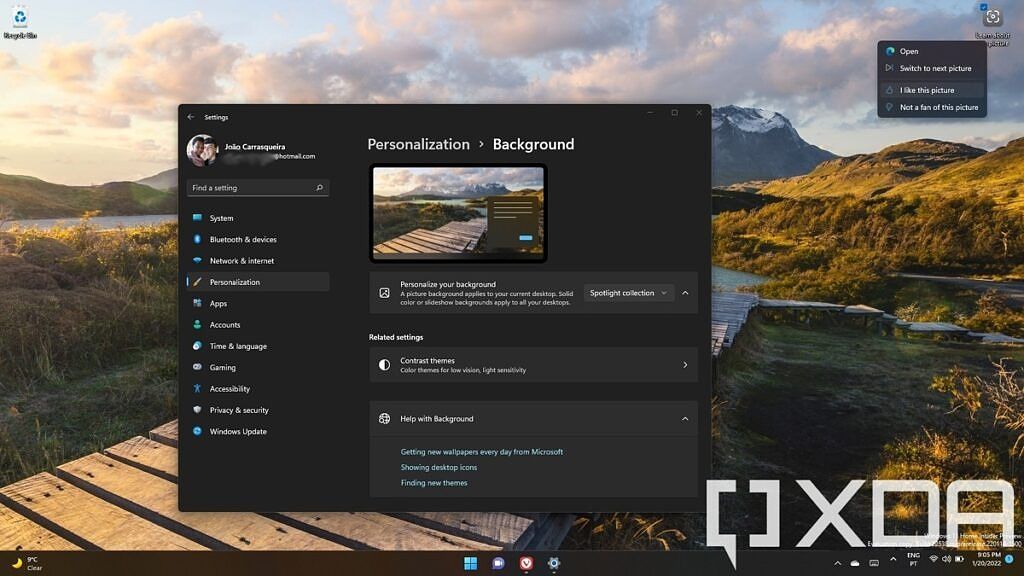Right on schedule, Microsoft has released its weekly build of Windows 11 for Windows Insiders, this time bringing us build 22598. As we've seen with the last couple of builds, this one is available to Insiders in both Dev and Beta channels. We expect this to change in the next couple of months, as the Dev channel should move to the next development cycle - if you haven't yet, make sure you're in the Beta channel so you can get back to a stable version of Windows 11 without resetting your PC.
Windows 11 build 22598 doesn't include a whole lot of changes - and no, File Explorer tabs are still not here officially. However, it includes some smaller tweaks. For clean installs and upgrades on PCs that have the default background, Microsoft is experimenting with enabling Windows Spotlight by default. This delivers new wallpapers every day, along with the ability to learn more about the pictures displayed. For users with 4K monitors, Microsoft is also trying out 4K pictures for Windows Spotlight. Both of these experiences are only available so some Insiders, so you might not see them right away.
Microsoft is also making it so that the Get Started app is automatically launched after an upgrade in order to help users get to grips with the OS. This is also being tested with just a handful of Insiders, so it won't affect everyone.
The only other notable change is that the tooltip that appears when hovering the mouse over the volume icon on the taskbar will now tell you if you're using spatial sound.
Aside from these changes, Windows 11 build 22598 mostly consists of fixes, and there are a ton of them here. This makes sense because these builds are coming to the Beta channel, and they're preparing the next major Windows 11 release, which is likely just a few months away now. The focus is on polishing the experience now, so we might not see a ton of new features added.
Fixes and improvements in Windows 11 build 22598
[General]
-
Devices using Windows Information Protection (formerly EDP) policies can now access controlled data via protected apps such as Outlook, Word, Microsoft Edge, etc. as expected.
[Taskbar]
-
We fixed an issue where if you used keyboard focus on taskbar, hovers like previews would stay up during all taskbar interactions.
-
Fixed an issue that was causing taskbar badges to come back after explorer.exe crashes even if you had them turned off in Settings.
-
Made a fix for an issue where some mouse move events weren’t being passed to apps for icons in the system tray.
-
Fixed an issue where hovering over some app icons in the system tray wasn’t showing previews or tooltips.
-
App icons in the system tray should now be showing more reliably when opened again in this build.
-
Fixed an issue that was delaying or preventing the show hidden icons flyout from opening.
-
Fixed an issue where Chinese characters weren’t displaying in the taskbar calendar when the Lunar calendar was turned on.
-
Addressed an issue where the visual indicator around an app icon when sharing a window might not go away once you’d stopped sharing.
-
We fixed a crash when selecting the More button in Start’s Recommended section.
-
Addressed an underlying issue which could lead to Start crashing on launch when invoked with a gesture.
-
Fixed an issue that was causing the buttons and labels in Start to be the wrong colors while using contrast themes.
-
Addressed an issue where if you swiped to scroll the contents of a folder in the pinned section of Start, it would unexpectedly close Start.
[File Explorer]
-
Addressed an issue which was causing the context menu to not render completely sometimes and be transparent.
-
Improved the performance of launching the touch keyboard on the login screen.
-
Fixed an issue where if you had selected text with touch in certain apps like Settings, the backspace key in the touch keyboard would have to be tapped twice for it to delete.
-
Voice typing should no longer stop responding if you repeatedly press WIN + H.
-
Fixed an issue for people with a large number of input methods, where the currently selected one might not be in view when you opened the input switcher.
-
Fixed the link at the bottom of the Chinese (Simplified) IME appearance settings so it points to Settings > Personalization > Text Input.
-
Addressed an issue where the emoji panel’s background image and color might not be rendered correctly after using options in Settings > Personalization > Text Input.
[Settings]
-
Fixed an issue where high DPI options in the Compatibility tab of the properties for an executable weren’t working.
-
Narrator should now read the view options we added in Settings > Apps > Installed apps
[Windowing]
-
Returned the missing animation when pressing WIN + D or clicking the Show Desktop button.
-
We addressed an issue when using snap layouts with touch which could result in an acrylic sheet getting stuck on top of the window.
-
The thumbnails in Task View should no longer be inverted when using Hebrew or Arabic display languages.
-
Fixed an explorer.exe crash when invoking Task View.
-
If you have a lot of windows open, they should no longer become superimposed on top of Desktops in Task View.
-
Fixed an issue when using ALT + Tab with a screen reader, where if you ALT + Tabbed back to certain app windows, focus would be set to a pane within the window rather than the whole window.
-
Fixed an underlying issue where accented colored title bars (when enabled) for certain apps and File Explorer were only displaying when the windows were maximized.
-
Mitigated a rare issue that could lead to the system hanging when changing the resolution sometimes in certain games.
-
Addressed an issue causing white pixels in the corners of some apps when using dark mode.
-
Did some work to address an issue where certain app windows wouldn’t move to the expected area after selecting them using snap assist.
-
Fixed a glitch in the animation when using snap layouts at the top of the screen to snap windows.
[Live captions]
-
Fixed an issue where the very top of maximized apps (e.g., title bar window management buttons) couldn’t be reached with touch while live captions were positioned at the top.
-
Live captions will now tell you when it’s done downloading and ready to caption.
[Task Manager]
-
Mitigated an issue causing the Performance page CPU graph to be colored as if Show Kernel Times was enabled even though it wasn’t.
-
Did some work to further improve Task Manager reliability.
-
Added access key support for Run New Task (ALT + N), End Task (ALT + E), Efficiency Mode (ALT + V), and other buttons on each page. If you press ALT, the letters will display next to the button.
-
With a process selected, pressing the Delete key will now end the process like it used to.
-
CTRL + Tab and CTRL + Shift + Tab will now cycle through the pages in Task Manager.
-
Fixed an issue where the memory composition graph was blank instead of filed in with the appropriate color.
-
Mitigated an issue leading to the GPU graph on the performance tab not being displayed in some cases.
-
The icons in the status column of the Processes page are no longer touching the side of the column.
-
Fixed an issue where “Efficiency mode” was missing status column of the Users page.
[WSL]
-
Fixed an issue that would prevent WSL2 from mounting the host file system on ARM64.
[Other]
-
Fixed an issue from the previous flight where the acrylic might not extend across the entire login screen.
-
Fixed an issue that was causing the volume and brightness keys that appear when your use your hardware keys to be cut off in the middle.
-
Running powercfg /query should work now when launched from syswow64 or from a 32-bit process.
-
Fixed an apostrophe that wasn’t rendering correctly in the text when doing an offline scan from the Windows Security app.
-
Removed an extra “be” in the text describing Smart Account Control in the Windows Security app.
-
Fixed an issue for certain language which could lead to question marks being displayed in the place of some of the text when upgrading to a new build.
-
If you have increased the text size under Settings > Accessibility > Text Size and launch setup from a Windows ISO while booted into your currently installed OS, the text displayed in the setup window will now be increased to match your preferences.
Another big piece of news is that this build is available as an ISO, so you can use it to clean install Windows 11. You can find the ISO on the Windows Insider downloads page, as per usual.
If you're in the Dev channel, Microsoft is also rolling out an update to the Windows 11 Media Player app starting today. This includes a new view for the artist page, so you can choose to see their album covers in a grid or a list of songs grouped by album. There are also new quick actions for albums, artists, videos, and playlists when you hover over them. Microsoft says it's also working to improve support for very large music libraries.
This new version of the app also lets you adjust the brightness and contrast of a video in real-time. If there's a particular video that's a little too dark or if something looks off, these features can make it easier to improve the overall quality without needing any special software.
This update is technically independent from Windows 11 build 22598, and it should roll out to other users over time without needing to get a new Windows 11 build.
Source: Microsoft