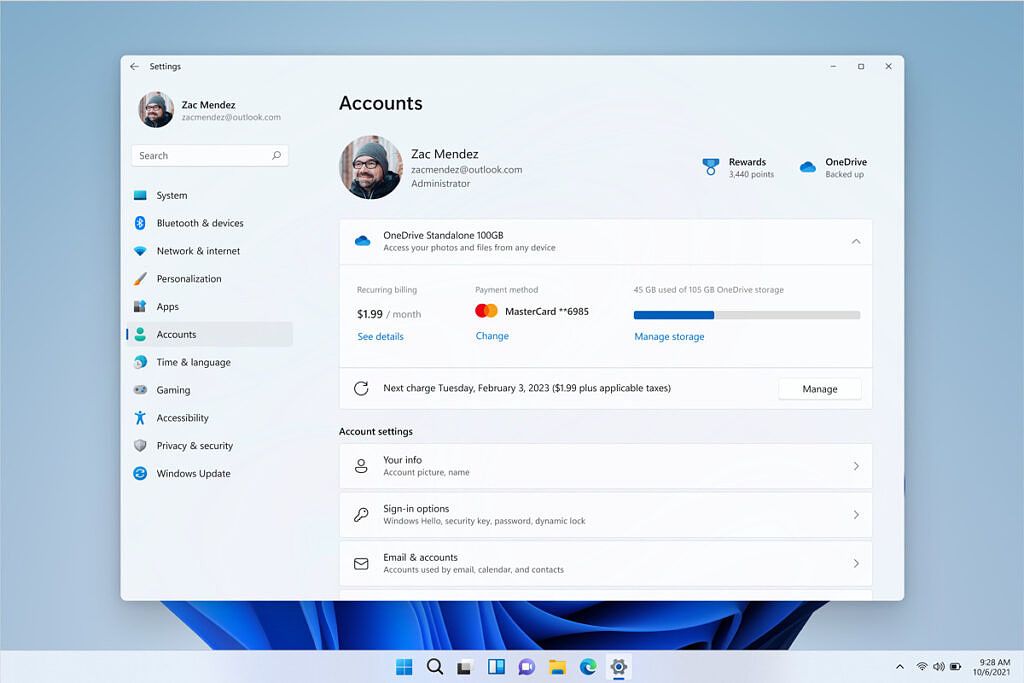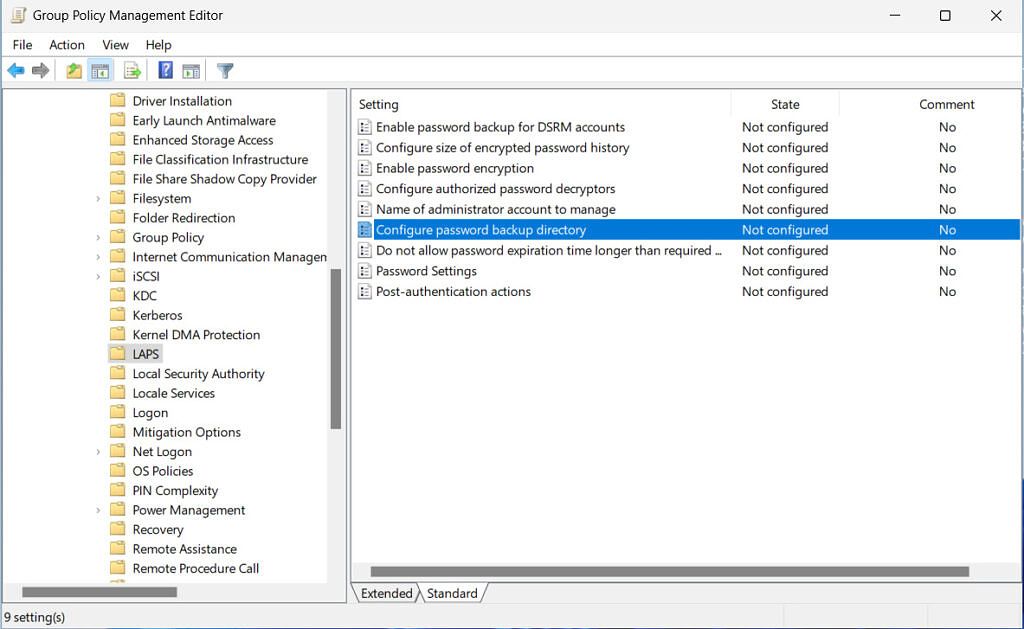Microsoft is rolling out a new build of Windows 11 to Insiders in the Dev channel, this time bringing it to build number 25145. This new build comes with a few new features, including improvements to Narrator, and OneDrive subscription management in the Settings app.
The later of those things is an expansion of the Microsoft 365 subscription management that's already available in Windows 11 version 22H2. Now, if you have a standalone OneDrive subscription (for 100GB of storage), you can see information about that in the Account section of the Settings app. You can see your recurring billing information as well as the storage you have left in OneDrive, and if you're close to your limit, the page will warn you about it.
Another improvement in Windows 11 build 25145 is a new Narrator Braille driver, which makes it easier to seamlessly switch between the built-in Narrator and third-party screen readers. You'll need to uninstall the existing Braille support in Narrator if you have it already, then install the new one, but this should be a very welcome improvement for accessibility.
The final major addition is the inclusion of the Local Administrator Password Solution as part of Windows 11. This legacy tool allows users to manage local passwords of domain-joined computers, and it used to be a separate download, but now it's built right into Windows, and it comes with new features, though Microsoft didn't specify what they are. For now, LAPS will work with Active Directory domain-joined PCs, but support for Azure Active Directory is only available to a small set of Insiders. You can manage it in the Group Policy Editor.
Some smaller improvements include the abilitiy to see app usage of specific system features such as the microphone or webcam, which you can find in the Settings app under Privacy and Security - App permissions. This was actually rolled out with build 25140, but Microsoft didn't mention it last week. You can also now middle-click a folder in File Explorer to open it in a new tab, and the suggested actions feature is now fully rolled out to Insiders in the US, Canada, and Mexico.
As usual, the latest build also comes with a slew of fixes and known issues, which you can find below.
Windows 11 build 25145 fixes
-
Fixed an issue causing Windows Insiders on Surface Pro X devices to hit a black screen when attempting to resume from hibernate.
-
Fixed a bugcheck that some Insiders were experiencing with SYSTEM_THREAD_EXCEPTION_NOT_HANDLED related to USBs.
-
Fixed a bugcheck with error 0x1CA SYNTHETIC_WATCHDOG_TIMEOUT that could happen sporadically on some PCs after left idling for some time. This could happen when a laptop lid was closed, making it appear that the laptop had rebooted while sleeping.
-
Fixed an issue from the last two builds that was leading to InventorySvc consuming an unexpectedly high volume of memory the longer it was running.
-
The row of tabs should now be included in the keyboard focus cycle when pressing Tab or F6. Once focus is in the tab row, you can use left or right arrow keys to navigate through them.
-
Fixed an issue where the tab order when using CTRL + Tab would be wrong if you’d rearranged the tabs in File Explorer.
-
Narrator will now read the dialog that opens when uninstalling an app from its context menu in Start and those options correctly.
-
The animation when selecting the More button in Start’s Recommended section in right-to-left (RTL) languages should now appear correctly.
-
When dismissing notification center using your keyboard, its closing animation will now show correctly.
-
Typing a number in the Settings search box when using an Arabic display language should no longer show boxes.
-
Fixed an issue causing Settings to crash when going to Bluetooth & Devices > Printers & Scanners in the last few builds.
-
Fixed a couple crashes that some Insiders were experiencing in the last few builds when opening the Wi-Fi section of Quick Settings, or after connecting or disconnecting from networks in the Wi-Fi section in Quick Settings.
-
Fixed an issue that was causing the Wi-Fi option in Quick Settings and the Wi-Fi section in Settings to sometimes take a few seconds to appear.
-
Using touch to rearrange the items in Quick Settings when in edit mode should no longer lead to Quick Settings unexpectedly dismissing sometimes.
-
Added the SOM currency sign (U+20C0) to the Courier New font family.
-
Pressing CTRL + Page Up and CTRL + Page Down should work again now to navigate through pages in Task Manager.
-
Fixed a rare issue that could lead to certain apps to sporadically crash on launch.
Known issues in Windows 11 build 25145
-
We are investigating reports that the Mica material and Acrylic blur effect is not rendering correct in OS surfaces like the Start menu, Notification Center and other areas.
-
We’re investigating reports that shutting down via the Start menu isn’t working for some Insiders and is unexpectedly rebooting instead.
-
Some games that use Easy Anti-Cheat may crash or cause your PC to bugcheck.
-
The up arrow is misaligned in File Explorer tabs. This will be fixed in a future update.
-
We’re investigating reports that launching File Explorer in certain ways when using dark mode (for example, from the command line) is showing the body of File Explorer unexpectedly in light mode.
-
We’re working on the fix for an issue causing Widgets preferences (temperature units and pinned widgets) to unexpectedly get reset to default.
-
Certain apps in full screen (e.g., video players) prevent live captions from being visible.
-
Certain apps positioned near the top of the screen and closed before live captions is run will re-launch behind the live captions window positioned at top. Use the system menu (ALT + Spacebar) while the app has focus to move the app’s window further down.
If you're in the Dev channel, you can check for updates in the Settings app to get Windows 11 build 25145 right now. If you're not, there's still not a huge reason to join, as there haven't been a ton of new features added in comparsion to Windows 11 version 22H2.
Source: Microsoft