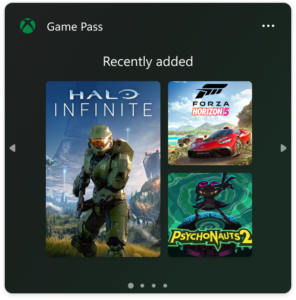It's Wednesday once again, and that means it's time for a new build of Windows 11 to roll out to Insiders enrolled in the Dev channel. This time, Microsoft is rolling out Windows 11 build 25174, with the biggest change being a new widget for Game Pass.
Indeed, that seems to be pretty much the only new addition in this build, but if you're someone who's playing games on Game Pass often, it's pretty cool. The widget can show you information about the latest games added to the service, games leaving soon, and games from highlighted categories on a rotational basis. You can add it to the Widgets panel as you would with any other widget to get quick access to this information.
From the widget, clicking any of the games will take you to the full Xbox app to install them, read reviews, and so on. That's actually kind of exciting because most of the widgets available so far link you to the web instead. This seems to be the first that actually links to a proper app, which opens up the possibility of third-party apps eventually supporting widgets as well.
Microsoft says it's planning to add support for signing into the Game Pass widget with your Microsoft account, too, so you can see your recently played games and information more tailored to you. For now, though, the content will look mostly the same for everyone.
Aside from that, there really isn't a whole lot that's new in this build. There's a small change for users who already have the new tabbed File Explorer, where middle-clicking a folder in the navigation pane on the left side of the window will open that folder in a new tab.
Of course, there's also the usual array of fixes and known issues, both of which are pretty expensive. You can check them out below.
Fixes in Windows 11 build 25174
-
Fixed an issue which could cause explorer.exe to crash when opening new File Explorer windows.
-
Fixed an issue where launching File Explorer in certain ways when using dark mode (for example, from the command line) was showing the body of File Explorer unexpectedly in light mode.
-
Fixed an issue where the left/right arrows in File Explorer were in light mode when you were using dark mode, causing them to not have enough contrast to show when they were enabled.
-
Fixed an issue where the dividers in the navigation pane were overlapping / drawing too close to text sometimes.
-
Fixed an issue where if you drag and drop a folder into the navigation pane was sometimes unexpectedly putting the folder at the bottom of the list rather than where you’d dropped it.
-
Fixed an issue causing UI issues in File Explorer when using F11 to put File Explorer in full screen mode.
-
Fixed an issue leading to various system tray elements being unexpectedly missing for some Insiders on the previous build.
-
Fixed a crash on some PCs were experiencing when going to System > Storage > Disks & Volumes.
-
Fixed an issue which was leading to mouse and keyboard input not working correctly in certain games in the last 2 flights.
-
Fixed an issue believed to be leading to SQL Server Management Studio failing to launch for some Insiders.
-
Fixed an issue where Memory Integrity in Windows Security might show a warning saying it couldn’t be enabled due to incompatible drivers, but the incompatible drivers list would be blank.
-
Fixed an issue which was causing some apps to unexpectedly not launch in the last few flights when core isolation was enabled in Windows Security.
Known issues in Windows 11 build 25174
-
Some games that use Easy Anti-Cheat may crash or cause your PC to bugcheck.
-
[NEW] We’re looking into reports that audio stopped working for some Insiders after upgrading to the last flight.
-
[NEW] We’re working on a fix for an issue leading to some Insiders experiencing a decrease in FPS when playing certain games in recent flights due to the wrong graphics card being used.
-
[NEW] We’re investigating reports of a few different apps having started crashing in recent builds.
-
The left-half of the File Explorer title bar may not be draggable via mouse or touch.
-
The up arrow is misaligned in File Explorer tabs. This will be fixed in a future update.
-
[NEW] We’re working on a fix for an issue causing Home, Documents, Pictures and potentially other folders to become unexpectedly duplicated in File Explorer’s navigation pane or appear on the desktop.
-
[NEW] We’re working on a fix for an issue where the search box background in File Explorer might be the opposite color of your current mode.
-
[NEW] We’re working on a fix for an issue causing the delete key to unexpectedly not work on files in File Explorer. If you encounter this, you should still be able to use the context menu to delete.
-
Notification badge number may appear misaligned on the taskbar.
-
In some cases, the notification banner for some badging will not appear in the widgets board.
-
We’re working on the fix for an issue causing Widgets preferences (temperature units and pinned widgets) to unexpectedly get reset to default.
-
[NEW] We’re working on a fix for an issue causing hangs and crashes when trying to print from certain apps (like Excel) in the last flight.
-
[NEW] We’re investigating reports in recent Dev Channel flights lines aren’t included when printing tables from certain apps.
There are some big issues here, such as audio and printing potentially not working for some people, so as usual, it's best to only install Insider builds if you know what you're getting into.
Aside from what's included in this specific build, Microsoft recently rolled out an update for the Windows Subsystem for Linux - version 0.65.1 - which is available in all channels of the Insider program. This updates the Linux kernel and a few other components, though there are no major feature changes. You can find those changes below.
What's new in WSL 0.65.1
-
Improvements to localhost relay to have better performance and accurately report bind failures.
-
Use
/dev/ptp0 to keep guest chock in sync with the host
-
Improve the error message if the distro list can't be fetched and wire it to
wsl.exe --list --online
-
Update Linux kernel to 5.15.57.1
-
Fix 9p filesystem regressions since the last v5.10 WSL2 kernel
-
Enable support for the Precision Time Protocol (PTP) clock device
-
Enable Retbleed mitigations in x86_64 builds
-
Enable nftables and traffic control
-
Enable VGEM driver
-
Update Microsoft.WSLg to version 1.0.41
-
WSLg: add default x11 bell sound
-
WSLg: Update /etc/wsl.conf to set the default user to wslg
-
WSLGd: add option to start weston under gdbserver
-
WSLGd: simplify weston command line construction
-
compositor: add wslgd-notify
-
compositor: Stop trapping SIGINT
-
compositor: load xwayland module last
-
rdp: resize margin adjustment for MoveWindow/SnapArrange PDU
-
rdpaudio: use pthread_cancel instead of pthread_kill
-
xwayland: give Xwayland its own session
-
xwayland: Don't track focus for override redirect windows
To get the latest Windows 11 build, you'll need to check for updates in the Settings app. Windows Subsystem for Linux updates are mostly distributed through the Microsoft Store,and if you're using the version baked into Windows 11 you'll have to download the Store version here to get this new update.
Source: Microsoft