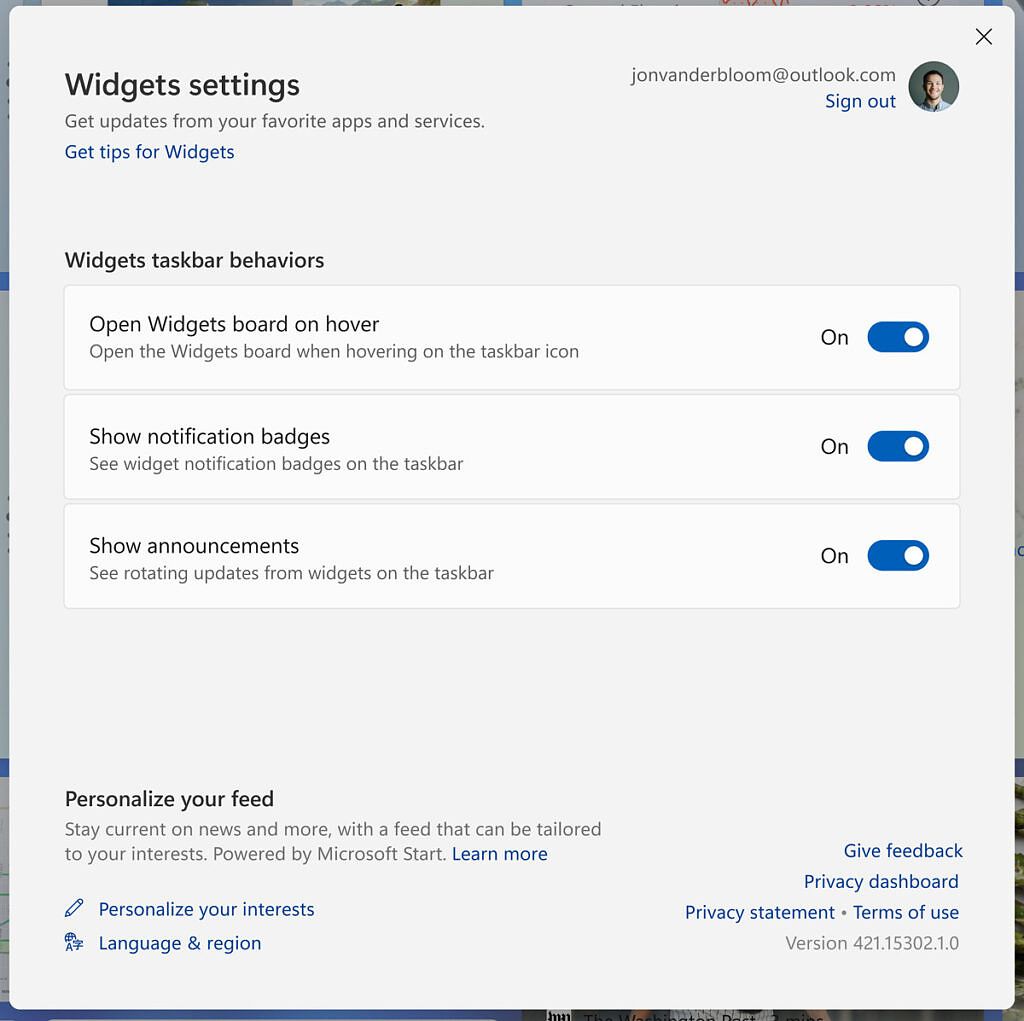Windows Insiders in the Dev channel are being treated to build 25211 of Windows 11 today, and it's packing a few interesting changes. While it's coming a little later than its usual Wednesday schedule, Insiders can now find this build through Windows Update, and there's quite a bit that's interesting here.
For starters, Microsoft is tweaking the behavior of the Widgets panel, specifically in regards to the buttons in the top right corner. Now, the + (plus) button and the settings button (marked by your profile picture) are separate, so you can more easily access your Widgets settings. When you click your profile picture, you'll now see three options related to behavior of the Widgets button on the taskbar, such as whether you want to see notification badges. The + button is is still used to manage your widgets and add new ones to the board.
On top of that, Microsoft is making another long-awaited change - the Task Manager will once again be accessible when you right-click the taskbar. Indeed, this was one of the options removed going from Windows 10 to Windows 11, but now it's making a return, presumably because many of us had muscle memory telling us that's the fastest way to get there.
For users that have received the new system tray experience starting with build 25197, Microsoft is also making it possible to arrange your system tray icons. Microsoft says this is "preliminary" for now, and more improvements to the experience are on the way. It's also worth noting that you still can't manage apps with inter-dependencies, such as Steam, from the Settings app. This had initially been enabled a few builds ago, but Microsoft has temporarily disabled it, presumably to work out some issues.
While it's independent from the new build itself, Microsoft is also rolling out an update to the Snipping Tool to Insiders in the Dev channel starting today. Now, screenshots you take with the Snipping Tool are automatically saved to your Screenshots folder. You can disbale this behavior if you don't like the change.
Aside from this, Windows 11 build 25211 comes with the usual array of fixes that every build includes. Notably, Microsoft has fixed a problem where you might be unable to access the top part of the File Explorer when it was in full-screen mode. You can find the rest of the fixes below:
Fixes in Windows 11 build 25211
-
We are beginning to roll out a server-side fix for the issue causing a “date, time and time zone settings are incorrect” message to be improperly displayed, which was also preventing the installation of the latest Insider Preview builds from proceeding.
-
Fixed the issue where the command bar items like copy, paste, and empty recycle bin were unexpectedly not be enabled sometimes when they have been.
-
Fixed an issue which was causing unexpected black bars on the sides of horizontal scrollbars when using dark mode.
-
When you have Start set to show more pinned items, the animation for opening folders lower on the page will now appear from the right place.
-
Fixed a high hitting Shell Experience Host crash in recent Dev Channel builds, impacting Quick Settings launch reliability.
-
The gripper for moving the emoji panel and touch keyboard should now update color correctly when you switch between dark and light mode.
-
Fixed a memory leak when repeatedly invoking the input switcher.
-
Fixed a Settings crash which could happen when changing your mobile hotspot name.
-
Updated the examples used in the Short time selection under Time & Language > Language & Region > Regional Format, to make the 12 hour options (vs 24 hour) a little more obvious by showing morning and afternoon times.
-
Tweaked the graphs in the Performance page to use a bit more transparency so it’s easier to see the grid lines underneath.
-
Made another fix to improve Task Manager reliability.
-
Fixed a black flash while might be seen when launching Task Manager in light mode.
-
Fixed a few issues where the font color of certain elements wasn’t correct / readable when using a contrast theme.
-
Fixed an issue where Narrator would read out the details of the calendar that opens from selecting the date and time from the taskbar when it was collapsed.
-
Fixed an issue where explorer.exe was crashing repeatedly in Windows Sandbox for Insiders with the tablet optimized taskbar and updated system tray.
-
Fixed an issue which could lead to hangs in certain apps when opening the Open File Dialog.
-
Fixed an issue which was making the screen go black for some Insiders when enabling HDR recently.
-
Fixed an issue where after using the Open With dialog, the process might stay running even if it wasn’t in use anymore.
-
Fixed an issue which was leading to increased CPU usage for WSL2 users on ARM64 PCs even when WSL was idle.
-
Fixed an issue where closing the print dialog could lead to an app crash in the last couple flights.
Of course, there are also some known bugs with this build, which also tends to be the case with every release. Those are as follows:
Known issues in Windows 11 build 25211
-
We’re looking into reports that audio stopped working for some Insiders after upgrading to the latest flights.
-
We’re investigating reports of a few different apps having started crashing in recent builds.
-
[NEW] We’re investigating reports that various UI elements in apps appear to be disappearing and reappearing sometimes in recent builds.
[Tablet-optimized taskbar]
-
The taskbar sometimes flashes when transitioning between desktop posture and tablet posture.
-
The taskbar takes longer than expected to transition to the touch-optimized version when switching between desktop posture and tablet posture.
-
Using the left or right edge gestures can result in the Widgets or Notification Center (respectively) to overlap with or look truncated by the taskbar.
-
When using the bottom right edge gesture to see Quick Settings, the taskbar sometimes stays stuck in the expanded state, instead of dismissing to collapsed state.
-
When there are no running windows on the desktop, the taskbar can sometimes collapse, when it should be expanded.
-
In right-to-left display languages like Arabic, content animates out of view before the widgets board resizes when clicking to expanded view of the widgets board.
-
Notification badge number may appear misaligned on the taskbar.
As per usual, Windows 11 build 26211 is available through Windows Update if you're currently enrolled in the Dev channel. As to when these features will be available to everyone, it's hard to say. Microsoft is going to be doing occasional feature drops for Windows 11 every few months, so it's possible we'll see some of these changes sometime in 2023.
Source: Microsoft