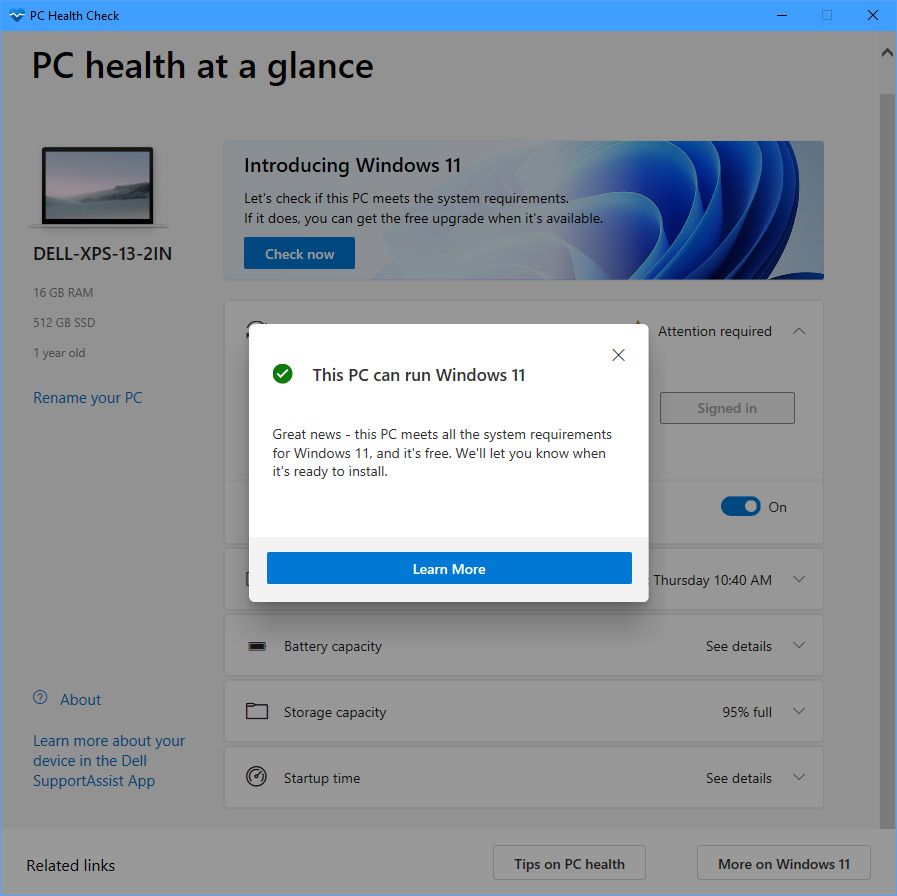Microsoft finally unveiled Windows 11 earlier today, and it won't be long before the Windows upgrade cycle kicks into high gear. Although Microsoft is offering Windows 11 as a free upgrade from Windows 10 (and likely also Windows 7 and 8.1), you may be wondering if your PC is powerful enough to meet the new system requirements. It's understandable to ask this question, because not everyone is familiar with their PC's specs.
There's no need to worry, though, as Microsoft has already made an app that will check if your PC is capable of running Windows 11. The app, named Windows PC Health Check, is pretty simple to use. All you need to do is download and install it on your PC.
After installing it, Windows PC Health Check will scan the hardware components of your PC and prepare a compatibility report. Most people running a Windows 10 PC should be good to go. If your PC doesn't meet the requirements, the app will warn you so you don't waste your time trying to install Microsoft's new operating system onto hardware it's incompatible with.
Backward compatibility is always a major advantage of the Windows ecosystem. However, there are a few big changes to Windows' system requirements with Windows 11. For example, a 64-bit processor (or SoC) is now required to run the OS, although 32-bit apps will continue to work just fine. It may be theoretically possible to bypass some of these requirements, but doing so is not everyone's cup of tea.
So the gist of it is that if your PC shipped with Windows 10 out of the box, then you're probably on the safe side. If it didn't, then the Windows 11 installer or Windows PC Health Check app will tell you. A rule of thumb is that the older your PC is, the more likely you are to be out of luck. That said, testing for compatibility is easy-peasy, thanks to the app you can download below.