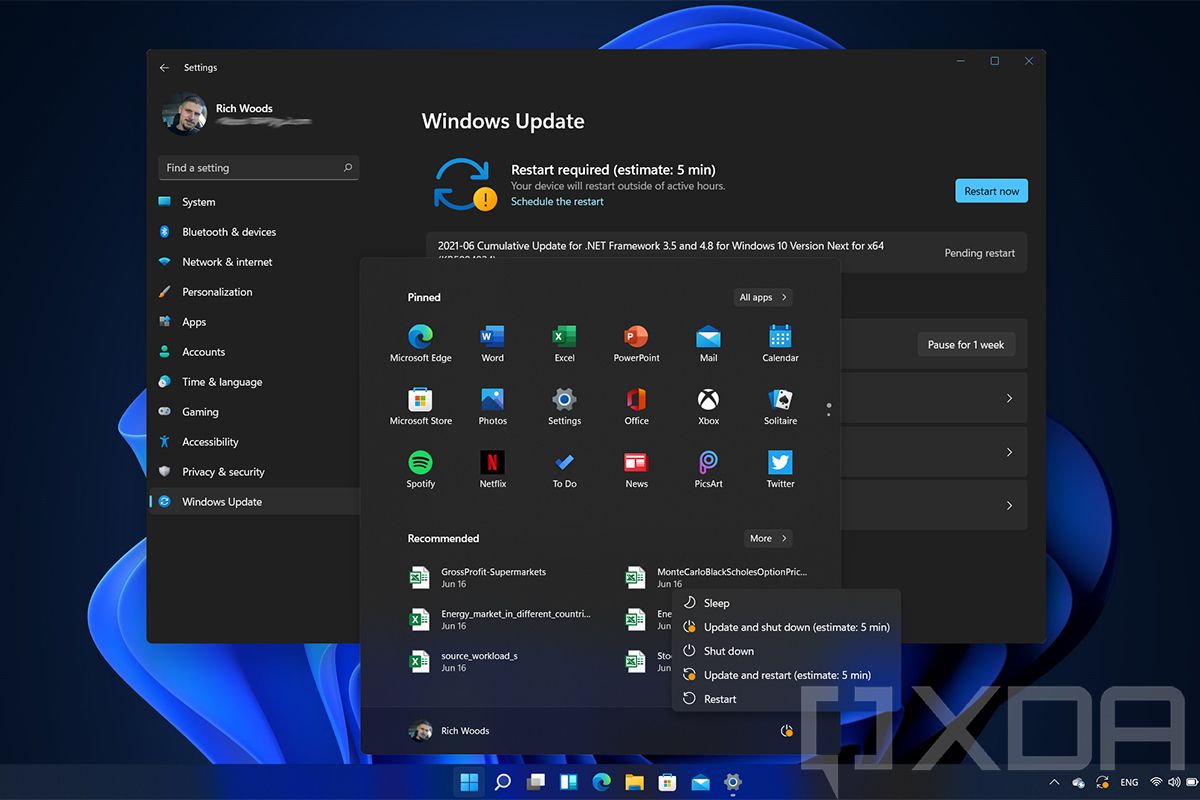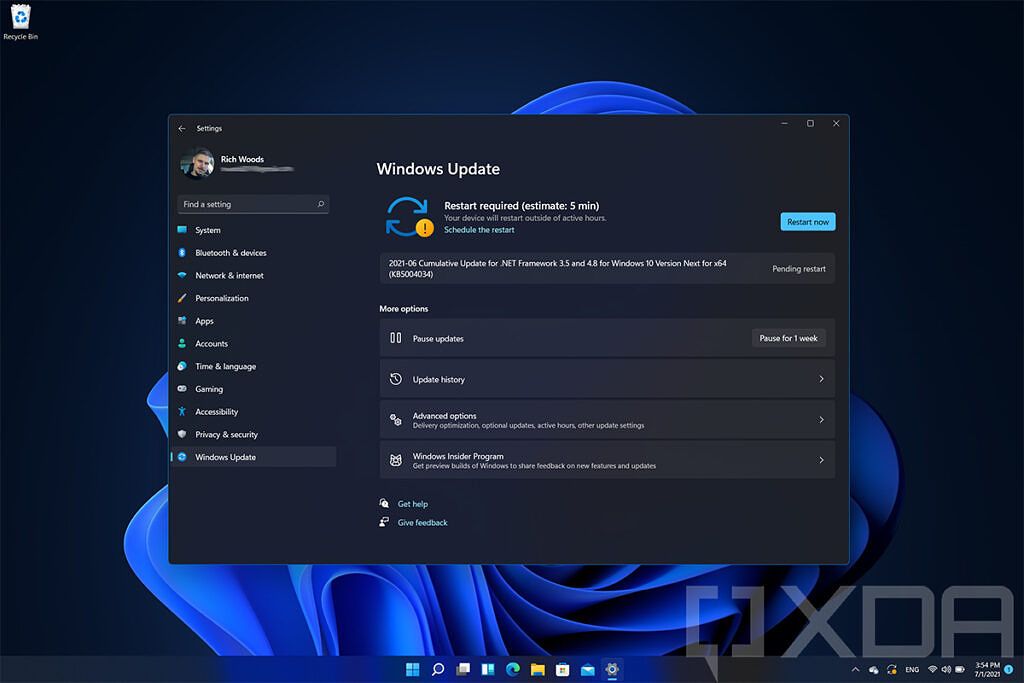For pretty much everyone, software updates are considered to be a pain point. There are few of us enthusiasts that are geeking out over the new features and fixes that might come out on the other end. Microsoft is aiming to make updates a little bit easier to digest with Windows 11.
One of the ways that it's doing this is by telling you how long it thinks it will take for your laptop to reboot and install an update. This behavior will show up in both the Start Menu and in the Settings app under Windows Update. Presumably, it will vary based on the hardware you're running and the type of update that you're installing.
The only update that's available so far is a cumulative update for the .NET Framework, and it seems like most people are seeing a five-minute estimate. On the PC that was used to take the above screenshot, it took about 30 seconds to reboot.
Windows 11 should be using machine learning for this to get better over time. Hopefully, it will work.
If Windows 11 can be accurate about how long updates will take to install, this could be useful. Most of us have probably been in a situation where Windows is nagging us to install updates, but we can't reboot not knowing how long our PC will be offline. Now, you'll be able to plan accordingly.
This isn't the only thing that Microsoft is doing in Windows 11 to make updates less of a pain point. Panos Panay said that with Windows 11, updates are going to be 40% smaller, and they're going to install faster than they did in previous versions of the OS. Presumably, this means that it's going to spend more time installing it 'online', meaning while you can still use your PC. The 'offline' period - which is when you can't use your computer - will likely be shorter.
It's not a foreign concept. If you've got an Android phone, you've seen it in action. Your phone installs an update in the background, tells you reboot, and the reboot process doesn't take any longer than a regular one. Once your phone starts up again, it finishes installing the update, all while you can still use your device.
But even if Microsoft can't replicate the idea of the reboot taking no longer than a regular reboot, at least Windows 11 can warn you about how long it might take.