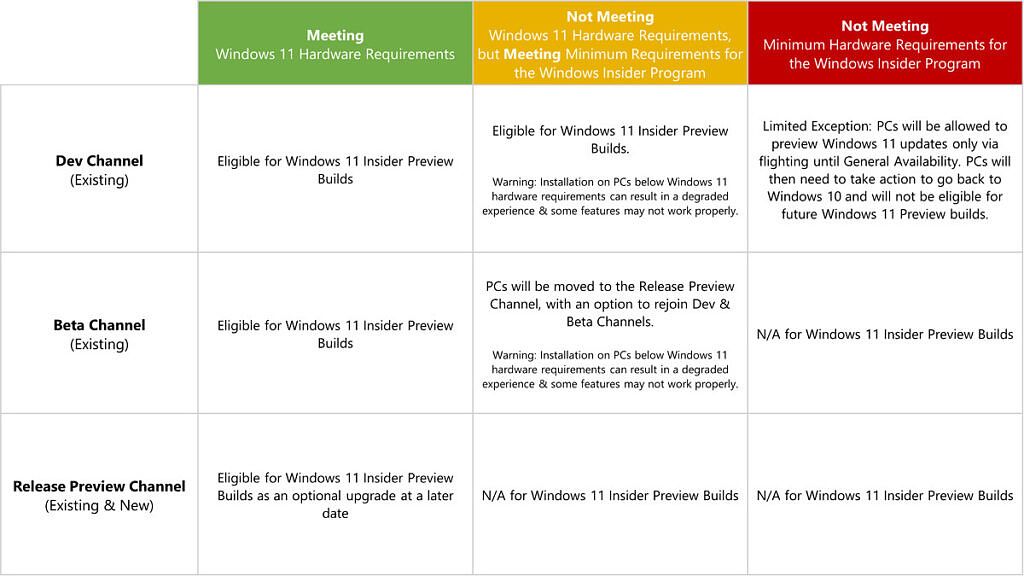After a few weeks of waiting, Microsoft finally held its Windows 11 event today, showing off its vision for the next generation of Windows. After Windows Insiders had new build releases paused for a few weeks, the anticipation to get Windows 11 is high, but you'll have to wait a little longer. During the event, Microsoft said that the first build of Windows 11 will be available for Insiders early next week.
As the name suggests, Windows 11 wants to be a new direction for Windows. It has a significantly refreshed design and new features that make it more capable. While you'll have to wait a few more days for it to be available to try officially, some things are already available, though. We have a running list of all the Windows 11 features you can try right now, and it includes a few features in Windows 10 Insider builds. If you're in the Dev channel, many of the features there will be part of Windows 11.
On top of that, Windows 11 gives us a few more things to look forward to. The Start menu and taskbar are now centered, there's a new Windows icon — and new icons for many things, really — and rounded corners in many parts of the UI. There's also a new widgets menu, and improved performance all around, with Microsoft touting faster wake times, browsing, and more. Microsoft also said that Windows updates will be smaller and less intrusive since they run in the background.
We don't recommend installing the leaked build anymore considering a more official one is going to be available soon. We don't know if you'll be able to update easily to the official build when it releases, so it may be best to hold out. Typically, Windows Insider builds have been released on Wednesdays, so we're likely about one week away from trying Windows 11 for ourselves.
Update: With Microsoft having revealed the system requirements for Windows 11, there's also an explainer on how things will work for Insiders going forward. Windows 11 will require significantly better hardware than Windows 10, so there are some big changes here. The Windows Insider program has different requirements from Windows 11 itself, so even if you have a device that isn't supported by Windows 11, you may be able to test it.
For Insiders already on the Dev channel, if your device doesn't support Windows 11, you'll be able to keep getting preview builds until the official release. At that point, you'll have to revert to Windows 10 or address the compatibility issues. Microsoft says it's saying thanks to insiders by allowing them to see the experience come together. The situation is kind of similar to the Windows 10 Mobile upgrade for Windows Phone 8.1, which many phones got to try via the Insider program. However, at the time, no one knew their device wouldn't be supported by the final release, so there's more transparency now.
If you don't meet the requirements for Windows 11 but you do meet the requirements for the Windows Insider program, you'll be able to continue testing Windows 11 in the Dev channel, but users in the Beta channel are being moved to the Release Preview channel, which won't get further updates. However, some users may have the option to go back to the Beta or Dev channels if they want to use Windows 11 without meeting the requirements. Of course, if all the requirements for Windows 11 are met, the Insider program will just continue to work as normal.