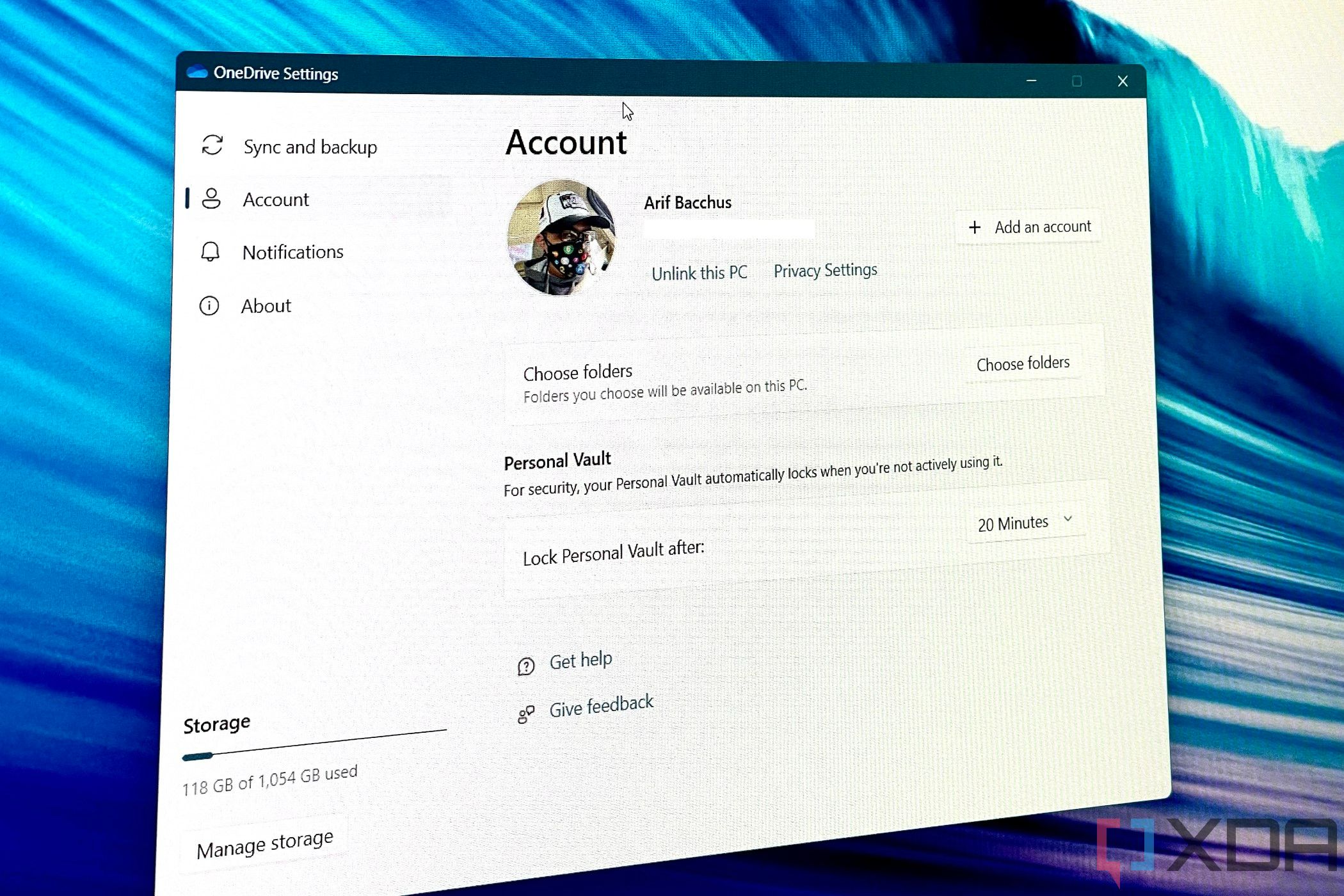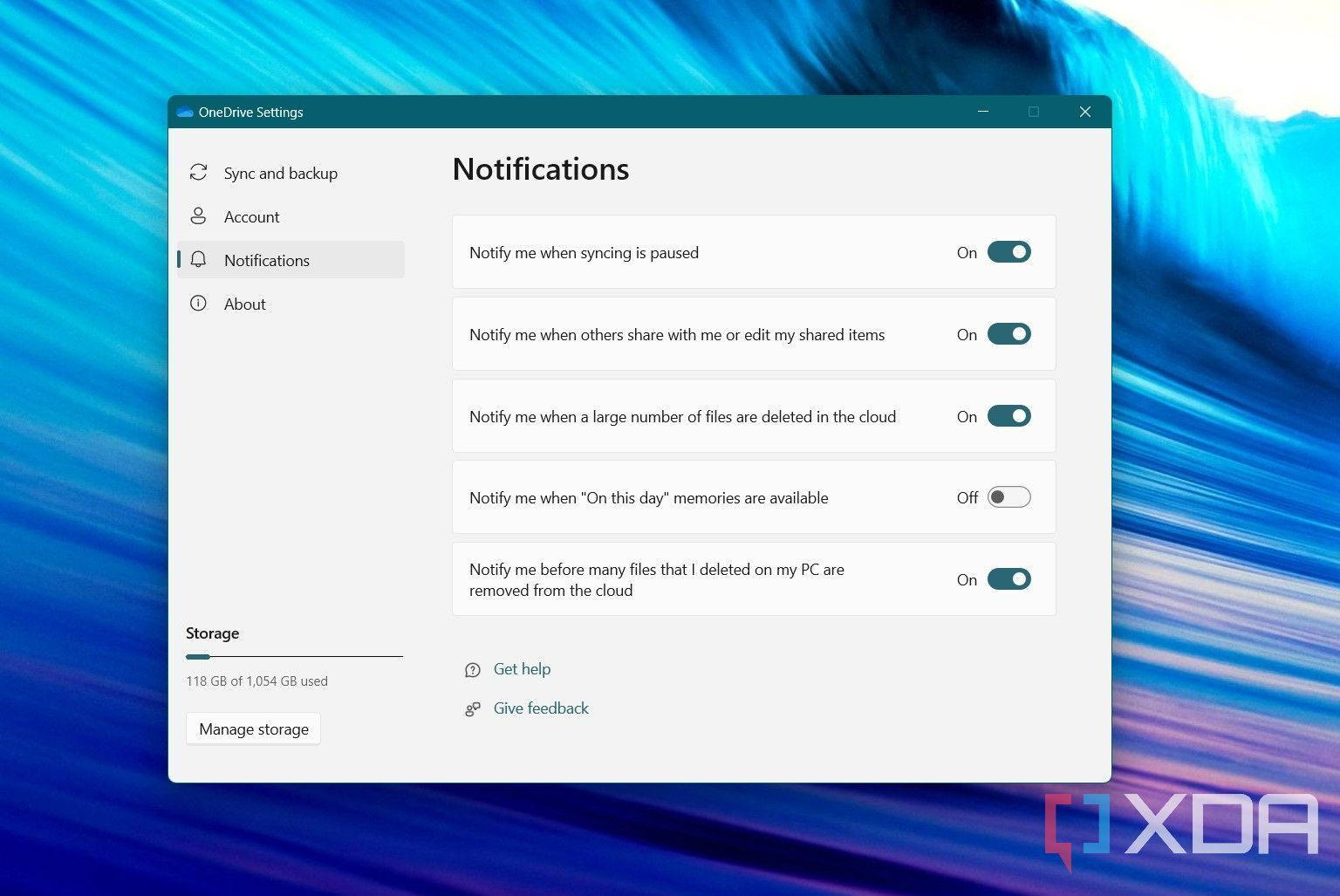Microsoft is rolling out a new OneDrive app on Windows 11. The fresh app is heavily based on the main design of Windows 11 and sports new visual effects and menus, but doesn't really add any new features.
The Redmond giant is currently offering this new version of OneDrive for download on its website for those running Windows 11, but it is unclear if those running Windows 10 will also see it. On our PC, we had to uninstall the older OneDrive app to get it, and when we did, we were bumped to version 22.238.1114.0002.
Overall, though, there are just a few things that you'll notice after upgrading to the new version. The most notable is the OneDrive Settings experience, which now more closely resembles the Windows 11 settings app — right down to support for both a new light and dark mode. It replaces the old experience, which had a tabbed interface at the top of a window.
This means you'll see that there are four areas you can click on the top left of the window, to manage your Sync & backup settings, your Account, Notifications, and see information about the app. There's even a new storage area in the lower-left corner of the app, to keep you aware of storage limits on your account.
The new OneDrive app lines up nicely with the rest of Windows 11, and it is great to see some unification in Microsoft's apps. In the past, Microsoft has updated other apps like Paint, as well as the Clock app, and even the Snipping Tool to better fit with the operating system's Fluent effects. Microsoft says these effects are all about effortless, calm, personal, familiar, complete, and coherent themes and has been pushing developers to update their apps with the new language.
Source: Dr. Windows
Via: Neowin