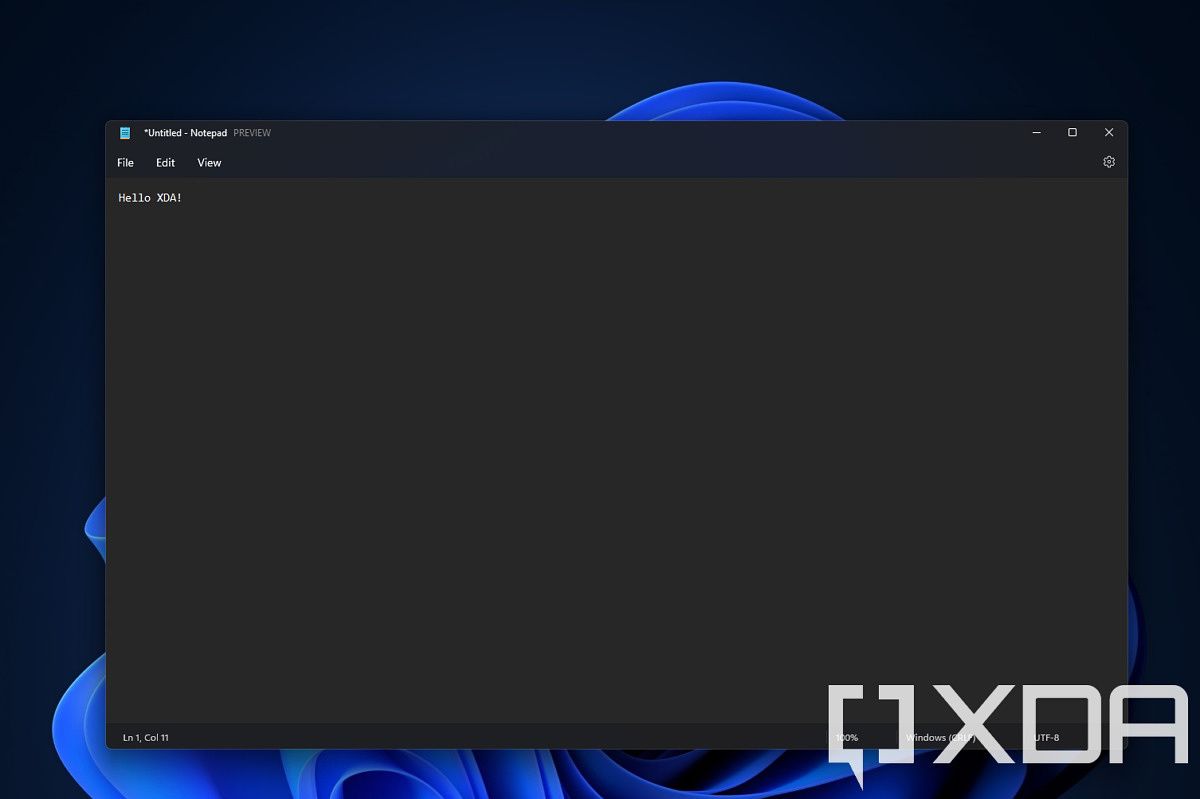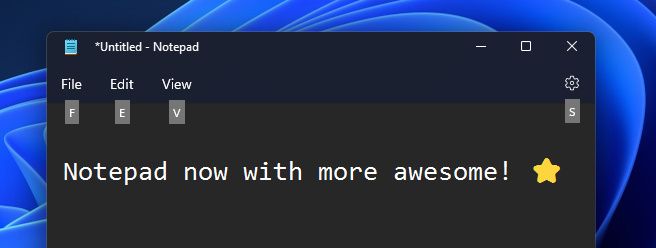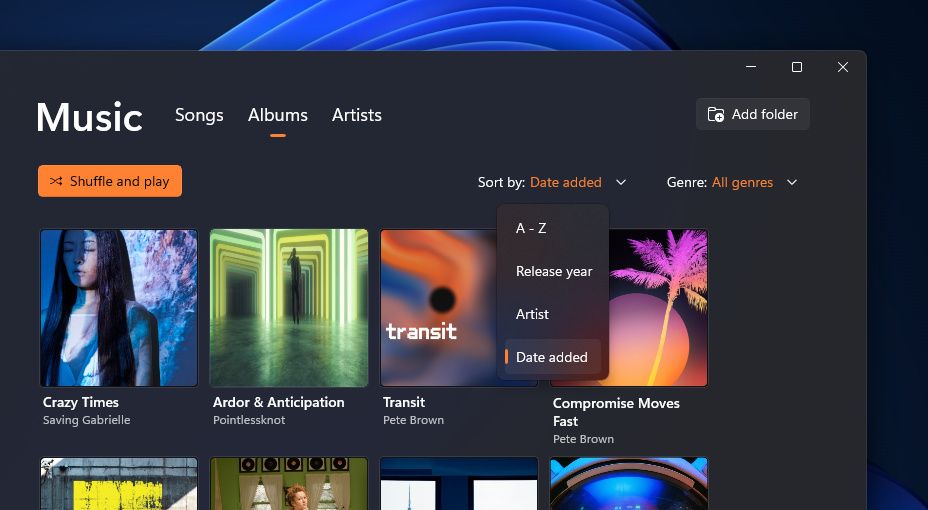Microsoft is rolling out a couple of app updates for Windows Insiders in all channels, as well as some specific improvements in the Dev channel. Specifically, the Notepad app in Windows 11 is receiving an update with native support for Arm64 devices like the Surface Pro X, in addition to other improvements. The Media Player app is also receiving some improvements.
Microsoft seems to finally be taking Windows on Arm more seriously. Recently, the Microsoft Store just gained native support on Arm64 devices, and now, Notepad is doing the same, starting with version 11.2204 of the app, which is available to Windows Insiders in all channels. However, if you're in the Dev channel, you're getting a slightly newer version, 11.2205, and that includes additional performance improvements on all devices. You should notice better performance with extremely large text files and when replacing large portions of text, too.
Notepad is also getting some accessibility improvements, with better support for screen readers, text scaling, and other assistive technologies. These improvements are also in version 11.2204 (available to all Insiders), but Microsoft says there are even more improvements in version 11.2205 in the Dev channel. However, there's no mention of what exactly is different in that newer build.
The other app being updated is the new Media Player app that was introduced earlier this year. The latest app version is also 11.2205, and it's only available in the Dev channel, but it comes with better performance for users with very large libraries of media files. Plus, you can now sort items in your library by date added, so you can more easily find the most recent songs added to your collection.
And if you're not in the Dev channel, there are still some improvements coming your way. The app now supports CD playback and improvements have been made to how the app responds to theme changes and the drag-and-drop experience.
If you want to grab the latest versions of these apps, simply head to the Microsoft Store, go to the Library section, and click Get updates. They should also install automatically sooner or later. If you're not in the Insider program, you'll need to wait a little longer for these updates.
Source: Microsoft