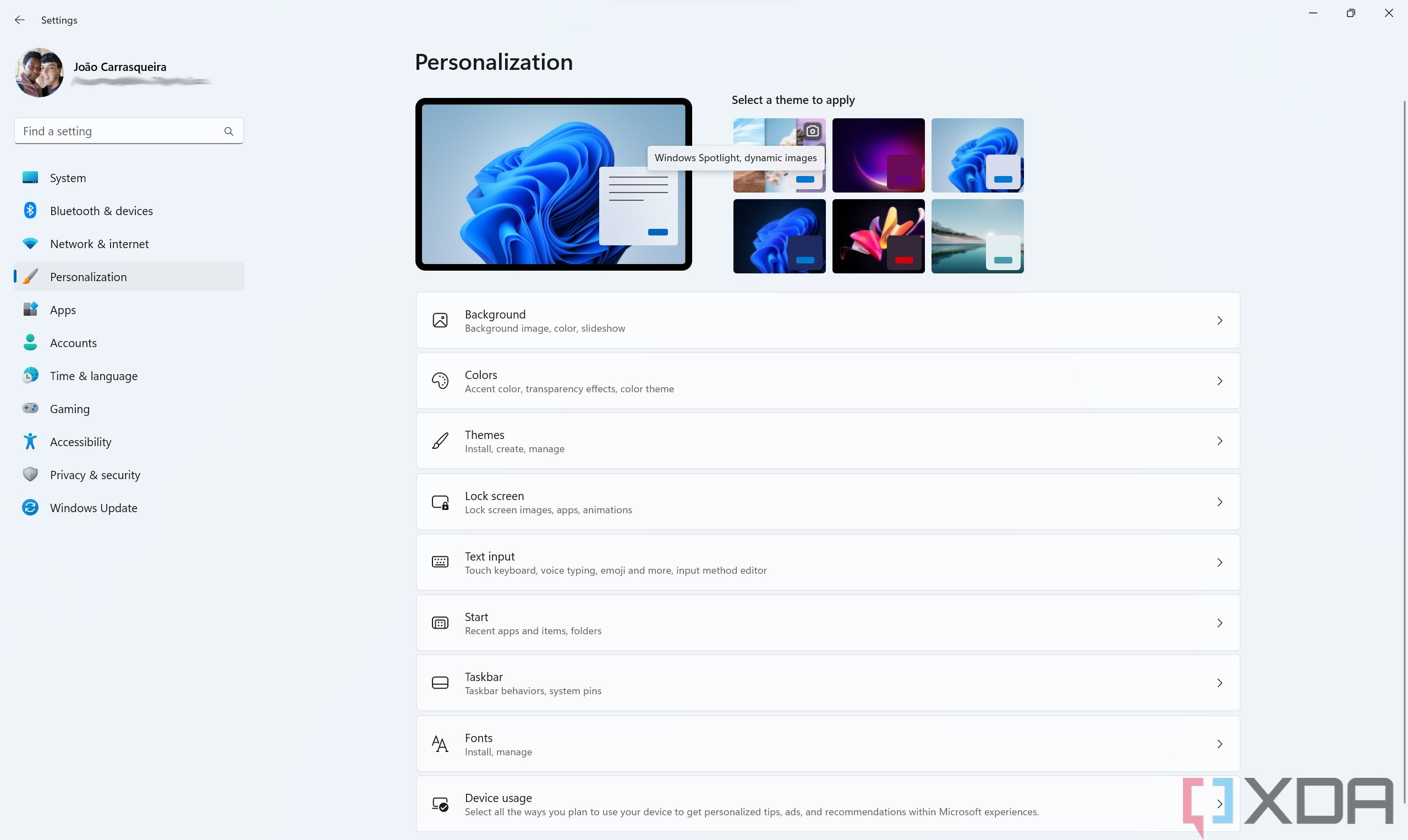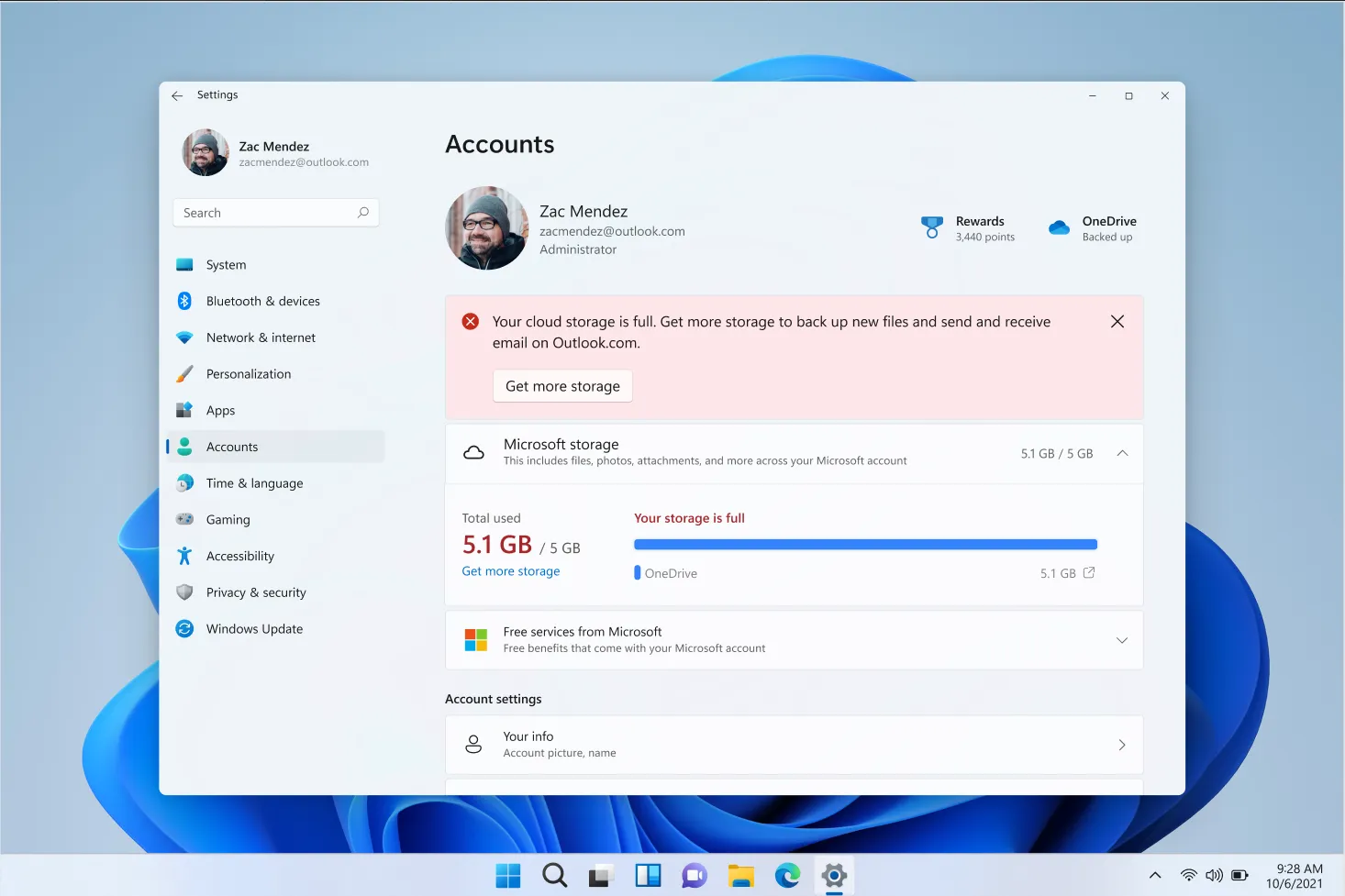Microsoft is rolling out a new optional update for Windows 11 users this week - specifically Windows 11 version 22H2 - which should be the last optional update of the year. The latest update brings a few changes that were previously only available to Windows Insiders, including the new Windows Spotlight theme and updates around OneDrive storage in the Settings app.
Windows Spotlight isn't entirely new, and what it does is offer a collection of desktop backgrounds that change daily and get updated regularly so you always have new images. You could already select Windows Spotlight as your desktop background, but this update merges it with the general theme settings in the Personalization, so you can more easily select a theme with changing backgrounds. Themes with Windows Spotlight have an icon next to them to indicate that backgrounds change periodically.
The other big change in this update has to do with OneDrive storage settings in the Settings app. For starters, when you're running low on cloud storage space in your Microsoft account, you'll now see a warning in the System section of the Settings app, rather than having to go into the Accounts section like before.
More importantly, though, Microsoft is adding more detailed storage usage information to the Accounts page, so you can see how much space you're using and how much you have left. This update also prepares for an upcoming change to cloud storage on your Microsoft account. Starting in February 2023, Microsoft is going to start counting your Outlook email attachments towards your overall cloud storage, combined with OneDrive. This update allows you to see how much storage space is taken by your OneDrive files and Outlook attachments when that change rolls out.
Aside from that, this update is mostly focused on fixing issues, as most cumulative updates tend to be. You can find a full list of fixes below:
-
It addresses an issue that affects some modern applications. It stops them from opening.
-
It addresses an issue that affects some devices that are managed by an enterprise. We improve the reliability of app installations for them.
-
It addresses the suspension of daylight saving time (DST) in the Republic of Fiji for this year.
-
It addresses an issue that affects Distributed Component Object Model (DCOM) authentication hardening. We will automatically raise the authentication level for all non-anonymous activation requests from DCOM clients to RPC_C_AUTHN_LEVEL_PKT_INTEGRITY. This occurs if the authentication level is below Packet Integrity.
-
It addresses an issue that affects Unified Update Platform (UUP) on-premises customers. It removes the block that stops them from getting offline language packs.
-
It addresses an issue that affects process creation. It fails to create security audits for it and other related audit events.
-
It addresses an issue that affects cluster name objects (CNO) or virtual computer objects (VCO). Password reset fails. The error message is, " There was an error resetting the AD password... // 0x80070005”.
-
It addresses an issue that affects transparency in layered windows. This occurs when you are in High Definition remote applications integrated locally (RAIL) mode.
-
It addresses a known issue that affects the Input Method Editor (IME). Certain applications might stop responding. This occurs when you use keyboard shortcuts to change the input mode of the IME.
-
It addresses an issue that affects microphone streams that use the Listen To feature to route to the speaker endpoint. The microphone stops working after you restart the device.
-
It addresses an issue that might affect applications that run on the Windows Lock Down Policy (WLDP). They might stop working.
-
It addresses an issue that affects Microsoft Defender when it is not the primary antivirus. Microsoft Defender fails to turn off passive mode. This issue occurs when you turn off Smart App Control (SAC).
-
It adds .wcx to the list of Dangerous Extensions that some app control policies do not allow.
-
It addresses an issue that affects Microsoft Defender for Endpoint. Automated investigation blocks live response investigations.
-
It addresses an issue that affects printing in landscape mode in Microsoft Edge. The print output is incorrect. This issue occurs when you use Microsoft Defender Application Guard.
-
It addresses an issue that causes File Explorer to stop working. This occurs when you close context menus and menu items.
-
It addresses an issue that might cause certain apps to stop responding. This occurs when you use the Open File dialog.
-
It addresses an issue that sometimes affects File Explorer when you open a file. Because of this, there is high CPU usage.
-
It addresses an issue that affects protocol activation of the Settings app. The app fails to open a page under the Accounts category.
-
It addresses an issue that affects a computer account. Use of non-standard characters can stop the cleanup of the Out of Box Experience (OOBE) accounts.
-
It addresses an issue that affects the CopyFile function. It might sometimes return error 317: ERROR_MR_MID_NOT_FOUND.
-
It addresses an issue that affects the Windows Firewall service. It does not start when you turn on the Override block rules option.
-
It addresses an issue that affects some games and applications. This issue is related to GPU performance debugging features. This lowers the expected game performance.
-
It addresses an issue that affects cumulative update installations. They fail, and the error code is 0x800f0806.
For those curious, the update is labelled as KB5020044, and you can download it manually here. However, you can also install it directly from Windows Update in the Settings app. Because it's optional, you have to manually choose to install it, but these improvements will be included in the final Patch Tuesday update for 2022, which will be rolling out on December 13th.
Source: Microsoft

.jpg)