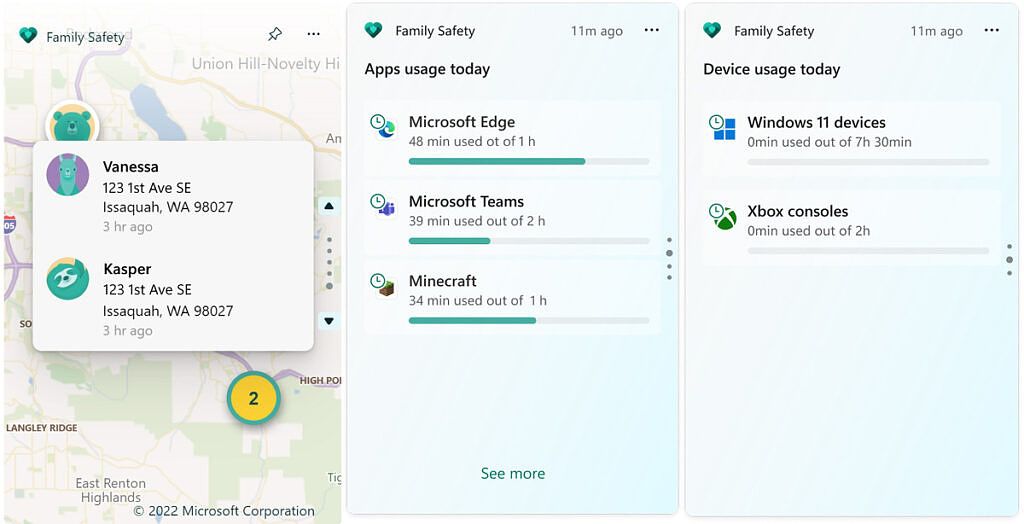It's that time again. A new Windows 11 Insider Preview build is out, and this time, it's hitting an important milestone. The watermark that identifies the build as a preview has been removed. Specifically, it's Windows 11 build 22610.
What it means when the preview watermark goes away
This is something that happens with every release cycle. It means that this particular update is closer to being finished. Of course, it's not finished right now; we're not even expecting Windows 11 version 22H2 to be released until October or so. But soon, Insiders on the Beta channel will start to see cumulative updates instead of full builds. This will be to service the feature update to get it in the best shape possible before release.
This is also when we start to find out what's actually going to be included in the next feature update. Remember, in the Dev channel, features that show up in builds are only there for testing. Those features might show up in the next update, or they might not. They might not show up at all. Now that the feature update is almost done, we can get a clearer look of what that product will look like.
For example, Microsoft held an event earlier this month to outline new features that are coming to Windows 11. They include a revamped File Explorer that includes tabs, Live Captions that will transcribe audio no matter the source, folders in the Start Menu, touch support for Snap Layouts, and more. A lot of this is already live in the Dev channel, but Microsoft never actually said when these features are going to arrive. They could come through an experience pack at some point, or they could come in a feature update. There's really no way to tell anymore, until Microsoft tells us.
The blog post noted that the watermark will return in a future build. Of course, it always does. Once the Dev channel switches back to rs_prerelease, you'll see a watermark and an expiration date on Windows Insider Previews. But for this development cycle, don't expect to see it again.
But what else is new?
As usual, Windows 11 build 22610 comes with some other new features, and the removal of some. Unfortunately, the tablet-optimized taskbar that was in testing is being removed. Microsoft says that this is due to feedback from Insiders, but it was a means of making Windows better on tablets. Presumably, something will take its place in the future.
Despite the fact that the Dev channel is supposed to be in a perpetual state of prerelease builds (rs_prerelease, as opposed to a release branch), it really isn't. The key thing to remember is that features you test may or may not ship, and if they do ship, there's no telling when. So when the branch does change to a release branch, the feature gets removed if it's not ready to ship. It might get added right back when the Dev channel actually switches back to the prerelease branch.
The main new feature is an improved Family Safety widget. There's a new location sharing view, so you'll be able to see where members of your family are located.
If you're in the 'member' role, there's a new view where you can see your screen time across apps and devices.
Other than that, there are a whole bunch of fixes.
Windows 11 build 22610 fixes
[General]
-
We fixed the issue causing Windows Insiders running Windows 10 who were trying to join the Dev or Beta Channels to encounter a download error code 0xc8000402 while trying to download the latest build. If you experienced this issue, please install KB5011831 and then try to download the latest build from either the Dev or Beta Channels. If you continue to see this issue – please file feedback in Feedback Hub.
-
We’ve fixed an issue causing explorer.exe to crash repeatedly in a loop in the latest builds (and unable to successfully load) for a small percent of Insiders.
-
Made a change to help address an issue causing some Insiders to experience a bugcheck with the error BAD_POOL_CALLER when opening Notification Center and some other actions after the last build.
-
When opening Group Policy editor, an Administrative Template error will no longer pop up.
-
Fixed an issue where Group Policy Editor was unexpectedly showing an error saying “mmc cannot initialize the snap-in” on ARM64 in some cases.
[Taskbar]
-
Fixed an issue that was preventing Shift + Right-click on a taskbar icon from opening the expected context menu.
-
Changing the resolution of a secondary display should no longer result in the taskbar app icons unexpectedly shifting to the right.
-
Clicking the taskbar should close things like Quick Settings and Notification Center now if they’re open.
-
Windows and taskbar icons that were being used on a secondary monitor will now transfer correctly to your primary monitor if you unplug the secondary one.
-
Fixed an issue that was preventing taskbar icon animations on system icons like Start, Search, and Task view.
-
Animations will now play correctly the first time you drag and drop to taskbar.
-
If you drag to the taskbar in a right-to-left (RTL) language, the icon will now appear on the correct side.
-
When you’re connected to Wi-Fi, the network icon in the taskbar will no longer incorrectly show as disconnected.
-
Fixed a crash that was happening if the taskbar clock updated while transitioning to daylight savings time changes.
-
The show hidden icons flyout will now dismiss when you click away from it again.
-
There will no longer be an empty show hidden icons arrow showing in your system tray when you’ve set all your icons there to show.
-
Fixed an issue causing Notification Center to be cut off when opened on small screens, hiding the do not disturb button.
-
Fixed an issue for Arabic and Hebrew display languages, where the Notification Center would jump up unexpectedly when dismissed.
-
If your microphone is in use but not your location, hovering over the microphone button in the taskbar should no longer show a location section with an empty app name in the tooltip.
-
App icons like Microsoft Edge will no longer be cut off on the bottom in Start’s all apps list.
-
If you cancel while dragging icons to create a folder in Start, they will no longer be stuck in a broken folder with just one icon.
-
The Windows Tools entry under All apps should be visible again now.
-
Animations of folders in the Start menu will no longer start on the first pinned app instead of where the folder is located.
[Search]
-
We did some work to help address an issue where sometimes you couldn’t search for an app you’d just installed, although it was showing in Start.
[File Explorer]
-
Using the rename, copy, paste, delete, and other options context menu options in File Explorer or on the desktop should no longer cause explorer.exe to crash when the context menu dismisses.
-
Right-clicking on a file now reflects the updated naming in File Explorer and shows “Add to Favorites”.
-
Right-clicking on This PC in the Open or Save As dialog’s navigation pane should bring up the context menu again now.
-
Addressed an issue believed to be the underlying cause for File Explorer freezing when selecting a large number of files in recent builds.
-
We made some improvements to the performance of keyboard selection of images and zipped files in OneDrive folders.
-
Fixed an issue which was causing File Explorer to freeze frequently when WSL was installed, and WSL files were opened via Home.
-
To help with performance, when opening Home only images and videos will now show thumbnails.
-
Updated the tooltip for the “Please sign in” button in File Explorer from “Sign in again to fix authentication issues.” to “One of your accounts needs attention to show files from Office.com in Home”, so that its purpose is clearer.
-
We addressed an issue where the Sign In button in File Explorer might not work.
-
Fixed an explorer.exe crash related to loading recently used Office files in Home.
-
Addressed an issue where the Open option was unexpectedly showing a generic icon when right clicking on certain file types.
-
Fixed an underlying issue believed to be the cause of some Insiders not seeing the This PC option in the “Open File Explorer to” dropdown in folder options.
-
Fixed a couple issues where under certain conditions the emoji panel, clipboard history, and voice typing would stop working after unlocking your PC or right after a Windows update.
-
Fixed an issue where the text suggestions for physical keyboards might sometimes display with a transparent background.
-
To ensure that text input is always available, if you use touch and tap a text field in OOBE, on the login screen, or in the UAC dialog, the touch keyboard will now always appear even if a physical keyboard is connected.
-
When you lock your PC, if you have turned off “Play sounds as I type” under Settings > Time & Language > Typing > Touch keyboard, you should no longer hear key press sounds when using the touch keyboard on the login screen.
-
Added typographic quotes as an option after a press and hold on the quote key when using the German touch keyboard layout.
-
We did some work to address an issue where if you were using the docked touch keyboard on a tablet and tapped the text field of an app that didn’t have focus, the touch keyboard might appear and immediately disappear.
-
Improved the performance going into the listening state after launching voice typing (WIN + H).
-
Fixed a crash when deleting letters using a strikethrough gesture in the handwriting panel.
-
Addressed an issue where if you had unchecked “leave touchpad on when a mouse is connected” under Settings > Bluetooth & Devices > Touchpad, the touchpad wasn’t re-enabled after connecting and disconnecting a mouse.
-
Fixed an issue that could lead to the trail when sliding your finger around the screen being unexpectedly red or invisible in some cases.
-
If you don’t have the Chinese (Simplified) IME installed, it should no longer display as an option to customize under Settings > Personalization > Text Input > Custom Theme.
-
If an Xbox controller is connected, using it to interact with games should no longer result in an unexpected pop-up saying, “No supported apps in use for mic mute.”
-
Improved reliability of opening the widgets board on first login after an upgrade or after an app update.
-
We did some work to help address an issue where the widgets board wouldn’t light dismiss and you had to use the Esc key to close it.
-
As some Insiders have noticed, to help make the state clearer, if the weather status on the taskbar isn’t available, we will now show a greyed-out weather icon.
-
Addressed an underlying issue leading to Widgets being missing from the taskbar and Settings after upgrading. This fix should stop future PCs from being impacted – if you are currently impacted, please try reinstalling this, which may resolve it for you.
[Settings]
-
Fixed the Windows Update text for English (United Kingdom) so that it will say “last checked” and not “last ticked.”
-
Addressed an underlying issue leading to not being able to activate the “Restart now” button in Windows Update when it had focus using Narrator in scan mode.
-
Fixed an issue where if you opened the Bluetooth section of Quick Settings and went back, it could result in the scrollbar style changing in Quick Settings under certain conditions.
-
Apps should no longer show up with the incorrect icon under Settings > Personalization > Taskbar > Other system tray icons.
-
Fixed an issue that was causing the search icon in Settings > Personalization > Taskbar to be backwards and the wrong color in the Desert contrast theme.
-
Fixed an issue preventing Quick Settings from taking touch input.
-
Addressed an additional issue causing the media controls above Quick Settings to stay there after the media source was closed.
-
Fixed a high hitting crash in recent flights when navigating to the page to pick a sound output option in Quick Settings.
[Windowing]
-
Did some work to help address an issue related snap layouts at the top of the screen where a large invisible area could get stuck and would consume clicks in that area.
-
When you drag down on the title bar of a maximized window, it should be easier to invoke snap layouts from the top of the screen now.
-
If you have a window within a snap group that is set to display across all your Desktops, that setting should now persist if you drag and drop the snap group into a different Desktop in Task View.
-
Fixed a couple issues leading to explorer.exe crashes when using and interacting with snap.
-
Fixed a couple high hitting DWM crashes in recent flights.
-
Addressed an issue where focus wasn’t being properly set when using the 3-finger touchpad gesture to bring up ALT + Tab.
-
Fixed an issue where snap assist was unexpectedly appearing when you had only a single Microsoft Edge window open and tried to snap it.
-
Reduced the likelihood of seeing an acrylic backdrop noticeably lagging when dragging a window around.
-
Improved the reliability of using gestures from the edge of the screen (for example to open Start menu) when using an app full screen.
-
Addressed an issue which could cause the screen to appear frozen after using a 3 finger on screen gesture to minimize open apps on top of certain full screen apps.
[Narrator]
-
Fixed an issue when using Narrator and your keyboard to navigate the show hidden icons panel where focus was jumping out to taskbar at the end of the icons instead of looping back to the beginning.
-
Narrator will now start reading from the beginning of the page on Edge even if a control on the page has focus by default, like Bing’s search box.
[Task Manager]
-
Fixed an underlying issue leading to some apps not showing as suspended in Task Manager even though they should have been.
-
Fixed an issue where expanding the child of a child process would result in the content of the Name column in Processes being significantly offset.
-
Clicking “Show history of all processes” in settings should no longer hang or crash Task Manager.
-
The Run New Task button should work on the Details and Services pages now.
-
To address issues with text and UI clipping, Task Manager will no longer show accent color on the title bar.
[Networking]
-
The issue causing internet connectivity issues for some Insiders recently when certain VPNs were connected should be addressed now.
[Lock screen and logging in]
-
The login screen shouldn’t crash anymore if you click the Power button while a contrast theme is enabled.
-
Fixed an issue where the network icon on the login screen could become clipped if you used the text scaling option in Settings > Accessibility.
-
Did some work to address a high hitting login screen crash.
[Other]
-
Addressed a few issues that were preventing the accessibility flyout from showing or from selecting items in it with your mouse in the device setup experience (OOBE) for Windows 11.
-
The accessibility flyout will no longer be empty in RTL languages in the device setup experience (OOBE).
-
Fixed an issue that was causing notification popups to get stuck as a transparent box on the side of your screen that blocked input.
-
Addressed an underlying issue believed to be the root cause of the system thinking you were on battery when UPS was connected recently.
-
The keyboard shortcut to launch Quick Assist (WIN + CTRL + Q) should be working again now.
-
Addressed an issue where some signed apps were unexpectedly blocked by Smart App Control.
-
If you use your keyboard to control your brightness or volume level, the flyout that appears with now respect if you’ve turned animation effects off in Settings > Accessibility > Visual Effects.
-
Addressed an underlying issue that could result in a yellow border getting stuck around your game after taking a screenshot with the Xbox Game Bar.
-
Fixed an underlying app registration issue leading to the Windows Security app not launching or showing a prompt saying there was no installed app for that protocol after upgrade.
-
Made a change that should help address an issue where Insiders were seeing Windows Terminal failing to update in the Microsoft Store with error code 0x80073CFB.
-
Fixed an issue which was causing certain apps relying on the .NET Framework to fail to launch in the last few flights.
-
Did some work to address a leak in uxtheme.dll, leading to some performance degradation over time in certain apps.
-
Addressed an issue causing defrag.exe to show an error saying “No such interface supported (0x80004002) recently.
-
Fixed a bugcheck with error DPC_WATCHDOG_VIOLATION in recent builds that Insiders might have encountered when disconnecting Bluetooth devices or other Bluetooth scenarios.
-
Improved the reliability of connecting Bluetooth devices like Apple AirPods.
-
Fixed an issue leading to audio not playing immediately after resuming from hibernation when certain Bluetooth headsets were connected.
-
Addressed an issue which could lead to a bugcheck with error PAGE_FAULT_IN_NONPAGED_AREA when connecting certain USB audio devices in recent builds.
-
Fixed a crash in the previous flight related to cdp.dll.
-
Fixed an underlying issue which was causing the Wireless Display app to not be able to receive content in the last couple flights.
Microsoft noted that this is your last chance to switch from the Dev channel to the Beta channel. As noted above, at some point, the Dev channel is going to switch back to prerelease builds, while the Beta channel will be receiving cumulative updates. Once you install that higher build number, the only way to go back is a clean installation of Windows 11.
Windows 11 22H2 is expected to arrive this fall.
Source: Microsoft