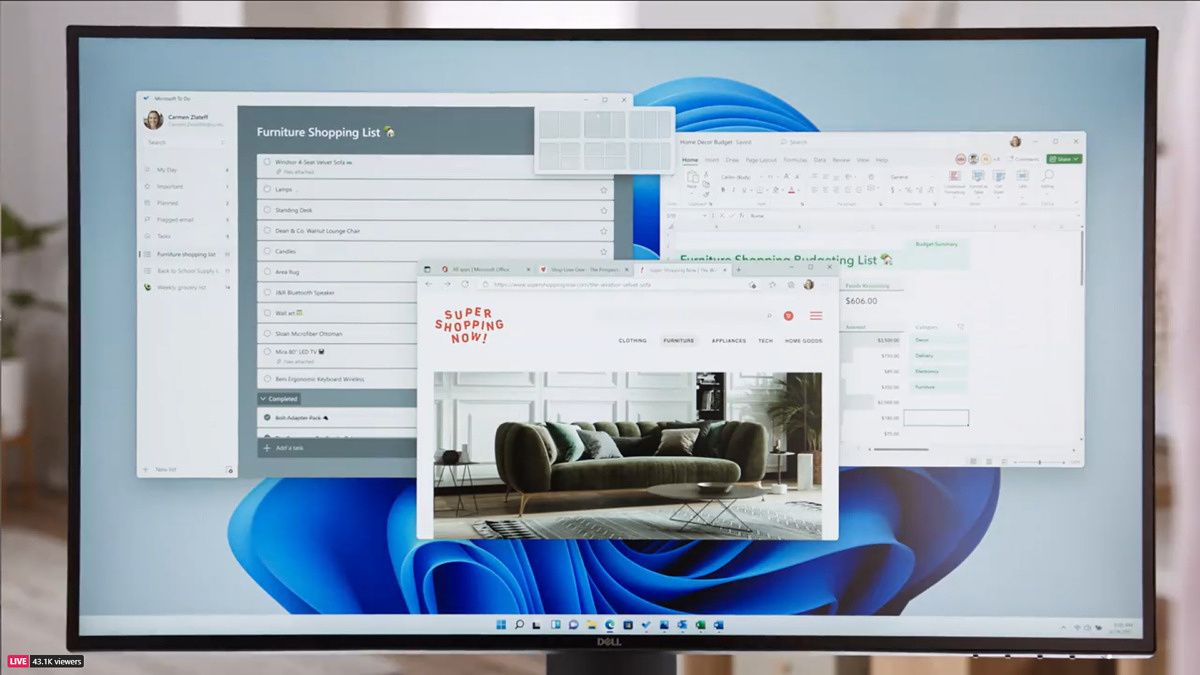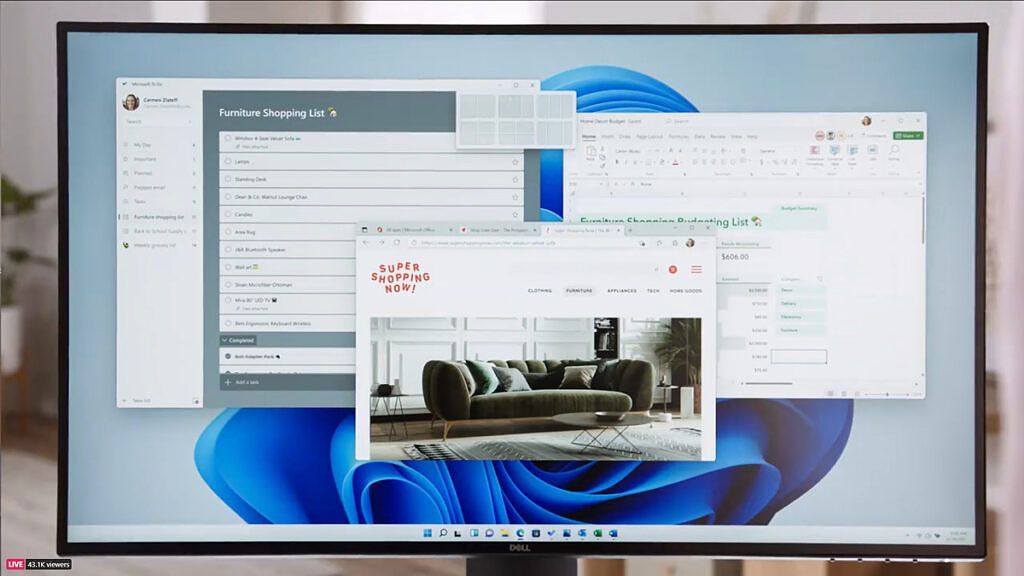Windows 11 is here as Microsoft's biggest update to Windows since Windows 10 was released in 2015. While it was believed that Windows 10 would be the "last version of Windows" and that the operating system would function more as a service that's constantly updated, it became clearer and clearer over the past few weeks that we'd be getting a version bump. Our first peek at Windows 11 happened thanks to a leaked build last week, showing a radically different design more akin to the axed Windows 10X, and this is pretty much what we saw today from Microsoft's official event. Multitaskers will find amazing value in Windows 11 thanks to a new feature called Snap Layouts.
Previously, if you wanted to multitask and show multiple windows at the same time on Windows 10, you had to either manually resize windows or move it to the left or right of your monitor, where it would then automatically snap into place. If you wanted to snap more than 2 windows at the same time, that wasn't even an option: you had to manually resize them all or use third-party tools like PowerToys. With more and more people using bigger and wider monitors, and some even using multiple monitors, this wasn't an ideal approach.
Snap layouts in Windows 11 aims to fix this. When you hover over a window's maximize button, a "Snap Navigator" will appear that will show you several pre-determined options for snapping your windows, including the classic two-pane view as well as three-pane and four-pane layouts. There's also a new "Snap Groups" feature that allows people to keep track of what apps they've been using via a handy button in the taskbar.
While multiple apps on a single screen might be clunky on smaller 16:9 monitors on lower resolutions, more and more people are using both higher resolution monitors (1080p, 1440p, and even 4K) and wider monitors, with some of them coming in 21:9 and even 32:9 aspect ratios. By using Snap Groups and Snap Layouts, multitasking on Windows 11 will be much easier.
What do you think about these new features?