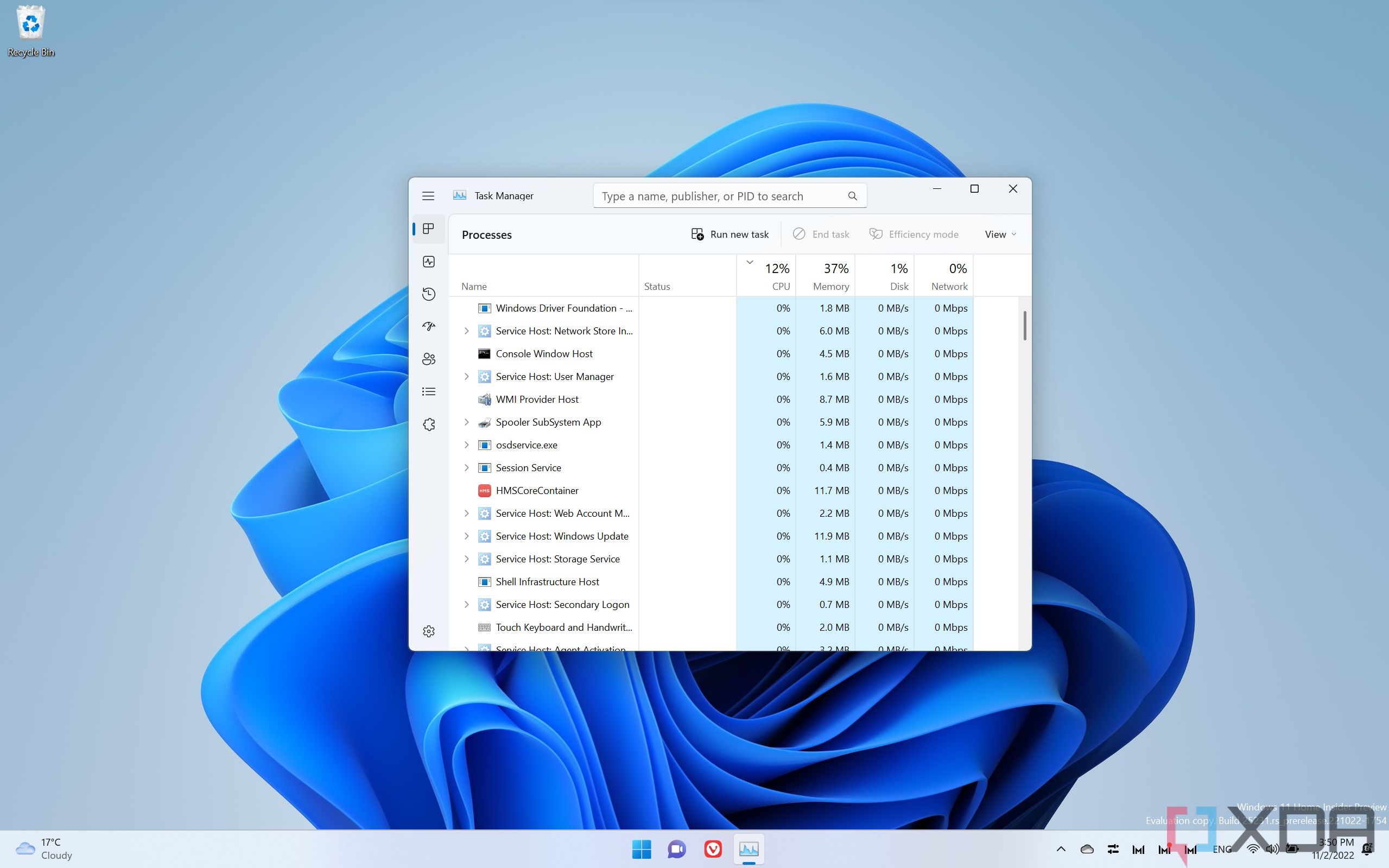The Task Manager in Windows 11 recently got its first major redesign in years with Windows 11 version 22H2, and it looks like Microsoft is preparing to deliver more significant improvements in the future. As initially spotted by DeskModder, the latest build of Windows 11 in the Dev channel - that's build 25231 - adds a search bar to Task Manager, making it much easier to find a program you may be looking for. Previously, you'd have to scroll through a very long list of programs to find a specific process, which can get tedious.
Right now, this feature isn't actually meant to be accessed by the public, which is why Microsoft hasn't mentioned it. However, it's hidden under a feature ID that can be enabled using a tool such as ViveTool. All you need to do is run ViveTool in the Command Prompt or Windows PowerShell, and enter vivetool /enable /id:39420424 (in PowerShell, it should be written .\vivetool /enable /id:39420424), and the feature will be enabled, though you may have to restart your computer to see it. If you're not keen on using text-based tools. you can also take a look at ViveTool GUI, which we've covered in the past. You can search for feature ID 39420424 and enable it there, which may be easier for some users.
Of course, there's a reason why this feature isn't fully available yet. As it stands, it seems like you can only find a program or process by searching for the exact name of the executable file, not the more readable name. For instance, you can't search for Windows Explorer if you want to restart that process, you need to search for explorer.exe. The search bar text indicates that you can search for process names, PIDs, or even a publisher, which should make it that much easier to find what you're looking for - we just need to wait for that capability to actually function.
Windows 11 builds in the Dev channel have mostly been testing smaller updates that are expected to be delivered through feature drops, internally known as "moment" updates. These are simply cumulative updates, but they can enable certain features, with the first and most recent example being the addition of tabs in File Explorer. There's a good chance this Task Manager search bar will be making its way to Windows 11 version 22H2 through one of these updates at some point in the future.
Source: Deskmodder