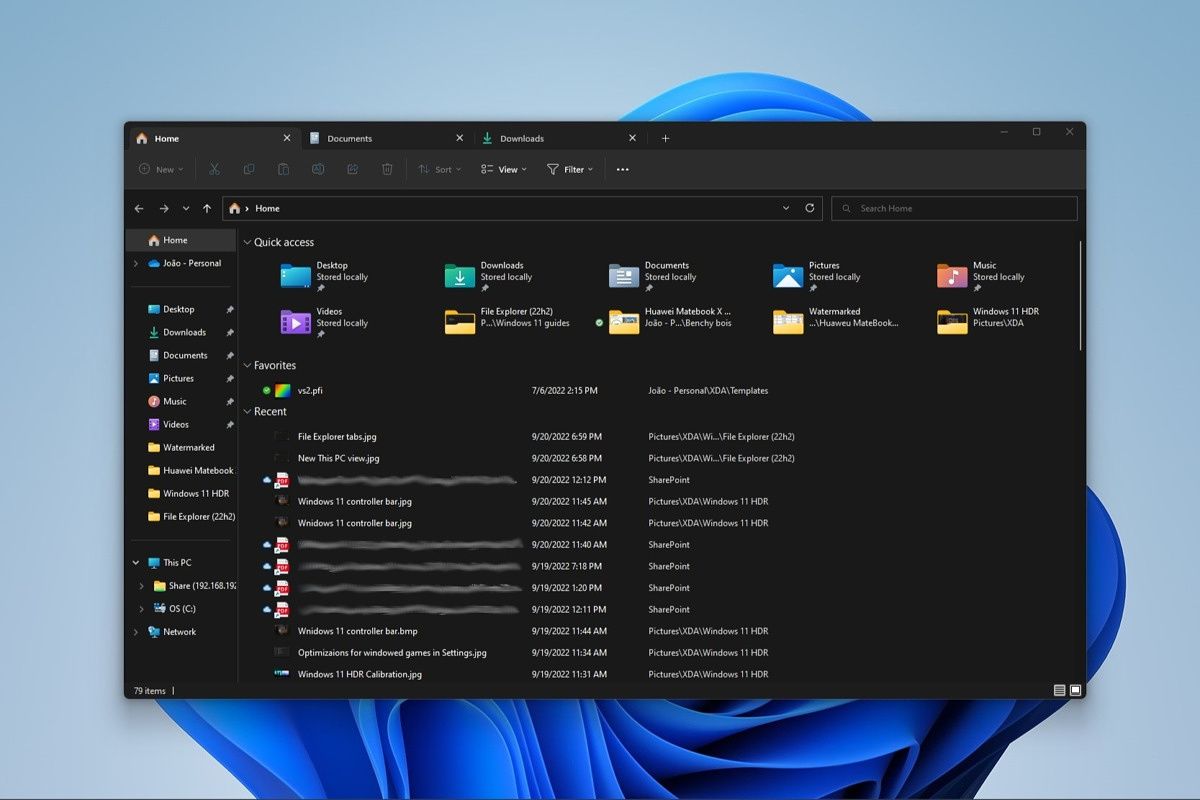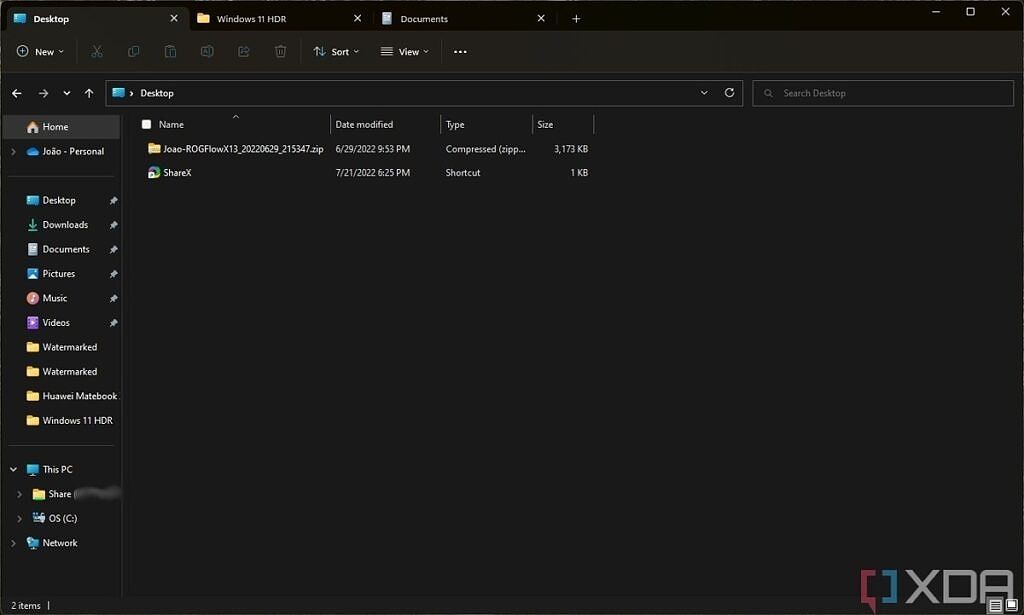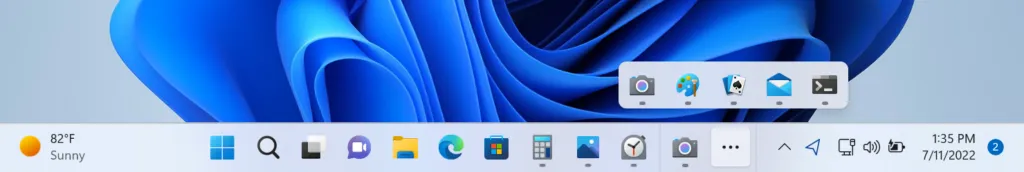Microsoft has released the first set of additional features - a feature drop, if you will - for Windows 11 version 22H2, or the 2022 Update, to Windows Insiders in the Release Preview channel. These features were announced a couple of weeks ago when Windows 11 version 22H2 began rolling out to the general public, and Microsoft is expecting to make them available to the general public at the end of October.
Among the new features is a set of improvements to File Explorer, including the long-awaited addition of tabs, similar to what you see in web browsers. Indeed, you'll be able to have multiple folders open in the same File Explorer window. This update also cleans up the navigation pane on the left side of the File Explorer window. This is on top of some improvements that were already in the initial release of Windows 11 version 22H2.
Another addition in this release are suggested actions when you copy text. For example, when you copy a phone number, Windows 11 might suggest calling it using Microsoft Teams, or if you copy a date, you can create an event in your Outlook calendar. Another improvement has to do with nearby sharing, which makes it possible to detect PCs connected to the same network, instead of just using Bluetooth.
The taskbar has also been further improved with the addition of an overflow menu for pinned or open apps. This way, if you fill up all the available space on your taskbar, you can still find your apps using the overflow menu.
These features are all being enabled to Insiders running Windows 11 build 22621.608, which has been available since last week. You won't see a new update to enable them, and you might not see them right away. Microsoft is gradually rolling them out to gather feedback before a broader release.
One big part of this "feature drop" that isn't available today is the new Photos app, which Microsoft also teased when Windows 11 version 22H2 started rolling out. The new Photos app is completely redesigned with a new gallery view and improved navigation, plus more visibility into your OneDrive storage and features like Memories. The app is currently in testing with Insiders in the Dev channel, but since it's an app update, you won't need to update Windows 11 itself in order to get those new features and improvements.
As we mentioned above, this update will be available to non-Insiders at the end of October, but it will be part of an optional update. If you want it right away, when the time comes, you'll need to manually choose to install the update in Windows Update. Alternatively, the changes will begin rolling out in November as part of that month's Patch Tuesday update.
Update: Now rolling out to everyone in Release Preview
Microsoft has now released Windows 11 build 22621.675 to Windows Insiders in the Release Preview channel. This update enabled the features above for everyone in this channel, so you no longer have to wait for a gradual rollout. These features should be available to non-Insiders by the end of the month.
Source: Microsoft