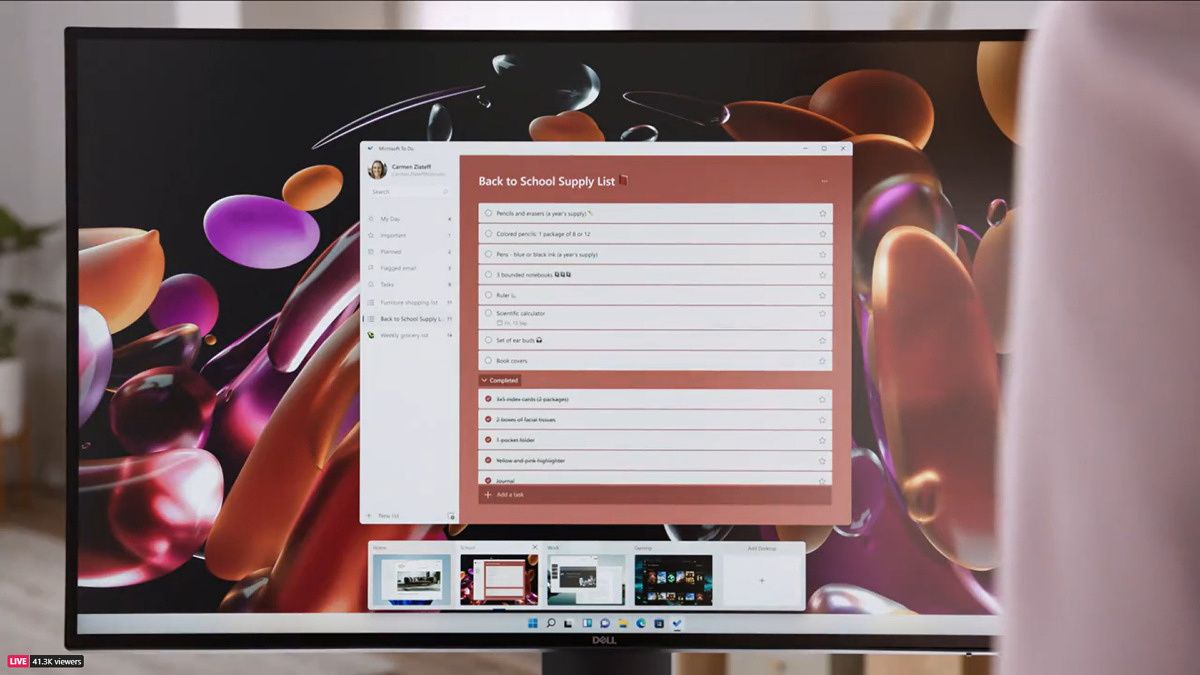You can now personalize your virtual desktops in Windows 11 with custom wallpapers, something that the company was testing out in Windows 10 insider builds earlier this year. While you can open multiple virtual desktops now on Windows 10, you can't set a custom wallpaper yet. This is yet another customization feature added to Windows 11, which will be coming to Insiders starting next week.
Windows 11 is the next big Windows version and has just been officially announced a week after a leaked build came out, spoiling a lot of the fun. While the leaked build was confirmed to be real, it didn't have all of Windows 11's newest features. Virtual desktops can be used to encapsulate applications that are all being used for one specific task, and they serve a function for organizational purposes.
While virtual desktops are useful as is, adding customization features help make the operating system feel more personalized and can even make it easier to switch between desktops quickly. If all of your desktops have different wallpapers, then you can set certain wallpapers on each of your virtual desktops depending on the task that you're using each of them for. This means that when switching desktops, you can quickly and easily see which desktop is used for which task, making it more intuitive to use as a result.
It's admittedly primarily just a quality-of-life improvement, as it's nice to be able to personalize your desktops to what you want. Can't decide between two wallpapers? Set both of them on different desktops! It's probably not the most important feature to be added, but many people will appreciate it especially as it was being tested in Windows 10 Insider builds already.
You can check out the Windows 11 live stream while it's still live to see all of the newest features, and we'll continue to post about some of the new changes being announced.