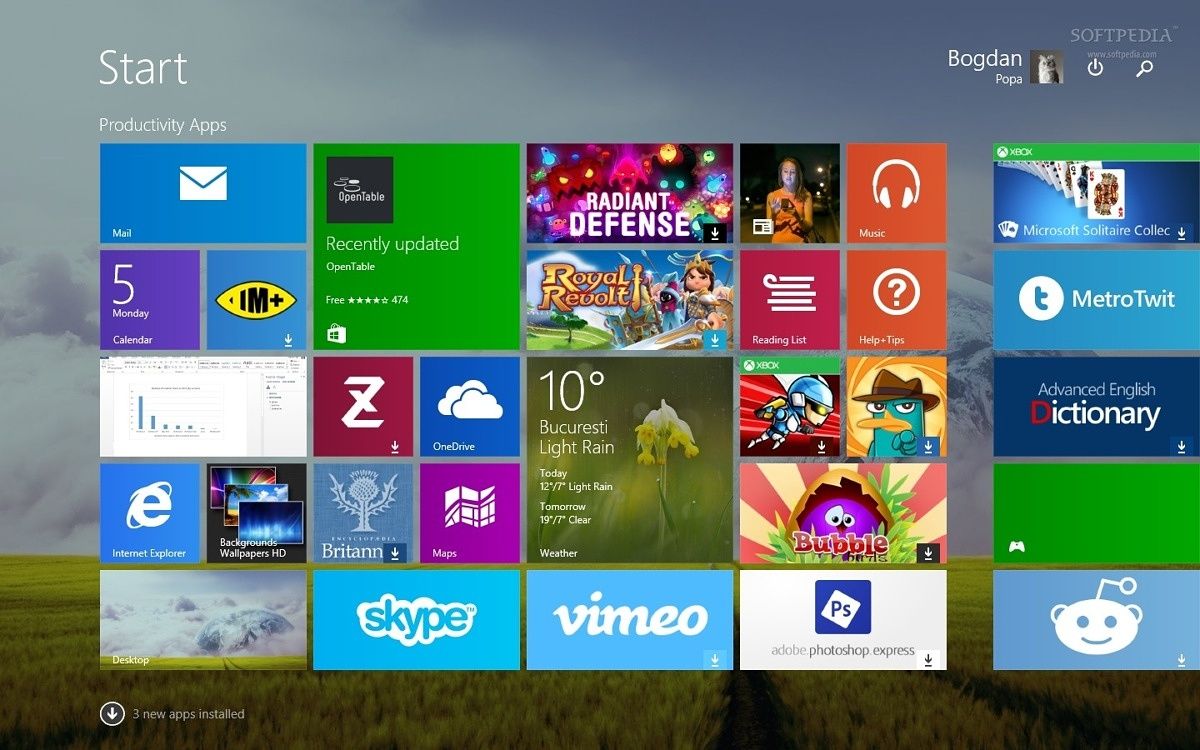Microsoft is soon going to start sending notifications to Windows 8.1 users about the upcoming end of extended support. The OS is set to reach the end of its support period on January 10th, 2023, and the warning messages will start showing up next month.
Windows 8.1 support is governed by Microsoft's fixed lifecycle policy, and like other versions of Windows that follow it, it gets mainstream support for a minimum of five years, and extended support for 10 years. Extended support means that the OS is still getting security updates each month, but support is limited otherwise.
With some versions of Windows, like Windows XP or 7, Microsoft actually extended the support period due to the sheer popularity of those operating systems, but that's not the case with Windows 8.1. In fact, Microsoft isn't giving business customers the option to pay for extended security updates (ESU), as it did for Windows 7. While it was costly, the ESU program allowed some businesses to keep getting security updates for Windows 7 for up to three years after support ended in January 2020. Coincidentally, that means both Windows 7 and 8.1 will stop receiving updates definitively on January 10th, 2023.
Windows 8.1 was never a very popular release of Windows, and there were good reasons for it. The original Windows 8 release was heavily criticized for its over-reliance on touch-based interaction, and for the divide between the classic desktop experience and the new "metro" Start menu. Windows 8.1 tried to address some of these pain points, and while there were a lot of improvements, it was nowhere near enough to do away with the negative reputation Windows 8 had garnered at that point. A subsequent update for Windows 8.1 brought even more improvements, but again, it did little to change things.
If your device is still running Windows 8.1, you have a couple of options: Upgrade to Windows 10 (or Windows 11, though it's very unlikely any Windows 8.1 PC will meet the system requirements), or you can buy a new Windows 11 PC, which is Microsoft's recommendation. Upgrading to Windows 10 should still be free if you use an ISO file to upgrade, even though Microsoft says you'll need to buy a license. Windows 10 will be supported until 2025, so it's a valid way to extend the life of your device a little longer.
Of course, you can keep using Windows 8.1 after the end of support, but that means you'll be far less protected from security threats. If you're worried about how to keep your files on your new PC, Microsoft recommends backing them up using OneDrive. The company has also published some support pages answering questions you might have about the end of the support period.