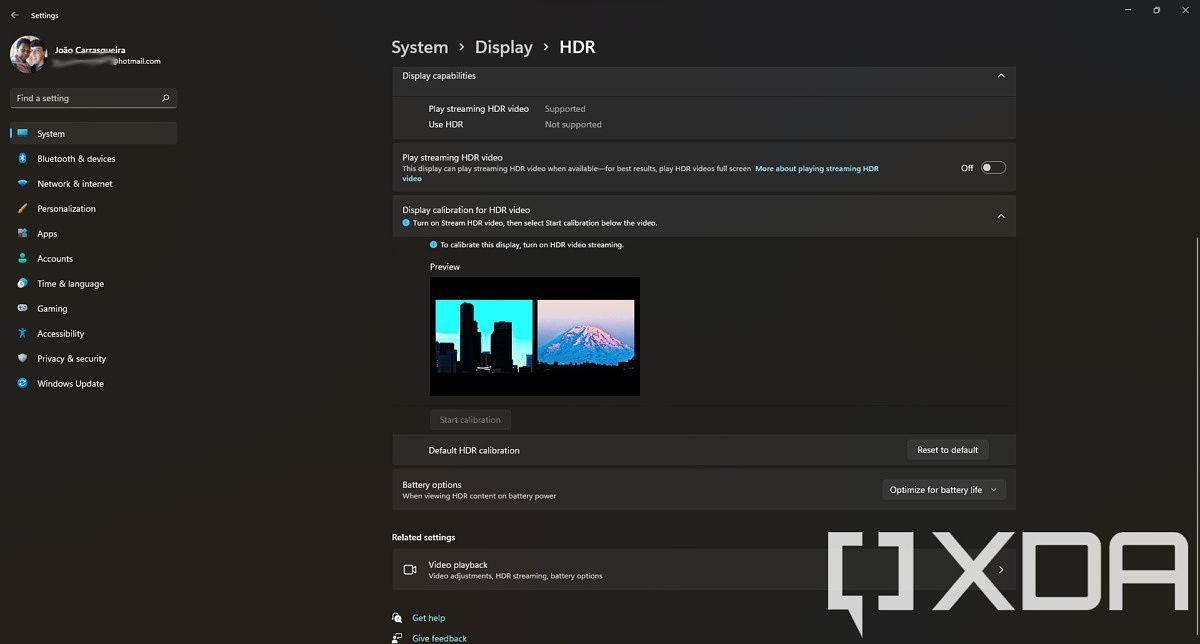Microsoft is working on adding an HDR calibration feature to DirectX on Windows, similar to what's available on Xbox consoles. The company has announced that it will be launching a Windows HDR Calibration app that allows users to calibrate their HDR monitors.
Calibrating HDR is important because brightness levels aren't the same for every screen. If Windows can't properly detect the maximum and minimum brightness of a panel, it can result in a loss of details in bright or dark areas of the image - a phenomenon usually called "clipping". Essentially, it means some colors may try to go beyind beyond the maximum or minimum brightness levels that the monitor supports, and all those colors will become flat.
The Windows HDR Calibration app will work similarly to how it works on Xbox, following test patterns recommended by the HDR Gaming Interest Group). One test will determine the darkest visible detail that's still visible, another one will determine the brightest visible detail, and the last will test the maximum brightness of the display. With all three things determined, Windows should be able to display detailed HDR images much more effectively.
If you've noticed any problems while playing games or watching content on your HDR monitor, this could be a game-changer for you. Even if you haven't, though, it's a good idea to try it out so you can make sure you get the best results your monitor can offer.
A hint towards HDR calibration was included in Windows 11 build 22557, which was released to Insiders in the Dev channel yesterday. In the Settings app, under System -> Display -> HDR settings there's a link to "HDR display calibration", which currently leads to Microsoft's announcement for the feature. In the future, though, you'll be able to access the app from there.
Microsoft also included another new gaming feature in Windows 11 build 22557, simply called "Optimizations for windowed games". This feature can improve latency and enable features like Auto HDR and variable refresh rate for games that run in windowed mode (including borderless windows) rather than fullscreen. This specifically applies to DirectX 10 and DirectX 11 games by upgrading a legacy presentation to a modern one. DirectX 12 games already use this presentation mode so they shouldn't be affected.
Microsoft didn't specifically say whether Windows HDR Calibration will only be on Windows 11 or if it's also going to Windows 10. However, features like Auto HDR are exclusive to Windows 11, so it wouldn't be surprising to see that happen here, too.