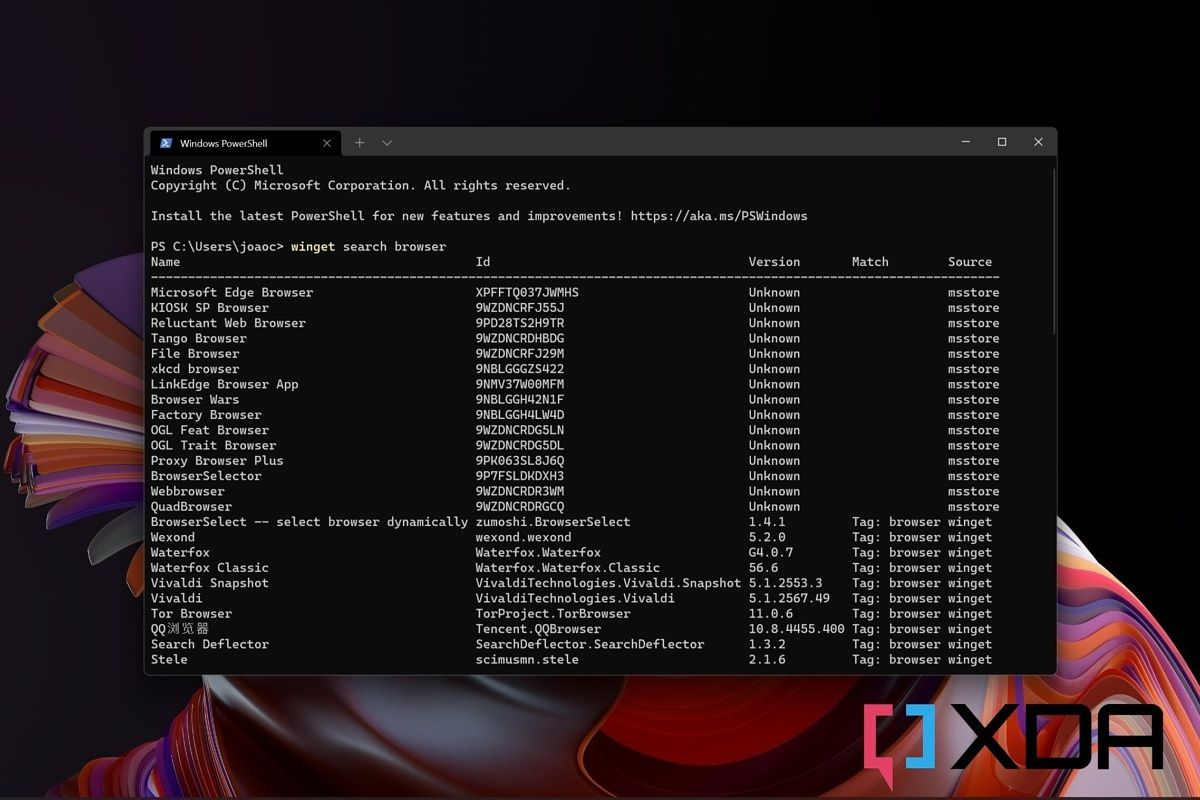Today, Microsoft is releasing an update to the Windows Package Manager, also known as winget, bringing it to version 1.2. This package manager was introduced almost two years ago, and it's meant to give users an experience closer to something like Chocolatey, or the package management experience or Linux. This release comes with a handful of improvements, but the most noteworthy one is improved support for ARM devices like the Surface Pro X.
With this update, Windows Package Manager will install the right version of an app based on your hardware architecture. If you have an ARM PC, that means Windows Package Manager will prefer packages designed to run natively on ARM64. If there's no native ARM version of an app, it'll choose the next best option, which would be a x64 (x86-64, technically) app, and then an x86 version. This ensures that you'll always get the best performing version of an app for your system.
Other improvements in Windows Package Manager 1.2 are a little less obvious, but welcome all the same. Improvements have been made to error handling so that "cryptic" error codes can be more easily understood. Developers can use the app manifest to create a link between an error code in the installer and a set of codes that Windows Package Manager understands, resulting in clearer error messages for the end user.
Finally, there's a new option to enable or disable local manifests in Windows Package Manager, in case you want to test installing an app from a local source. This can be useful for testing before submitting an app to the official public repository of apps. Microsoft recommends always testing local manifests in a virtual machine or Windows Sandbox to prevent damage to your PC.
Windows Package Manager 1.2 is available as an update through the Microsoft Store. As usual, it should arrive as part of an update to the App Installer package, which is built into Windows 10 and 11. You can also check the project's page on GitHub if you'd like to contribute to the development.
Source: Microsoft