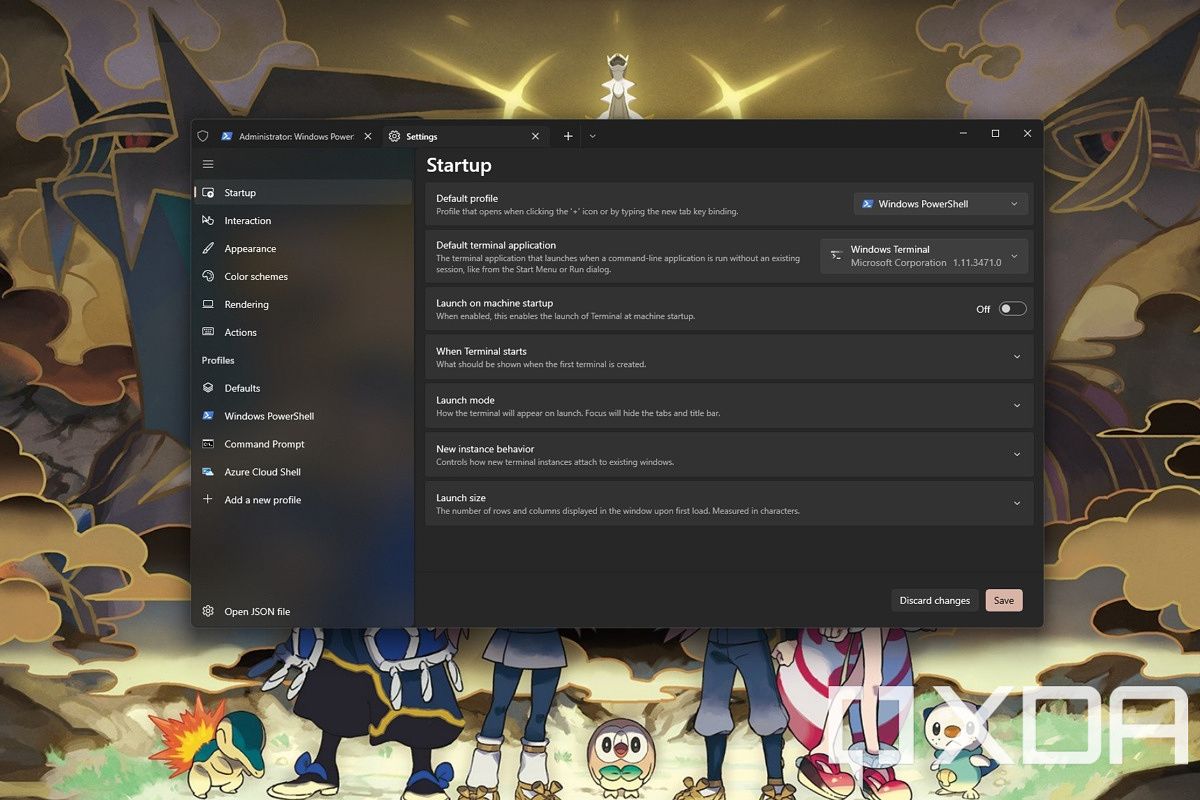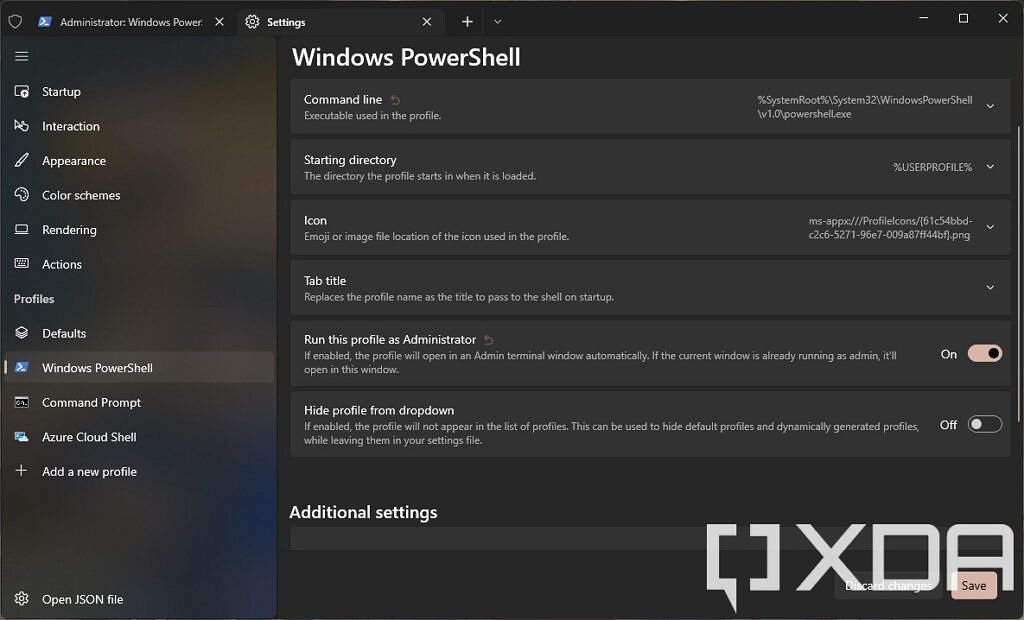Microsoft has released Windows Terminal 1.13 Preview today, and the latest version is packing some new changes, as per usual. Meanwhile, Windows Terminal 1.12 is now available as a stable release including all the changes that were available in preview. That includes the to restore windows from a previous session, and a new transparency mode for the app.
Focusing on what's new today, though, Windows Terminal 1.13 brings some notable improvements. For one thing, the settings page has a brand-new look, which is meant to align with the overall look of Windows 11. The new look will feel familiar if you've used the Windows 11 Settings app, and it's a welcome upgrade that makes the app look a bit nicer on Windows 11.
On to more substantial news, Microsoft is adding the option to automatically grant administrator permissions (elevate) to a specific Terminal profile when you launch it. This means you no longer have to specifically look for the "Run as administrator" option every time you want to do something that requires admin privileges. If you're launching that profile from a non-elevated Terminal window, the new profile will launch in a new window. If not, it'll open in the same window. You can also add a new elevate argument to split-pane and new tab commands so they automatically launch elevated profiles.
Microsoft has also added a new experimental text rendering engine, which you can enable in Terminal's settings. While it shouldn't make a huge difference to most users, Microsoft says you might notice performance improvements when dealing with large amounts of text in lots of different colors. The team apologized for using the less-performant DirectWrite renderer, as it received some harsh criticism from users that said the rendering pipeline had "terrible performance".
Finally, it's now possible to customize the bell sound for a specific profile. In smaller changes, Windows Terminal now also supports Snap Layouts in Windows 11, making window management easier.
If you want to download Windows Terminal 1.13 Preview, you can download it from GitHub or the Microsoft Store. If you want the stable release, it's pre-installed on Windows 11, and you can update it through the Microsoft Store, too. You can also set it as your default console host. Otherwise, you can download it here.