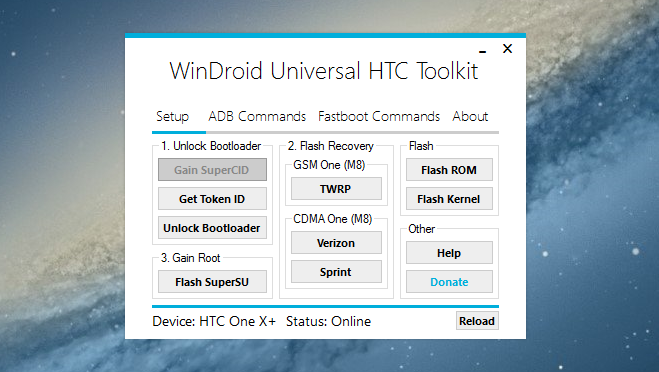Plenty of users nowadays have more than one mobile device. And although we don't always carry these devices at the same time, it's nice to be able to pull up one of our older devices to flash and mess around with from time to time. Multifunction toolkits exist for the vast majority of popular devices. However, not everyone wants to hunt down the latest toolkit for every device.
Luckily, there are various OEM-specific toolkits that perform most needed functions on devices by a particular manufacturer. XDA Senior Member WindyCityRockr created one such toolkit for quite a few HTC devices. This toolkit is able to unlock your bootloader through HTCDev, root your device, flash a ROM or kernel, pull and push files, install and uninstall apps, create and restore backups, collect system logs, sideload ROM updates, relock your bootloader, and more. Currently, the tool supports 12 unique devices (with many more variants), including all versions of the M7 and M8.
While we like to encourage doing things manually at least once as a learning process, users who favor the simplicity of toolkits can get quite a bit out of WindyCityRockr's offering. You can get started by heading over to the utility thread and giving this toolkit a shot.