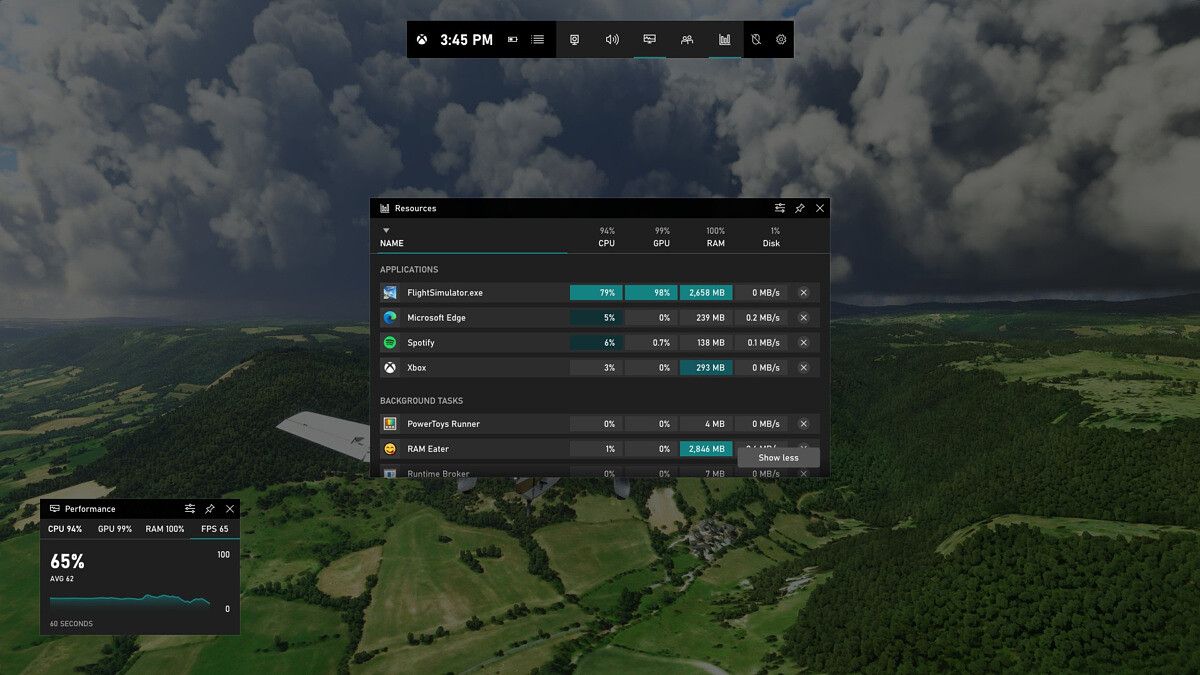Microsoft has released an update for the Xbox Game Bar on Windows 10 that will allow users to track what apps are hogging their PC's CPU, GPU, and RAM.
The new Resources Widget will display which apps are using up the most system resources, rating them low, medium, or high. This information can be accessed without leaving your game — and if you want to shut down an app, you can do so right from the widget. You can also pin a task to your desktop to closely monitor it. The widget features two views: a default view to quickly identify resource hogs and an advanced view for more details.
The Resources widget is separate from the Performance widget, which allows users to monitor system utilization. Microsoft said it has made changes to its performance widget based on gamer feedback. “It can now accurately monitor GPU Utilization and GPU Memory (VRAM) usage, and you can customize which metrics you track through the widget’s settings,” Microsoft said.
In addition to the new Resources widget, Microsoft announced a new widget from Gamecaster, which allows users to pin transparent widgets inside their game to keep track of important information while live streaming. There’s also an update to the Armoury Crate widget from ASUS that'll let you easily switch HyperFan modes and a new section in the settings of Xbox Game Bar that will tell users if they’re DirectX 12 Ultimate ready (Settings > Gaming features).
The updates to Xbox Game Bar are available starting today.