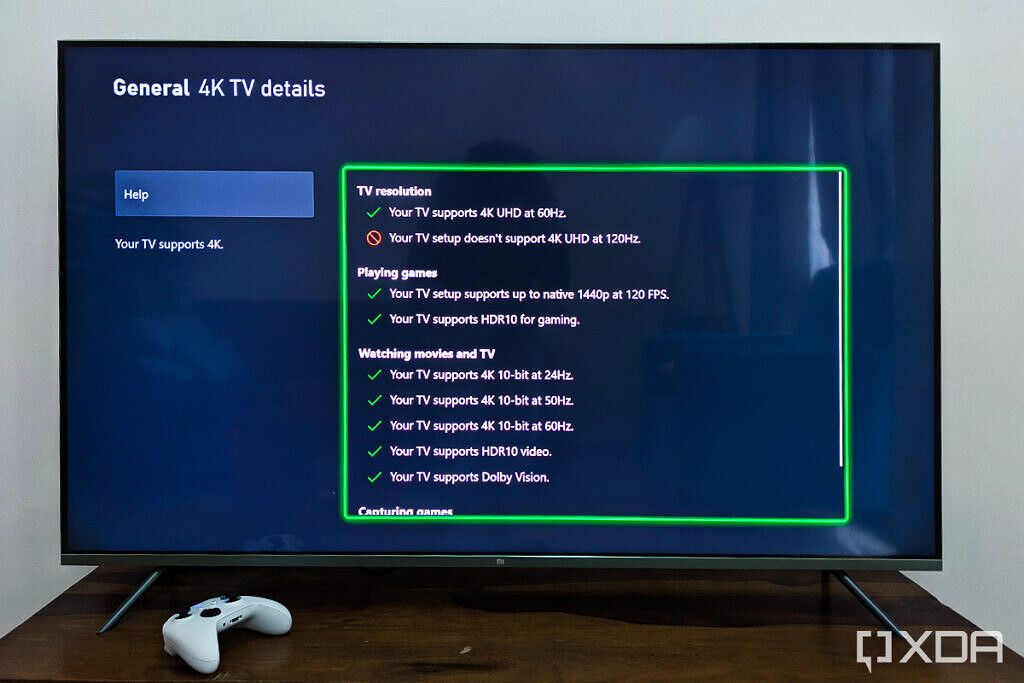The smartphone market is incredibly saturated. After thriving in the smartphone business, companies traditionally branch out into other consumer product categories — smart TVs being one of them — and that's exactly the trajectory that Xiaomi has followed. In India, Xiaomi has been selling smart TVs since early 2018, and in less than three years, it has become the leader in the smart TV market thanks to the appealing prices of their products. After achieving stardom with a diverse set of LED smart TVs, Xiaomi has taken a leap forward by launching its first TV in India with a QLED display. The 55-inch 4K QLED TV from Xiaomi is priced at only ₹54,999, making it one of the most attractively priced QLED TVs in India.
The Mi QLED TV appears to have a striking display due to the advantages of a QLED over an LED. Xiaomi also makes big claims about the optimizations the team has done to the Mi QLED TV's video and sound quality. Overall, it looks like a very attractive package, but we wanted to put this all to the test in our review.
Mi QLED TV 4K 55 Specifications
| Specification | Mi QLED TV 4K 55 |
|---|---|
| Display |
|
| Processor |
|
| RAM | 2GB |
| Storage | 32GB flash storage, 26GB usable |
| Audio |
|
| I/O & Connectivity |
|
| Interface | PatchWall 3.0 along with Android TV UI based on Android 10 |
Build and Design
The Xiaomi Mi QLED TV 4K 55 looks very premium when you view it from the front. With thin sand-blasted aluminum bezels surrounding the display panel, the TV's front side looks strikingly similar to the Mi TV 5 Pro launched in China back in November of 2019. However, Xiaomi does clarify that this model has been crafted exclusively for India, and the "Designed by Xiaomi" etching along the right edge — instead of the engraving on the Mi TV 5 series — affirms that.
The Mi QLED TV's frame is comprised of different strips that meet at the edges instead of a single continuous strip wrapping the top, left, and right edges of the TV. At these intersections, the metal strips do not perfectly align and leave some gaps, deducting from the TV's overall premium image. While there is practically no bezel on the three sides, there are nearly 1cm thick and black-colored bands under the front glass along the periphery of the display. These bands are not active parts of the display and blend in with the panel when the TV is not being used.
While there are virtually no bezels on the Mi QLED TV, there is a thin chin along the bottom edge. This chin is also made of the same metal and has a "MI" logo embossed in the center.
The back of the Mi QLED TV is made of plastic and comes across as starkly different from the front materials. The upper half of the back is straight and has an angled design, while the lower half of the back is thicker and features the input/output ports and the logic board. The back has vents above this area to dissipate the heat. The lower back is also made of plastic but is lined with a Kevlar-like pattern. Coincidentally, we saw the use of a more convincing faux Kevlar on the OnePlus Q1 QLED TV from 2019.
The Mi QLED TV comes with solid metal legs with rubber cushions underneath, unlike the Mi LED TVs that feature legs made of plastic. The solid feet allow the TV to stay anchored and not sway too much when it is touched. The legs are 105cm apart, so you will have to ensure you have a large enough tabletop before buying the TV. If not, you can also mount the TV on a wall using Xiaomi's standard wall bracket for its 55-inch TVs — or you can get a third-party wall mount like the DazzelOn TV wall mount that also comes with horizontal tilt options.
Although the Mi QLED TV weighs only 14.2kg (which includes its metal feet), I would recommend against handling it all by yourself because of the TV's width. A typical 55-inch TV or screen with a 16:9 aspect ratio has an approximately 64% larger display area than a 43-inch model. So, it would be best to take someone's help, or you might end up dumping ₹54,999 into the garbage.
Display
As its name suggests, the Mi QLED TV 4K 55" has a 55-inch QLED display panel with a 4K resolution. A QLED (or Quantum-dot Light-Emitting Diodes) panel is a variety of an LED-backlit LCD. It features a layer of Quantum dots or nanoparticles that produce different colors based on the applied electricity. This extra layer allows a QLED panel to deliver more accurate colors than a regular LED-backlit LCD panel.
Additionally, the Mi QLED TV utilizes a VA-type (Vertical Alignment) LCD panel. The name comes from the "vertical alignment" of liquid crystals in an LCD concerning the glass substrate. VA panels have deeper blacks than IPS and TN panels, and therefore have better contrast (or, a higher contrast ratio). If you are interested in learning why VA panels have better contrast than IPS displays, here's a good explainer video that answers that: "What is VA (Vertical Alignment) Technology?"
While VA panels do have better contrast, they end up having inferior viewing angles when compared to IPS panels. Therefore, TVs with VA panels are not ideal for small rooms accommodating a lot of viewers.
Mi QLED TV displays rich colors and excellent contrast.
Regarding their use in the Mi QLED TV, the QLED and VA technologies combine to give rich colors and excellent contrast. Xiaomi claims that display optimizations allow the TV to show 100% of the colors in the NTSC gamut while other LED TVs can only display 72% of the colors in the gamut. Additionally, the TV also supports 95% of the DCI-P3 color gamut. In contrast, the OnePlus Q1 QLED TV that we reviewed in 2019 supports 120% of NTSC and 96% of the DCI-P3 color gamuts.
The viewing angle limitations of a VA panel also apply to this TV, and you will find the colors washed out if you are sitting at a sharp angle to it.
As I mentioned before, QLED is a type of LCD which means it still uses a backlight to display black colors across the screen, unlike an OLED display. Because a QLED display uses a backlight, blacks on the TV do not appear as pitch black but rather as dark grays. This phenomenon becomes more apparent in dim lighting or in completely dark rooms. The image below was captured in a dark room, and the areas of the screen behind the teacup should be black but appear to be gray. Take a look:
The lighting up of black portions is a property of QLED displays, and there is only so much that Xiaomi or any other brand can do to rectify it. However, the company has done a decent job at ensuring good uniformity of the backlight intensity. The below image on the left shows the backlight uniformity at 20% brightness on a dark gray hue. The middle appears very slightly brighter than the edges, but overall, the intensity is much more uniform than standard LED TVs. Simultaneously, the Mi QLED TV does not support local dimming due to the display's nature, and the below image on the right confirms that.
The Mi QLED TV comes with support for HDR10+ and Dolby Vision to work with supported content to enhance the color output. You can find video content that supports Dolby Vision on Netflix (only with the Ultra HD plan), Amazon Prime Video, and Disney+ Hotstar, among other OTT apps in India. Compared to HDR10 or HDR10+, Dolby Vision produced richer colors with 12-bit color support and aimed to make higher peak brightness. Furthermore, the tone mapping is done dynamically, i.e., frame-by-frame, rather than for the entire video in HDR10, and that improves the HDR quality. (Notably, the color output on the Mi QLED TV is limited to 10-bit only.)
The TV also supports MEMC (Motion Estimation, Motion Compensation) powered by Xiaomi's Reality Flow engine. As expected, the technology can increase the frame rate of content by interpolating frames. This means that a movie recorded at 24fps, a TV sitcom at 25fps, or an animated series at 30fps can be boosted to 60fps by the Mi QLED TV to emulate smoother playback. This may not be attractive to all, but Xiaomi does give you the option to choose how aggressively its Reality Flow engine will smoothen content.
Xiaomi has also added a wide range of options to customize the color, contrast, saturation, color temperature, HDR, etc., on the Mi QLED TV. If you prefer, you can also fine-tune the hue, brightness, and saturation of each of the red, green, and blue (RGB) as well as cyan, magenta, and cyan (CMY) colors. Furthermore, the TV lets you choose between different color gamuts, including sRGB, Adobe RGB, DCI-P3, etc.
In addition to these adequate controls, the Mi QLED TV also comes with local contrast, adaptive luma control, and dynamic brightness. These features adjust the brightness and the contrast of the display according to the content. Notably, local contrast is not related to local dimming, which — as I've discussed above — is not supported by the TV. Dynamic brightness is especially useful when viewing Dolby Vision content as it adjusts the brightness of the TV corresponding to the dynamic HDR data. However, it can be distracting for some users if they desire a consistent picture quality.
Overall, the Mi QLED TV gets fairly bright without any significant compromise in terms of the colors. Even when the TV is kept in a brightly-lit room, the viewing experience remains unfettered unless there is a direct beam of light directed at the display.
Audio
The Xiaomi Mi QLED TV, as we learned above, offers excellent display quality for the price, but entertainment remains incomplete without excellent sound output. The TV comes with six downward-facing speakers in total, and the tally includes four full-range drivers accompanied by two tweeters to enhance sounds in the high-frequency range.
Xiaomi claims these full-range speakers support audio frequencies in the range of 50Hz-20kHz instead of the relatively scant range of 100Hz-14kHz for similarly priced TVs. In layman's terms, the Mi QLED TV is expected to render a richer sound profile than most of its competition. To add to this, the speaker cavity for all speakers combined measures 1 liter. According to Xiaomi, that is more than three times than we usually find in other TVs in this price bracket. The larger speaker cavities allow the sound waves to resonate more and produce a much louder and richer audio output.
I found the Xiaomi Mi QLED TV's audio quality to be outstanding.
In line with Xiaomi's claims, I found the Xiaomi Mi QLED TV's audio quality to be outstanding. The low-end, i.e., bass, is rich and profound, while the treble, i.e., high-end frequencies, sound crystal clear. Overall, music or any background score sounds brilliant, allowing you to grasp nuances very quickly.
For the most part, dialogues are clear irrespective of the volume. However, when the background score is too prominent, it can overpower the dialogue. This leads you into the unavoidable paradox where you have to increase the volume to hear something clearly, and that inadvertently makes the background score more overwhelming. This can be bothering for some users, especially if they expect a more neutral sound experience right out-of-the-box. What's even more jarring is that this effect amplifies while using the Movie sound preset.
Thankfully, if you know your way around, you can fix this to some extent by switching to a different sound preset. The Mi QLED TV features pre-built audio modes such as Standard, Movie, News, and Game. You can also adjust the audio output to your preference by choosing the Custom audio mode and reducing the gain on the 5-band sound equalizer in the audio settings.
User Experience
The Mi QLED TV runs the full Android TV experience based on Android 10. Despite having Android 10, the Mi QLED TV features the standard Android TV interface and does not come with the new Google TV interface. However, you get the latest version of PatchWall, which is Xiaomi's proprietary content discovery and recommendations platform. PatchWall 3.0 comes with visual and functional improvements over the previous version.
With PatchWall, you can track the progress of movies and TV shows you are watching across all the installed OTT apps on the Mi QLED TV. You can also jump to the next few episodes of the last TV show you watched on the TV and find new suggestions.
Based on what you've already watched, PatchWall recommends new content. Besides that, you also get recommendations for content curated by Xiaomi — which potentially includes ads and live TV shows and news. Notably, PatchWall initially recommends content to you in a host of Indic languages, but you can choose your preferred languages for these suggestions.
The content suggestions are segmented into Movies, TV Shows, Live TV, Sports, Kids, Music, and Discover.
You can also scroll down on the Home Page and access curated playlists based on the content's quality. Some of these playlists include content in Dolby Vision, HDR10+, 4K, etc. However, the suggestions are limited to India-focused apps like Disney+ Hotstar, Zee5, Sony LIV, and may exclude others, especially Netflix and Prime Video.
If you play a recommendation from any video app that isn't already installed on the Mi QLED TV, you will see a vague notification saying, "To continue, agree to <app name>'s privacy policy." If you click on Agree, the app will be installed automatically without any further notice. What is even more irksome is that this app does not appear in the app drawer or the Play Store. Thankfully, you can find any unwanted apps using the TV Manager, Xiaomi's custom cleaner app for the TV, and delete them.
In addition to browsing content by type, language, video quality, etc., you can also discover new content sorted by artists in PatchWall. You can also head over to the Discover section to find other trending content, including tutorials, fitness and spirituality videos, podcasts, etc.
Performance
The Mi QLED TV is powered by a quad-core MediaTek MT9611 processor that uses four ARM Cortex A55 cores clocked at 1.5GHz. According to Xiaomi, the chipset has been specially tuned for the requirements of this TV. In addition, the Mi QLED TV features 2GB of RAM. In my experience, the Mi QLED TV shows no signs of lag while starting up or while switching apps.
The Mi QLED TV also comes prebuilt with a TV Manager app that is comprised of options such as Junk Cleaner, Memory boost, Uninstall apps, Install via USB, and Limit data usage. As the names suggest, these features, respectively, clean up junk files, clear up RAM, uninstall apps that you don't need, install new apps from a USB storage, and lastly, limit consumption of content if you are on a metered internet connection. It also comes with a data saver option that is said to consume only one-third of the data if you are using the internet from your smartphone via a Wi-Fi hotspot instead of an actual Wi-Fi connection. This feature has been designed especially for Indian users.
You can also connect a USB or Bluetooth gamepad to the TV and enjoy games such as Asphalt 8, Beach Buggy Racing, Hungry Shark, etc. I tried using the Mi Remote Controller app on the Xiaomi Mi 10T Pro but faced significant input lag. However, if you want to entertain yourself with some more engaging gaming, the Mi QLED TV can be a great companion for your gaming console.
Gaming on the Mi QLED TV
The Mi QLED TV has excellent video and audio capabilities if you consider its price. That might urge users to try it out for gaming connected to a PC or a console. I tried to find out how it works with the Xbox Series S, and the experience was very satisfying. First, the Mi QLED TV supports 4K gaming at up to 60Hz (60fps). Suppose your console supports rendering higher frame rates — like our Xbox Series S unit did at 1440p resolution, the TV will still display it at 60fps. Furthermore, the TV also supports 10-bit color along with HDR10 and Dolby Vision while playing games.
I played a host of games, including Forza Horizon, FIFA 21, NFS Heat, Goat Simulator, etc. without running into any significant issues. As I also mentioned previously, the audio and video hold a strong case in favor of the Mi QLED TV. The only thing worth noting is that the MEMC feature interferes with the frame rendering and might lead to an impression of stuttering. In reality, that is because the MEMC feature cannot accurately predict frames to insert during a game.
The TV does support Dolby Vision on gaming consoles thanks to HDMI 2.1 support. But as I mentioned above, it cannot surpass the 60Hz (or 60fps) refresh rate and thus might disappoint hardcore gamers. The TV also lacks support for VRR (variable refresh rate), thus the display refresh rate will not change dynamically with the frame rendering rate. If you overlook these limitations, the Mi QLED TV offers a reasonably enjoyable gaming experience on consoles or other connected gaming equipment.
Remote Controller
While Xiaomi does a great job at optimizing the display and the audio quality of the Mi QLED TV, the remote controller has been spared from a similar treatment. The standard Xiaomi Mi TV remote is also sold with all other TVs and streaming devices like the Mi Box 4K. The remote has a functional design with sharp edges and curved faces on the front and the back. It communicates with the TV using Bluetooth and uses two AAA batteries for power.
As you can see in the image below, it features a circular directional pad, with the power and Google Assistant buttons above it. Some more buttons exist below the D-pad, and the row immediately below it has a button with a "Mi" logo that launches PatchWall on the left. You can also long-press this button to launch quick settings without having to exit an app. The button in the center is for "back." Meanwhile, the one at the extreme right is the Home button, and while it is set to bring up the Android TV home by default, you can also choose to set PatchWall as the default home. You also get dedicated hotkeys for Netflix and Amazon Prime Video and volume controls below that.
The remote, although utile, does not feel ergonomic. The sharp edges make it uncomfortable to hold, and because all of the buttons lie in the top half, you often need to slide it within your palm. The slot for batteries lies in the lower half, making it heavier than the top part. As a result, the remote's weight feels off-center, and that is a potential peeve for many users.
It's high time Xiaomi redesigns their remote and adopts a design similar to what we see in the updated OnePlus TV remote or the standard Realme TV remote. In addition to the off-putting design, the Mi TV remote lacks dual connectivity (Bluetooth + infrared) and does not come with batteries in the box.
Connectivity and I/O
In terms of connectivity, the Mi QLED TV is abundant with modern input and output features. All the ports are present on the backside of the TV, split in an L-shaped layout. The ports available on the TV include:
- 3 x HDMI 2.1 ports
- 2 x USB 2.0 ports
- 1 x optical audio out (Toslink) port
- 1 x antenna port for cable TV
- 1 x Ethernet port
- 1 x 3.5mm headphone jack
- RCA audio-video jack
Out of the ports listed above, the vital ones, including HDMI and USB ports, are placed on the side and are easily accessible. The ports facing downward are less likely to be used than those on the side. As for the HDMI 2.1 ports, all of them support Enhanced Audio Return Channel (eARC).
For wireless connectivity, the Mi QLED TV supports Wi-Fi 802.11 a/b/g/n/ac (2x2 MIMO) Wi-Fi across dual bands. As a result, streaming in 4K becomes a lag-free experience on the Mi QLED TV if you have a decently fast Wi-Fi connection. The TV also comes with Bluetooth 5.0 for lower latency with audio devices and other controllers and a wider operating range. It also supports infrared so you can control it using an IR blaster on any Xiaomi device.
Conclusion
Xiaomi has been associated with affordability and great value for money for a very long time. It is now edging out of the segment of strictly affordable products without losing its essence of value-for-money, and the Mi QLED TV 4K 55-inch conforms to this philosophy. Xiaomi is not the only brand selling QLED TVs in this price range, but it benefits from its brand image and the trustworthiness brought by its extensive after-sales network, which is something that other brands like Vu or TCL have failed to achieve in India.
The Mi QLED TV provides for an immersive viewing experience in moderate to large-sized rooms.
The Mi QLED TV has a good-ish picture quality, and the audio isn't far behind either. With support for standards like Dolby Vision, HDR 10+, and HLG for video, and Dolby Audio and DTS-HD for audio, the Mi QLED TV provides for an immersive viewing experience in moderate to large-sized rooms.
With the Mi QLED TV, Xiaomi primarily endorses its talent to make all forms of technology accessible to the masses. This economization comes with some compromises in quality — you can find better QLED TVs if you are willing to shell out more money. However, if you are in the market for a good TV that consistently impresses without having to stretch your budget, then the Mi QLED TV makes absolute sense.
The Xiaomi Mi QLED TV is available only in India for a price of ₹54,999. You can buy it at Xiaomi's official online store, i.e., mi.com, at Flipkart, or at offline Mi Home stores. At Flipkart, you can also avail of a discount of ₹1,500 using an Axis Bank credit card.

Xiaomi Mi QLED TV 55-inch
The Mi QLED TV is one of the most effectively priced QLED TV in India. It features good picture and sound quality and comes with ample onboard storage.