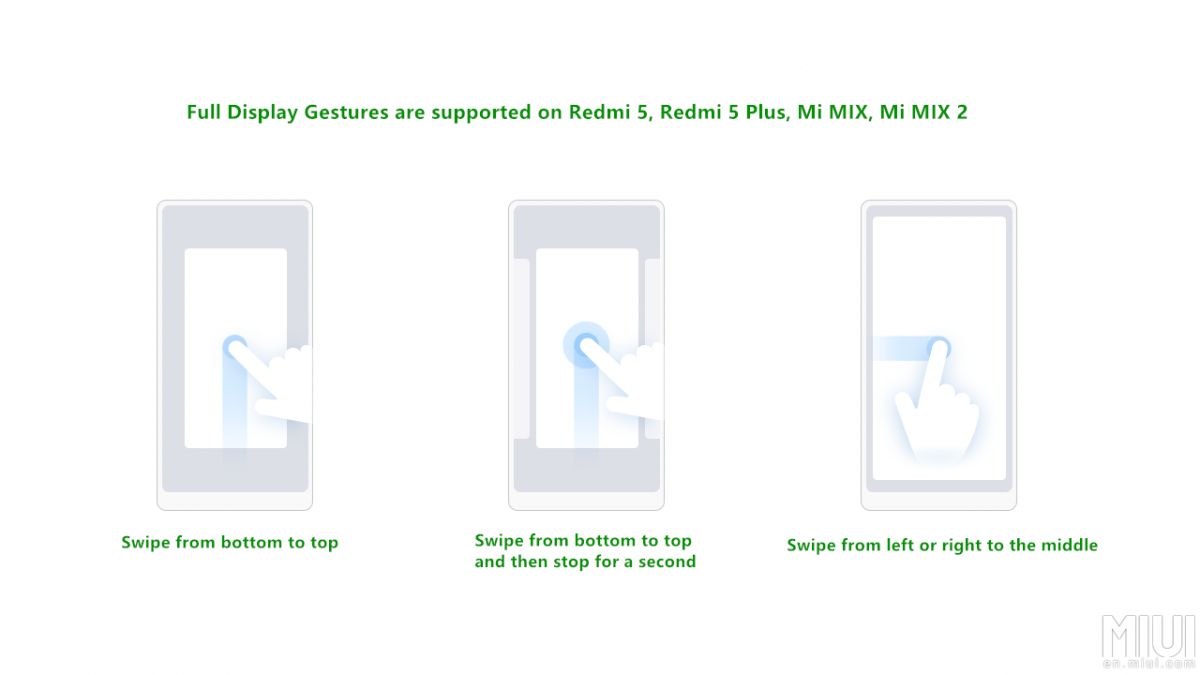The advent of 18:9 "full-screen" displays has meant that capacitive buttons have been replaced by on-screen buttons. For example, a 6-inch 18:9 display has more screen area than a 5.5-inch 16:9 display because of its increased height (as the width remains the same). However, the presence of onscreen buttons in phones with 18:9 displays means that some extent of the screen area gained has been spent in the onscreen navigation bar.
This is where gesture navigation comes in as an alternative to the navigation bar. In the past, gesture navigation was used in various operating systems such as webOS, MeeGo, BlackBerry OS, and others. Last year, Apple popularized gesture navigation with the iPhone X's navigation gestures.
Xiaomi responded by adding iPhone X-style gestures in its MIUI Global Beta ROM for the Redmi 5/5 Plus and the Mi Mix 2. (It's worth noting that OnePlus has also added iPhone X-style gestures in OxygenOS Open Beta for the OnePlus 5/5T.) Now, the company has made the "Full Screen Gestures" feature available for the Redmi Note 5 Pro and the first-generation Mi Mix.
The full-screen gestures are available in the latest MIUI Global Beta ROM (8.3.1), or latest China Developer ROM, or MIUI 9.5 and above. Currently, the full-screen gestures are supported on the Mi Mix, Mi Mix 2, Redmi 5, Redmi 5 Plus (which is sold in India as the Redmi Note 5), Redmi Note 5 Pro, and upcoming Xiaomi full-screen display devices.
The full-screen gestures can be used to completely replace the traditional onscreen navigation buttons in 18:9 display devices. To enable them, users need to go to Settings > Full Screen Display, and then select Full Screen Gestures. After going through the tutorial, they can then start using the gestures.
Users can swipe up from the bottom of the screen to go back to the Home screen. Swiping up from the bottom of the screen and then pausing will result in Recent apps being displayed. For going back to the previous page, users need to swipe from the left or right from the edge of the display.
Many apps use gestures that are performed from the left or right of the screen. To remove conflict, Xiaomi has changed the gesture behavior such that users will have to swipe left or right from the top edge of the screen in the top area to trigger the app's action.
Xiaomi notes that the hide navigation button option has been removed because full screen gestures are intended to replace the on-screen navigation buttons. This does mean that users have to use either the navigation buttons or the full-screen gestures. They cannot hide the navigation bar whenever they want anymore.
The company also states that as of now, it doesn't plan to implement the full screen gestures in non-full screen devices, as there is still a lot of work left to optimize this feature. It might consider users' request in the future, though.
Users can still use the separate Quick Ball feature that was introduced in MIUI 8. Also, Xiaomi notes that users need to perform double swipe in full-screen mode in some situations such as when they are playing games or watching video in full-screen. This is required to prevent recognition of unintentional swipes being made by the user. Finally, users who have assigned shortcuts to navigation buttons are advised by Xiaomi to keep using the traditional onscreen buttons instead of using full-screen gestures.