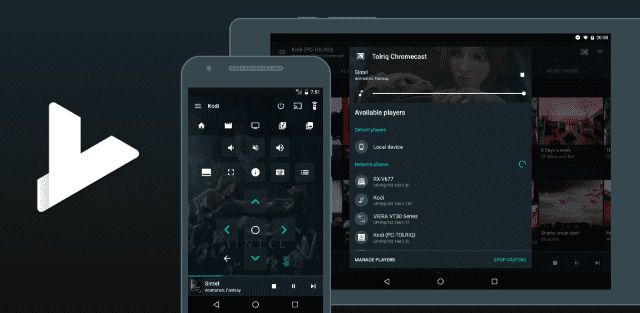I consider myself a media junkie of sorts, with a large collection of movies and TV shows in the form of physical media. I also like to keep digital copies of my media just in case, and so I have a growing collection of media in digital form. Watching that across devices can be hard, especially when my main PC doesn't even have a dedicated DVD reader. That's where Plex comes in, which I use to stream movies and TV shows to my phone, laptop, PC, and more. The official Plex app doesn't have a lot going for it though, and that's where Yatse by XDA Senior Member Tolriq comes in. It's an all-in-one remote which started primarily aimed at Kodi server owners, though it has Plex support as well. I used it for a couple of weeks for both purposes and was very happy with what I saw.
https://www.youtube.com/watch?v=RdgJD5MH8gM
Yatse App Review
Look and feel
Yatse is a fantastically laid out app, with quick access to everything important. If you want to primarily use it as a remote for your Kodi server, it will pick up any servers on your local network and offer to connect to them automatically. You do need to enable remote controls in the settings of your Kodi server, but that's easy to do and the Yatse app is filled with tutorials for just about anything. The initial setup tutorial is geared towards Kodi though, so if you want to add a Plex account, you can cancel the setup wizard.
Everything from the setup process to the actual usage of the app just makes sense. It's intuitive and easy to use, and navigating to a Kodi server in the app automatically brings up the remote - the primary use for the app. Navigating through TV shows and movies is just as easy as well. Note: I created empty video files for the majority of the content here to show how it displays different types of shows and movies.
Most data is pulled from sources such as IMDB, like thumbnails, cover art, and ratings. Genre and blurbs are also pulled from IMDB, and the app feels completely professional as a result. Plex is basically like Netflix, but the content is added by you. It supports movies, TV shows, and even music, which Yatse supports all of. You can even download TV shows and movies for offline play provided that you have the unlock key for Yatse.
Yatse features
Yatse is filled to the brim with features, making the Plex app pretty much entirely obsolete in my experience. From spoiler walls for unwatched TV show episodes to IMDB ratings to random TV show and movie selection, it really just has it all. If you're more than just a casual user, each setting option is divided into normal, then "Advanced", then "Expert". Check out the screenshots below to see the settings within these categories.
Every setting option follows the same hierarchy, so you never feel overwhelmed by complex settings if you don't intend on going too in-depth. Settings such as "only transcode if mandatory" may be more relevant to the advanced user over an amateur, but anyone should be able to choose whether they should download via WiFi or not. The settings structure makes sense, and that's incredibly important and is honestly a feature in itself.
You can check out some of the features that the developer advertises on the Google Play Store below:
- Stream your Kodi, Plex and Emby media to your Android device, UPnP, AirPlay, Chromecast, FireTV, Roku and Smart TV*
- Cast your phone media to your Kodi, UPnP, AirPlay, Chromecast, FireTV, Roku and Smart TV*
- Native support for Plex™ and Emby™ servers*
- Natural voice commands
- Full Android Wear (As phone companion app) and Auto support
- Offline Media* to sync Kodi, Plex, and Emby media to your device for offline playing or casting
- Integrated Audio Player* with gapless support
- Multiple widgets for fast remote control, now playing details and more
- Cloud Save* for easy backup and restoration of all your settings, hosts and commands
- Unlimited Custom Commands to gain access to the most advanced Kodi remote functions
- AV Receiver plugins* allowing direct volume control of your supported receivers from Yatse
- Modern and intuitive interface, optimized for phones and tablets
- Completely configurable to fill all your needs
- DashClock / Muzei extensions
- Notifications and Lockscreen controls
- Quickly find your media with advanced sorting, filtering, and global search
- Detailed now playing with fast control of subtitles (Including downloading and syncing), audio and video streams
- Wake on LAN (WOL) and power control options
- Multiple plugins for SMS, call and notification forwarding or starting Kodi remotely
- Send media from YouTube or browser to Kodi
- Optimized for speed and low battery usage even on older devices
- Support themes*
- Offer an API to remote control Kodi and Yatse from other Android applications
- Tasker plugin
* requires an unlock key
Final thoughts
Yatse is the best app that I've used for streaming content from a Plex server, and that's not even its main function. I'm not one to use Kodi all that much, but the remote works incredibly well without any issue, and streaming from my Plex server to my Kodi server worked like a treat. If you're searching for an all-in-one remote for your Kodi, Plex, or Emby server, then look no further than Yatse. There are so many in-depth features here that I would honestly never need, but that doesn't mean you won't! It's better to have more options than lack the basics, and Tolriq has thrown everything and the kitchen sink at Yatse. For more information and support, you can check out Yatse's XDA thread.