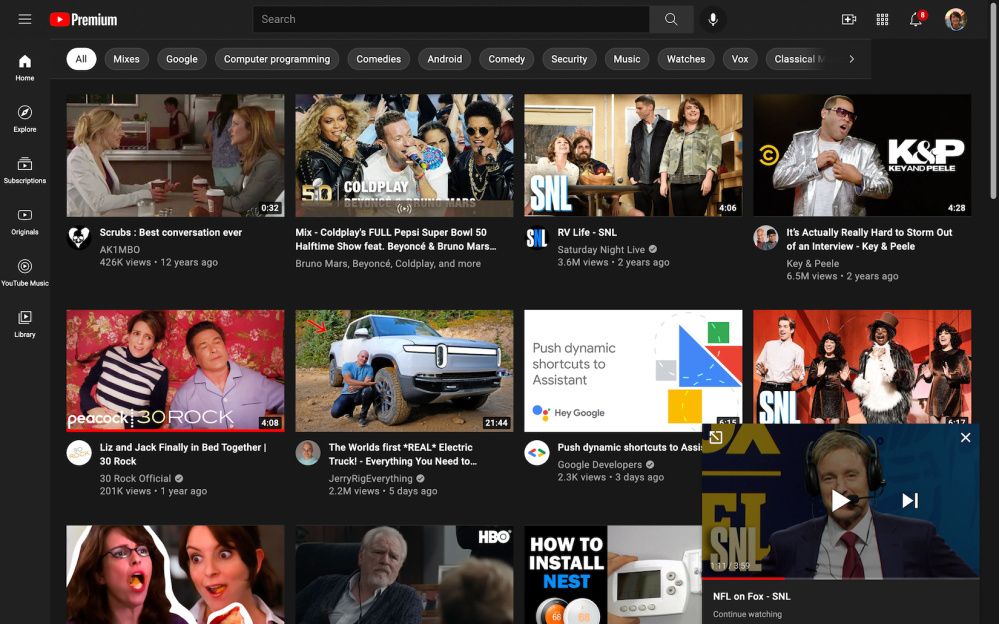Google has been testing several new features for YouTube of late, including Google Assistant integration for relevant topic suggestions and the ability to download videos on the web. Last month, Google also rolled out picture-in-picture for YouTube on iOS. The company is now rolling out a new feature on its website that lets you seamlessly transition from your phone to your desktop.
With this new feature, if you start watching a video on your Android/iOS smartphone but exit the YouTube app before completing it, you will now see the unfinished video in the mini player on the bottom of your screen the next time you open YouTube on the web. As per a recent report from 9to5Google, the mini player will show the video you were watching earlier accompanied by the text Continue watching. If you choose to play the video, it will resume from where you left it on your smartphone. The resumed video will play in the mini player itself, but you can click the small expand icon to watch it in the standard player. Reportedly, the feature also works if you've paused a video on the YouTube for Android TV app.
As of now, you can only pause videos on the app and continue watching on the web. The feature doesn't work the other way round, which means you cannot pause a video on the web and get an option to continue watching it on your smartphone. But Google might add that in a future update. Needless to say, you'll need to be logged into the same YouTube account on both devices for this feature to work as intended. The continue watching feature has already started rolling out to users and, if you haven't received it already, you should see it in the next few days.