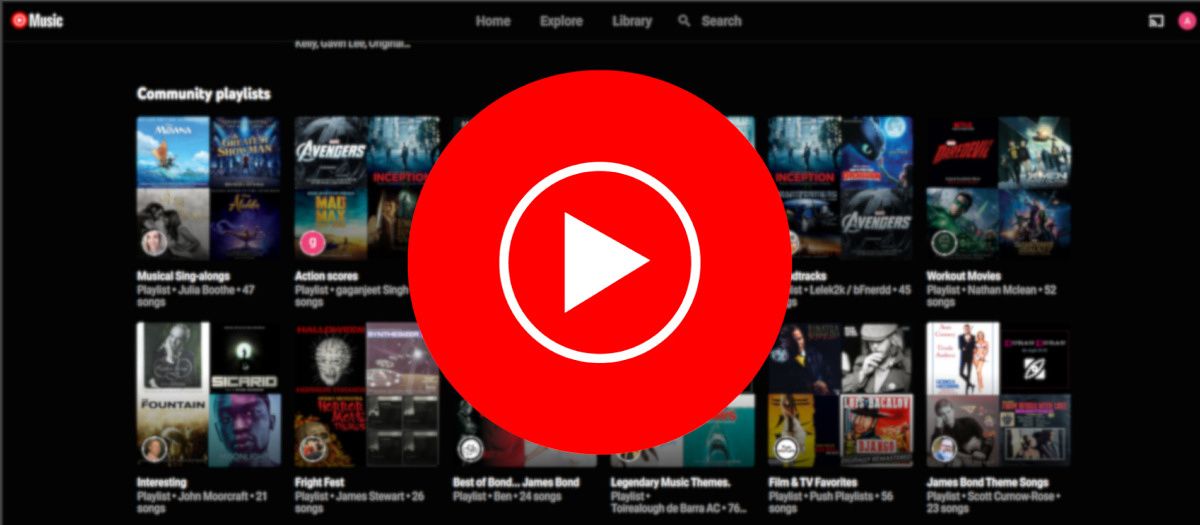In our day and age, music streaming has become one of the most popular ways to listen to the newest hits. People are slowly drifting away from purchasing or pirating tunes due to the affordability and convenience of streaming. Instead of manually moving playlists, preferences, and libraries, users can have their data saved in the cloud -- accessible through a simple login. Additionally, they have plenty of services as options to choose from. Each tends to have its own unique offerings, and people stick to one (or several) based on their priorities. YouTube Music is one of the greatest picks out there. That's because it offers a large library of exclusive tracks. These include covers and other songs that aren't licensed on rivaling platforms. The latest additions to this service include an improved radio algorithm, a Family shelf, and more.
Google has posted a list of the freshest features and tweaks made to YouTube Music in February and March. These include a refined algorithm for its radio feature to increase artist diversity in these playlists. The company mentions how this change is boosting the engagement of users:
Since making these changes we’ve noticed an increase in likes and song discovery from these playlists and our teams are eager to further better this experience for all of you down the road.
Apart from radio improvements, YouTube Music now offers a dedicated For the Family shelf -- if you typically list to family music. This shelf includes the Family Mix playlist as the first option, and Google hopes to bring a more video-forward Family Mix in the future.
In addition to that, YouTube Music on Wear OS now supports shuffling your downloaded music. Prior to this change, users were limited to ordered play and playlist shuffles. Lastly, Premium web users can now switch between audio and video modes when listening to a certain track. The feature has been available on iOS and Android for a while. To read more about these changes, you can check Google's support page.
Which music streaming service do you use the most, and why? Let us know in the comments section below.
Source: Google Support
Via: 9to5Google