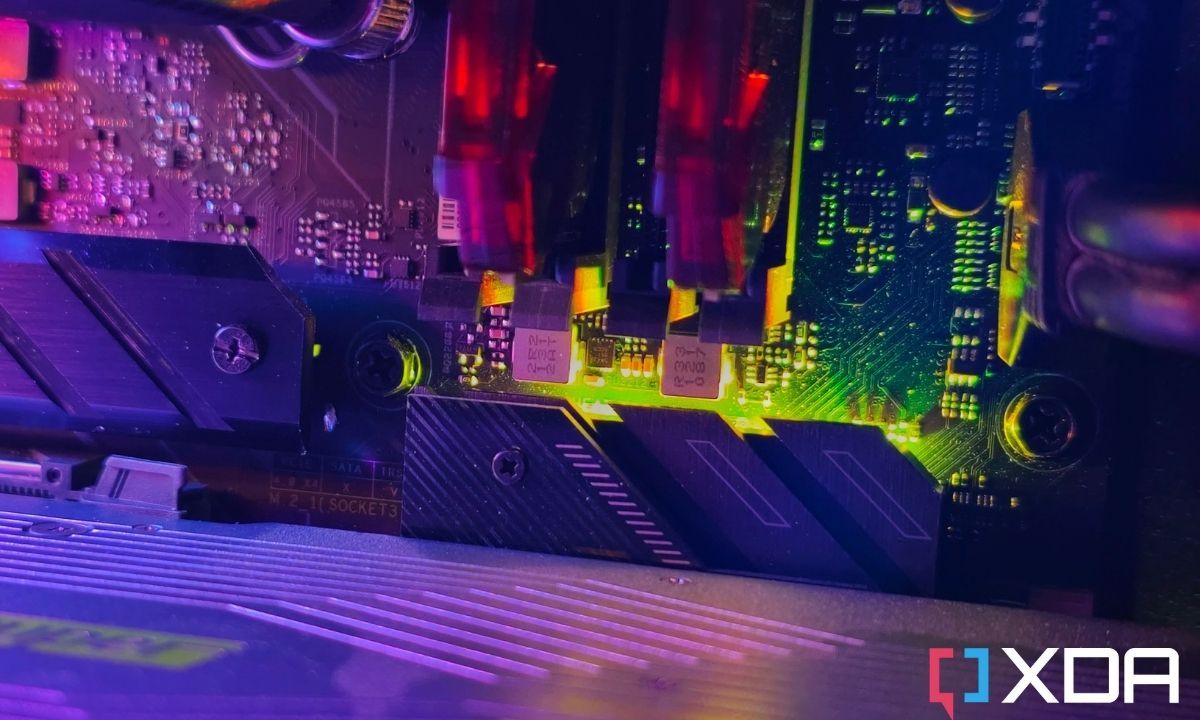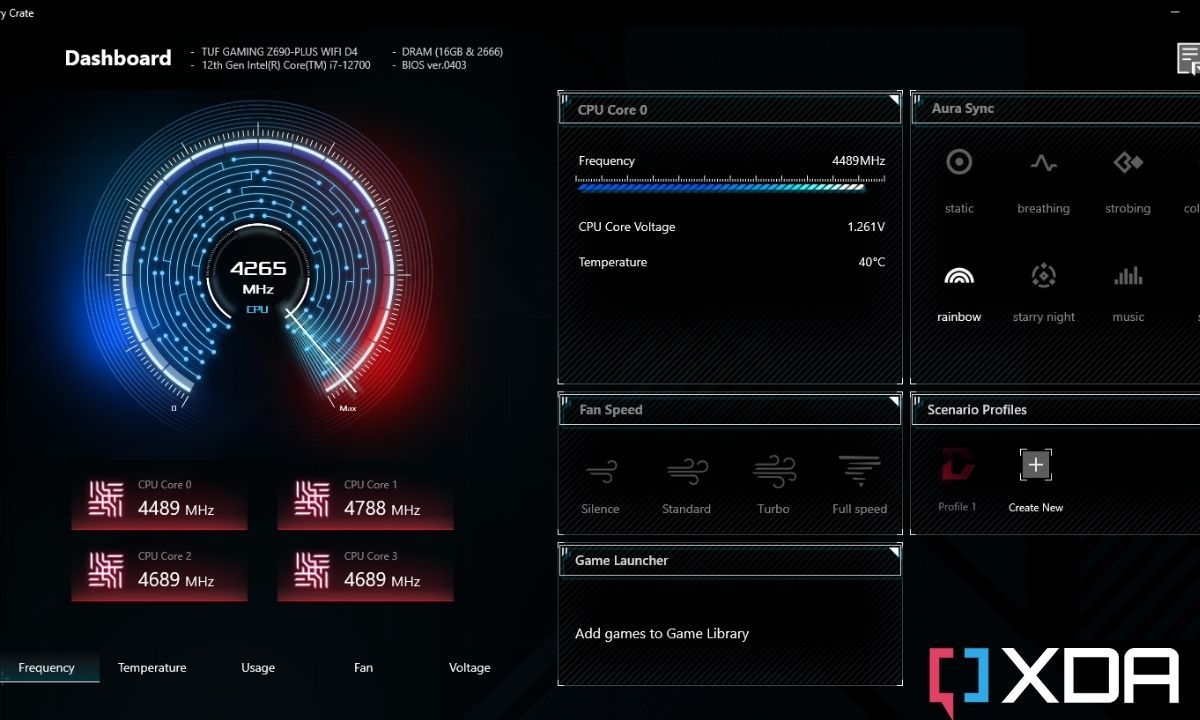The ASUS TUF Gaming Z690-Plus WIFI D4 is one of the boards you'll come across while searching for a DDR4-compatible Z690 motherboard. Having used this particular mainboard for a few weeks and putting it through its paces, I think it's safe to say that this is one of the best motherboards out there for affordable Alder Lake builds with DDR4 support. For $290, you get PCI Express 5.0 support, four M.2 sockets, four SATA ports, 2.5GbE and integrated WiFi 6E, reliable power delivery, and more. The TUF Gaming Z690-Plus WiFi D4 offers a lot of value for the money.
Buying a DDR4-compatible motherboard for the new Alder Lake CPU is your best bet to save some money on a new PC build. Being able to use a DDR4 RAM kit means you can bring the old DDR4 RAM sticks from your previous builds. And as we mentioned in our DDR4 vs DDR5 RAM comparison, the difference in performance is not significant enough to warrant an immediate upgrade to the new memory standard.
Sure, you can also buy relatively cheaper B660 motherboards if you really want to save money on your new PC build, but you'll be missing out on a lot of features including proper overclocking support, PCIe, M.2 slots, and more. Also, the TUF Gaming Z690-Plus WiFi D4 motherboard will also be able to handle high-performance CPUs for high-end builds, which is something a lot of B660 motherboards may struggle with. There's also not a lot to complain about the ASUS TUF Gaming Z690-Plus WiFi D4 motherboard, especially given its performance in this price range. However, I think ASUS could've added a couple of more USB Type-A ports and even SATA ports.
I've discussed the overall performance and the feature-set of this particular motherboard in the review write-up below, so be sure to check it out. But if you want the short version of it, then I'd say it's a great option for most users who are looking to build a new and affordable Alder Lake PC

ASUS TUF Gaming Z690 Plus WiFi
The ASUS TUF Gaming Z690-Plus WiFi D4 is one of the best Z690 motherboards out there with support for DDR4 memory modules and PCIe 5.0.
Navigate this review:
- ASUS TUF Gaming Z690-Plus WiFi D4 Review: Pricing & Availability
- ASUS TUF Gaming Z690-Plus WiFi D4 Review: Specifications
- ASUS TUF Gaming Z690-Plus WiFi D4 Review: Design & Hardware
- ASUS TUF Gaming Z690-Plus WiFi D4 Review: Software Overview
- ASUS TUF Gaming Z690-Plus WiFi D4 Review: Performance
- ASUS TUF Gaming Z690-Plus WiFi D4 Review: Should you buy this?
ASUS TUF Gaming Z690-Plus WiFi D4 Review: Pricing & Availability
- The ASUS TUF Gaming Z690-Plus WiFi D4 is now available to buy for $290.
The ASUS TUF Gaming Z690-Plus WiFi D4 is one of the first sets of other Z690 motherboards that went live as soon as the new Alder Lake chips first arrived on the market last year. You can buy this one right now for $290 from major online and offline retailers. It's not the most affordable mainboard on the market right now, but its price tag is rather palatable despite being a Z690 chipset board. In India, this particular motherboard is available for ₹23,900 on Amazon India at the time of writing this article.
ASUS TUF Gaming Z690-Plus WiFi D4 Review: Specifications
Before we get into the details of the TUF Gaming Z690-Plus WiFi D4 motherboards, here's a quick look at the specification to find out what you get for the price:
|
Specification |
TUF Gaming Z690-Plus WiFi D4 |
|---|---|
|
Motherboard Chipset |
Intel Z690 Express Chipset |
|
Socket |
LGA1700 |
|
Form Factor |
ATX |
|
VRM |
15 Phase (14+1 DrMOS power stages) |
|
Memory |
4x DDR4 5333(OC), Up to 128GB |
|
M.2 slots |
|
|
SATA |
4x SATA3 6 Gbps |
|
Expansion Slots |
|
|
Rear Panel IO |
|
|
Warranty |
3 Years |
In addition to the basic accessories like SATA cables, you also get the items mentioned below with the ASUS TUF Gaming-Plus WiFi D4 motherboard:
- ASUS Wi-Fi moving antenna
- M.2 SSD screw package
- TUF GAMING sticker
- TUF Certification
- User manual
ASUS TUF Gaming Z690-Plus WiFi D4 Review: Design & Hardware
- Black-colored six-layered PCB with large heatsinks
- RGB lighting
- Four M.2 sockets
The TUF Gaming-Plus WiFi D4 motherboard looks very similar to a lot of other motherboards from the brand. It sports a black-colored six-layered PCB with large heatsinks. This is an ATX motherboard that's got quite a bit of weight to it, so make sure all the standoffs are in place and you're not missing any to fully support it properly. It's also worth pointing out that there's no backplate on the motherboard but you do get a pre-installed I/O shield.
The TUF Gaming branding is quite prominent although we're glad ASUS didn't highlight them with LED lights. I also like how ASUS went a little easy on the stencil pattern over the board. That, and the brushed aluminum finish on the VRM heatsink, gives this motherboard a very premium look overall in my opinion.
The RGB lighting is visible from only two spots on the motherboard -- behind the chipset heatsink and there's a translucent line pattern along the right edge of the board through which you can see the lights. You can control this lighting through ASUS' Armoury Crate software, so feel free to play around to find the best setting. I think the RGB lighting looks pretty good overall. I am glad ASUS decided to add just the right amount of lighting without making it look too obnoxious.
Moving on to the component overview, the first thing you'll notice is the LGA1700 socket for the Alder Lake chips. There are four DRAM slots next to the socket. These are unreinforced and single-side locking DRAM slots that let you add up to 128GB of DDR4 memory to the computer. ASUS has listed support for DDR4 5333+(OC) speeds for these slots.
The ASUS TUF Gaming-Plus WiFi D4 motherboard sports 15-phase DrMOS power stages that combine high-side and low-side MOSFETs and drivers into a single package. The power stages are each rated to handle 80 amperes to provide stable performance. This particular setup worked well with both the 12900K and the Core i7-12700 CPU that I paired this motherboard with for testing. The VRM heatsinks also managed to keep things nice and cool even under heavy load, which is great.
Further down the line, you get two full-length PCIe slots along with two x1 and a single x4 slot. The top PCIe slot for the GPU runs at PCIe 5.0 x16 speeds. This particular slot sources its lanes from the processor, while the bottom full-length slot is connected through the chipset and runs at PCIe 3.0 x4 speeds. It's worth pointing out that both the x4 and the x1 slots also source their lanes from the chipset and run PCIe 4.0 x4 and x1, respectively.
The ASUS TUF Gaming-Plus WiFi D4 comes with a total of four M.2 sockets out of which three have heatsinks. The top M.2 socket supports PCIe 4.0 x4 (64 Gbps) and up to 110mm devices. The second socket (middle one) doesn't have a heatsink but it runs PCIe 4.0 x4 (64 Gbps). The last two ports share a single heatsink but they run PCIe 4.0 x4 devices as well. Overall, I think this is a good setup and offers plenty of options for those who are looking to add a lot of NVMe drives. In case you are wondering, you also get support for RAID 0/1/5 modes supports for the NVMe drives.
As a relatively high-end Z690 motherboard, you also get a lot of components on the motherboard including the Realtek ALC1220 audio chip, SATA ports, and more. Instead of showing each individual item, I am adding a schematic diagram of the motherboard from the ASUS website below to make it easier for you to understand what goes where.
Before we move on to the performance section, here's a look at the I/O ports at the back of the ASUS TUF Gaming-Plus WiFi D4 motherboard. The I/O shield, as I mentioned earlier, is pre-installed and it matches the motherboard's black-colored theme. You can also easily read the symbols and labels to identify the ports. The first thing you'll notice is that ASUS has added HDMI and DisplayPort ports to get a signal to your monitor if you're not using a discrete graphics card. In addition to that, you also get a 2.5 GbE port, Wi-Fi antenna connections, and a 5-plug plus SPDIF audio stack.
As for the USB ports, you get a total of six USB Type-A ports and two USB Type-C ports at the back. While six isn't a bad count for the total number of USB Type-A ports, I think it would've been nice to have a couple of more ports. Between my USB microphone, headset, mouse, keyboard, and controller, I've already exhausted five of those six USB Type-A ports. I can see how this could be an issue for many, especially if their PC case doesn't have additional ports for expansion.
Software Overview
- Clean and easy-to-use BIOS
- Armoury Crate software is useful
The ASUS TUF Gaming Z690-Plus WiFi D4 motherboard has the same BIOS as the one that shipped with some of the older models. The new one, however, comes with new to Alder Lake P and E-core adjustments, and more. It's relatively easily moved through the UEFI, and I think most people will have no trouble finding the options they're looking for rather easily. You also get a lot of options to tweak your components, which is good.
You can also download ASUS' Armoury Crate software for Windows that gives you an overview of all the components, options to change lighting, and more. This is the same software that you may be used to if you are coming from an ASUS laptop. It just happens to offer more options in the case of desktop PCs.
ASUS TUF Gaming Z690-Plus WiFi D4 Review: Performance
- Alder Lake CPU compatible
- Reliable power delivery
- Good overclocking support
As a standard benchmarking practice, I performed tests using the CPU’s stock as well as overclocked frequencies. It's also worth pointing out that I used Windows 11 to get the best performance out of the Alder Lake chip with its updated task scheduler. I think it's best to switch to Windows 11 if you're planning to build an Alder Lake-based PC. Besides that, Windows 11 is in a good spot right now with most of the bugs already being squashed, especially on the performance front.
Here’s a quick look at some of the synthetic benchmarks that I was able to run using the 12900K on this motherboard. I also used this motherboard to run an Intel Core i7-12700, although I am only producing the results for the 12900K to easily draw a comparison with our previous motherboard review scores. Synthetic benchmarks are great for understanding the general performance of a mainboard, especially under load. These numbers should give you an idea as to how the motherboard handles the CPU and other components, even under heavy load.
|
Test |
ASUS TUF Gaming Z690-Plus WiFi D4(12900K with DDR4) |
Gigabyte Aorus Pro(12900K with DDR5) |
|---|---|---|
|
Cinebench R23 - Single(Higher is better) |
1932 |
1962 |
|
Cinebench R23 - Multi(Higher is better) |
26652 |
27086 |
|
CPU-Z Single(Higher is better) |
806 |
814 |
|
CPU-Z Multi(Higher is better) |
10976 |
11396 |
|
Corona 1.3(Lower is better) |
51 |
59 |
|
Blender BMW(Lower is better) |
85 |
87 |
|
PCMark 10(Higher is better) |
11628 |
12145 |
Overall I think the ASUS TUF Gaming-Plus WiFi D4 managed to keep up with all the demanding workloads. In fact, I was also able to overclock the 12900K without a hitch and the board was able to keep up with the demanding loads without any issues. It's worth pointing out that you will, however, need a good quality CPU cooler to tame the thermal output of the 12900K at overclocked settings.
Is it worth buying?
If you are in the market to buy a DDR4-compatible Z690 chipset motherboard for your Alder Lake-based PC build then yes, I think the TUF Gaming Z690-Plus WiFi D4 should be high up on your list of motherboards to consider.
Who should buy the ASUS TUF Gaming Z690-Plus WiFi D4 motherboard?
- This is a great option for those looking to buy an affordable Z690 board.
- Also worth considering if you want a DDR4-compatible motherboard.
Who should not buy the ASUS TUF Gaming Z690-Plus WiFi D4 motherboard?
- Those who are building a relatively low to mid-range Alder Lake PC. You are better off buying a B660 motherboard in that case.
- Don't buy this if you want to use DDR5 RAM kits. It only supports DDR4 sticks.
Well, that wraps up my review of the ASUS TUF Gaming Z690-Plus WiFi D4 motherboard. There's a ton of value to be found here for under $300, and it can also handle high-performance CPUs very well even under load. It isn't the most affordable motherboard on the market, but it's cheaper than a lot of other Z690 motherboards. Also, being able to use DDR4 RAM kits will also save you a lot of money and time that you'd spend going after DDR5 kits.
If you are a budget shopper, on the other hand, who's looking to work with relatively more affordable and low-powered Alder Lake chips like, say, the Core i5-12600 then I think you are better off buying a B660 motherboard instead. As good as the feature-set of a Z690 motherboard is, it's still an overkill for a budget rig that doesn't require all the bells and whistles.

ASUS TUF Gaming Z690 Plus WiFi
The ASUS TUF Gaming Z690-Plus WiFi D4 is one of the best Z690 motherboards out there with support for DDR4 memory modules and PCIe 5.0.
If you stumbled upon this review while looking for components for your new PC build, then you might be interested in checking out some of our other collection articles including the best CPUs, best graphics cards, and more. Alternatively, you can stop by our best LGA1700 motherboards collection to find out other options that are available for your new Alder Lake-based PC build.